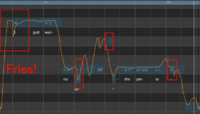Heya friends!!
On the discord we realised we should make a thread so we can all list glitches, and how we work around them, and other cool tips and tricks! I'm not much of a forum user so bear with me!
I'll add to this list as I work, so far I have only been working with AVANNA and Chris, so I will no doubt find more glitches and solutions as we all get more familiar with v5!
Mixdown crashes VOCALOID5 :( However, it works if you don't press OK on the error message. It will render to completion, then close automatically. You can move the notification to the side to watch the progress bar without it crashing.
Mixdown is fully functional now!
Note jumps forward a bar when trying to move it, plays the preview of another note: control z and click off the note and wait a few seconds. Select it, then move it! Not sure why this fixes it.
Just wiggling the note fixes the position.
Vocal fries are supposed to play early, but 3/4 of a beat that cuts off the note before no matter how soft the fry is is a real bummer. Unlike old effects like this, just making the note start later works! If it's smaller than 3/4 of a beat, using the off grid for the perfect timing is easier than with the grid.
The shortcut for closing the lower zone doesn't work.
It does now.
If Chris is given the phoneme [ 4 ] as the first sound rendered in a phrase, he sings the phoneme [ dh ] or [ t ] or [ th ] depending on the situation. A small u: before it should fix this!
Exactly 147.20 BPM is refused by vocaloid 5. It switches it to 147.19, and it accepts 147.21. If anyone else finds a BPM it refuses, please tell me! This is an odd issue. <clip of it happening
From Summers50:
They tried to open a vpr by double clicking, and it asked for the vocaloid5 msi from here
C:\Users\Usrname\AppData\Local\Temp{4C44C166-F342-4500-B933-B39A8EEB41CC}\
They can only open vpr from inside v5
Control+r to switch to phoneme mode.
F4 to close lower portion.
You can turn off Singing Styles.
If a vocal fry is just a growl of a somewhat recognizable vowel, doing this kind of separation often rectifies it.
If you want literally britney spears level of frying in between phrases, release VocalFry M on the note before and attack VocalFry F POWER on the next note you want blends!! The other fries aren't as successful. (as tested on AVANNA and Rin)
Quirks I've noticedChris is an absolute cutie pie. <3 But, not even compression fixes how wibbly wobbly his volume is. It's extremely expressive! But, I don't think even god can save us, we just have to vocaloid2-style dynamics it out of him. It's like a real dude.
h at the end of notes with breath end is often like voice release, plus some well placed air and breathiness. Now anyone can do it to some degree!
Consonants of any vocaloid don't start to buzz as quickly when stretched.
Imported VSQx pitch is often made sound insane by singing skill. (full singing skill on the closest genre in the listing however usually makes it ok!)
The fries and other ornaments are very feminine. I think using character generally fixes it.
Lorra has a folder for her user icon.
Double fries on singular note that's small makes a burp.
All V3, V4, Ken, Kaori, Chris and Amy all react to _0 perfectly. Amy has issues with Sil where she sometimes just doesn't stop
From Caprice
FAQ about VOCALOID5What voicebanks are compatible with VOCALOID5?
All VOCALOID3 and VOCALOID4 voicebanks work in VOCALOID5. The rumour that vocaloid shop only vocals are the only ones to work isn't true, just a smol mistake.
VOCALOID2 voicebanks don't work in V5.
What file formats are compatible with VOCALOID5?
Vocaloid1 Midi (and all SMF), VSQ(3)x and VSQ(4)x work in v5!
VSQ don't work in V5.
Does EVEC work in VOCALOID5?
Yes! At least for me, it even fixes the unreliability of Miku, Rin and Len simply not singing their EVEC and going silent. Emotion Control (the timing and stressing controls) also make the blend between the original sound and EVEC note easier to accomplish.
Breath release and such works, but Miku's pronunciation extensions are as difficult to make work as before.
Can you export midi?
No :(
And a question from myself I haven't quite figured out:
Do VOCALOID1 accent and decay, or other ornaments, import into VOCALOID5 since they share so many?
Accent and decay seem to make pitch changes but I can't see where they're coming from. They are less that 1/2 semitone. I need to investigate!
Vibrato imported.
Crescendo/diminuendo doesn't import.
Love ya dudes! <3 Hope this helps, and I can't wait to see what you guys find!! And thank you to y'all for teaching me what you have so far! :3
Edit:
I'm going to make a video to go along to this. I've seen too many people on other sites who can't find the control parameters. :( It needs a quick video tutorial!!)
On the discord we realised we should make a thread so we can all list glitches, and how we work around them, and other cool tips and tricks! I'm not much of a forum user so bear with me!
I'll add to this list as I work, so far I have only been working with AVANNA and Chris, so I will no doubt find more glitches and solutions as we all get more familiar with v5!
Glitches:
Mixdown is fully functional now!
Just wiggling the note fixes the position.
Vocal fries are supposed to play early, but 3/4 of a beat that cuts off the note before no matter how soft the fry is is a real bummer. Unlike old effects like this, just making the note start later works! If it's smaller than 3/4 of a beat, using the off grid for the perfect timing is easier than with the grid.
It does now.
If Chris is given the phoneme [ 4 ] as the first sound rendered in a phrase, he sings the phoneme [ dh ] or [ t ] or [ th ] depending on the situation. A small u: before it should fix this!
Exactly 147.20 BPM is refused by vocaloid 5. It switches it to 147.19, and it accepts 147.21. If anyone else finds a BPM it refuses, please tell me! This is an odd issue. <clip of it happening
From Summers50:
From Satinengel:I just lost everything i tuned within fl studio while using V5 as a vsti. I recommend saving backups separately every now and then, outside of your flstudio project file and don't rely on the daw to keep it.
From a friend:When using the VSTi in Cubase Elements 9.5, the window size (of Cubase only, everything else stays the way it is) changes from 150% to 125%.
(The standard of my laptop's screen is 150% and to use Cubase I have to set it down to 125% usually because the window is too large. While using the V5 VSTi, I can leave it on 150%.)
To click on a button, I have to click a little below it now. It's a little annoying but not the worse. :3
I don't have a solution for this yet since I have no idea where this bug comes from. ^^"
They tried to open a vpr by double clicking, and it asked for the vocaloid5 msi from here
C:\Users\Usrname\AppData\Local\Temp{4C44C166-F342-4500-B933-B39A8EEB41CC}\
They can only open vpr from inside v5
Tips/shortcuts:
Holding control lets the action you are performing be in OFF quantification. Sometimes this breaks, but to be sure just wait until you see it say "off" after starting to hold control.
Control+r to switch to phoneme mode.
F4 to close lower portion.
You can turn off Singing Styles.
If a vocal fry is just a growl of a somewhat recognizable vowel, doing this kind of separation often rectifies it.
If you want literally britney spears level of frying in between phrases, release VocalFry M on the note before and attack VocalFry F POWER on the next note you want blends!! The other fries aren't as successful. (as tested on AVANNA and Rin)
Quirks I've noticed
h at the end of notes with breath end is often like voice release, plus some well placed air and breathiness. Now anyone can do it to some degree!
Consonants of any vocaloid don't start to buzz as quickly when stretched.
Imported VSQx pitch is often made sound insane by singing skill. (full singing skill on the closest genre in the listing however usually makes it ok!)
The fries and other ornaments are very feminine. I think using character generally fixes it.
Lorra has a folder for her user icon.
Double fries on singular note that's small makes a burp.
All V3, V4, Ken, Kaori, Chris and Amy all react to _0 perfectly. Amy has issues with Sil where she sometimes just doesn't stop
From Caprice
From a friend: V4 for cubase (not 4.5) is using VOCALOID5 voicebanksAmy and Chris have [4] and [@l] as well as CyMan.
FAQ about VOCALOID5
All VOCALOID3 and VOCALOID4 voicebanks work in VOCALOID5. The rumour that vocaloid shop only vocals are the only ones to work isn't true, just a smol mistake.
VOCALOID2 voicebanks don't work in V5.
What file formats are compatible with VOCALOID5?
Vocaloid1 Midi (and all SMF), VSQ(3)x and VSQ(4)x work in v5!
VSQ don't work in V5.
Does EVEC work in VOCALOID5?
Yes! At least for me, it even fixes the unreliability of Miku, Rin and Len simply not singing their EVEC and going silent. Emotion Control (the timing and stressing controls) also make the blend between the original sound and EVEC note easier to accomplish.
Breath release and such works, but Miku's pronunciation extensions are as difficult to make work as before.
Can you export midi?
No :(
And a question from myself I haven't quite figured out:
Do VOCALOID1 accent and decay, or other ornaments, import into VOCALOID5 since they share so many?
Accent and decay seem to make pitch changes but I can't see where they're coming from. They are less that 1/2 semitone. I need to investigate!
Vibrato imported.
Crescendo/diminuendo doesn't import.
Love ya dudes! <3 Hope this helps, and I can't wait to see what you guys find!! And thank you to y'all for teaching me what you have so far! :3
Edit:
I'm going to make a video to go along to this. I've seen too many people on other sites who can't find the control parameters. :( It needs a quick video tutorial!!)
Last edited: