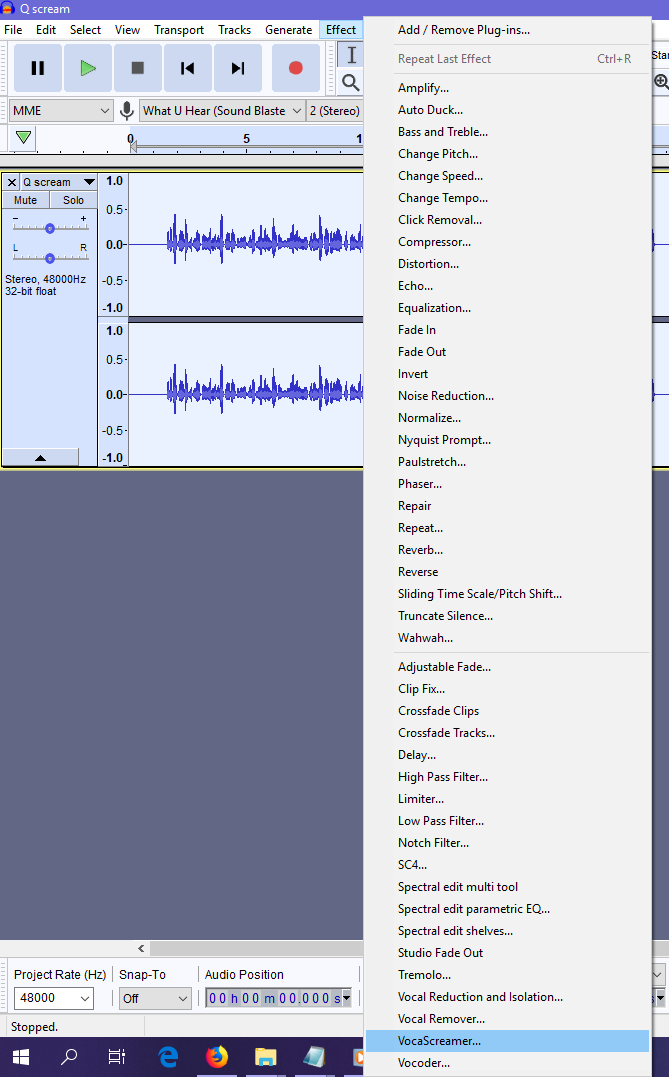[Note: I will be updating this document throughout the day so that I can safety save. Please be patient while I transfer the information from Google Docs to this post and make it more organized to look at. ^^;
Edit: I have almost all of the information on here. I just have to organize it properly so it makes sense/is easy to read.]
This tutorial contains translations for various methods (including VST plug-ins) that can be used for making a Vocaloid perform different types of metal screams.
[Method #1] Pitch (PIT) & Pitch Bend Sensitivity (PBS) with Vocaloid
Required software: Vocaloid Editor or Piapro + a DAW that can use VST plug-ins
[Method #2] VocaScreamer VST
Required software: A DAW that can use VST plug-ins + VocaScreamer VST
Download VocaScreamer here
[Method #3] Charsiesis VST
Required software: A DAW that can use VST plug-ins + Charsiesis VST
Download Charsiesis here (When pointing to these files for a DAW to use, Charsiesis requires both "Charsiesis.dll" AND “charsiesis skins” folder in order to function properly)
[Tip #1] VocaScreamer VST vs. Charsiesis VST
[Tip #2] VocaScreamer + Charsiesis + EQ
Author: SweetSoSweet
[Method #4] KeroVee VST + distortion + EQ
Download KeroVee here
[Method #5] Whisper turned into a metal scream
Maybe could somehow use this technique with Vocaloid. Start with a whisper and turn into a scream.
Edit: I have almost all of the information on here. I just have to organize it properly so it makes sense/is easy to read.]
This tutorial contains translations for various methods (including VST plug-ins) that can be used for making a Vocaloid perform different types of metal screams.
[Method #1] Pitch (PIT) & Pitch Bend Sensitivity (PBS) with Vocaloid
Required software: Vocaloid Editor or Piapro + a DAW that can use VST plug-ins
Source
Author: niu (にゅう)
Trying to make a growl-like singing voice with VOCALOID
Growl is often used as a singing technique in heavy metal, but particularly death metal/black metal/viking metal etc., and makes a screaming voice that tightens the throat and is static, not fixed, on a musical interval.
Rather than explaining with words, I think it's quicker to try and listen.
I think people listening for the first time will mostly show rejection, but you will gradually find it fascinating and get used to it and become addicted.
There's various things written on the death growl page on Wikipedia, but it seems being called death voice is limited to Japan. I'll call it Growl.
Translator's Note: In Japan, heavy screaming vocals are called "death voice". In English, we call it "death growl", so I will be referring to "death voice" as "death growl" in this translation.
Now, I thought "how do you make a voice like this in VOCALOID?" and tried to think of a way to do it.
The first method I thought up was to take the exported WAV from VOCALOID Editor and make distortions or amp simulation type distortion-style effects.
However, so the feeling of pitch for the original singing voice with this method didn't disappear, it was better to make the shouts in a high tone, but it feels different from a growl.
This is the old song I made with this method.
Explosion - niu
I kept rethinking about the principle and it already became 4 years... lol
Then, I thought of it suddenly on the way back from work.
To begin with, I wonder how a sound is structured like a growl?
Human voice is dependent on vibration of vocal cords to be made, the fact is the sound from the vocal cords is a very simple sound.
The vocal cords are, in synthesizers, called an oscillator.
The sound from the vocal cords comes from the mouth and the body resonates to become the human characteristic of the timbre, and depending on the state of the opening in the mouth "a i u e o" -esque sounds are made.
The body and mouth are filters for the synthesizer.
Singing with growl and normal singing differ in only the vibration of vocal cords.
Things like the way the mouth is open is the same as normally singing.
Then, is there a concrete way that they differ?
When normally singing, vocal cord vibration is regular, the oscillating sound is kept at fixed pitches.
The oscillator oscillates in a sine wave or sawtooth wave.
Translator Note: See Sawtooth wave - Wikipedia
In regards to singing with growl, the vibration of vocal cords is made to vibrate in an irregular restrained vibration.
Other than this, the feeling of musical interval is lost, and it sounds like static. The oscillator oscillates as noise.
"Does that means even VOCALOID can make a growl voice if you change the pitch to be irregular?" I thought.
Specifically, recklessly messing with the PIT parameter.
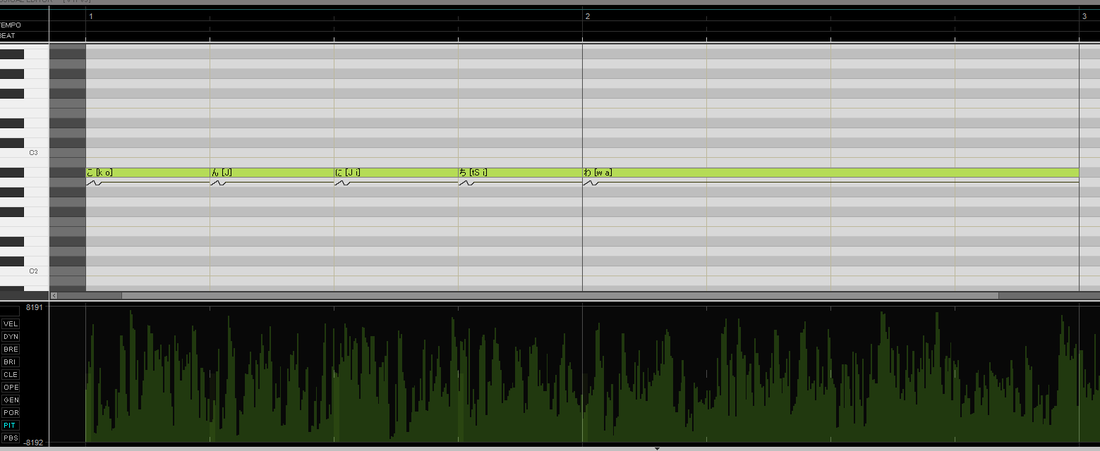
I tried to recklessly mess with PIT
It's hard to understand a pitch with a small range of vibration, so I made PBS 18. This area is a preference, though.
Now then, with that, here is the exported singing.
konnichiwa (hello)
Ooh! It seems authentic!!
Next is trying to treat it so it's more realistic.
I tried to first of all cut a low level in a single stroke.
Depending on the pitch, the sound becomes wavering.
It's not complete, but the component being a low level makes noise disappear and makes it easy to listen to.
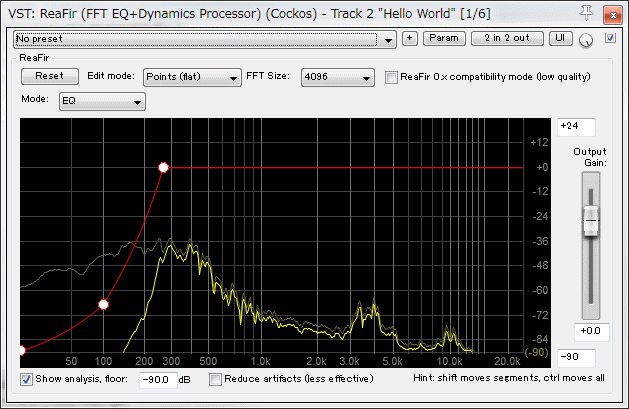
konnichiwa (hello)
It's lacking force, so, using exciter I tried to add a high frequency component.
Exciter (effect) - Wikipedia
en.wikipedia.org
While I was at it, I used a compressor and limiter and raised the volume.

konnichiwa (hello)
Now it's pretty good. With that, let's add the accompaniment.
konnichiwa (hello)
It's metal~!!
Ah, but it might better to lower the voice... I lowered the pitch shift by -7.
konnichiwa (hello)
Now the sound is wavering and stands out, which is nice.
Now there are no traces of Hatsune Miku, but now we know even VOCALOID can make a growling singing voice.
And they all lived happily ever after.
By the way, Hatsune Miku's V3 Solid timbre is the most realistic.
VY1 is also quite good.
Source [Translator's Note: I split Hamnare's resource in to two sections, here and in Method #3.]
Author: Hamnare (ハムナレ)
Let’s make Vocaloid PIT extremely low and high
First, make the base voice in the Vocaloid editor.
What is essential is “PIT”, the parameter of pitch bend.
Reproduce the vocal cord oscillation by violently raising and lowering the voice’s pitch.
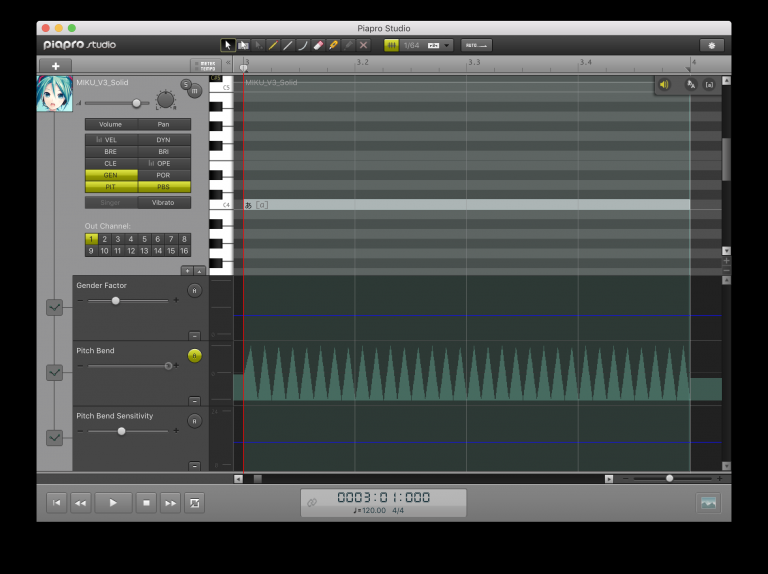
Make the phonetic value 1/64 and raise and lower the zigzag like in the image.
And “PBS” is decided by the width of change in pitch, generally make Pitch Bend Sensitivity more than 8.
When you do so, the voice becomes like this.
AUDIO CLIP
It’s a sort of gunyu-gunyu voice, isn’t it?
But when you put it through a amp simulator...
AUDIO CLIP
急にそれっぽい!
ちなみにアンプシミュレーターはCubase付属のやつです。
[Method #2] VocaScreamer VST
Required software: A DAW that can use VST plug-ins + VocaScreamer VST
Download VocaScreamer here
Source
Author: aike
I tried to make a VST plug-in that makes Vocaloids shout
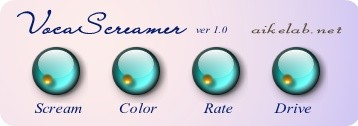
■ Preface
Vocaloid voices are fundamentally soft quality, so I think rock-type music is a bit weak.This gives everyone troubles, and there are people making shouts with various effectors. When you try to listen to well-made voices, they're made with a general flanger and a fine/small sound wave, and colored with distortion.
So, I made a VST plugin to make death growls and shouts with Vocaloid voices. The contents are a flanger, tremolo, distortion, which makes using parameters and the voice easy.
■ Parameter explanation
Scream
When raise this parameter, a scream-like effect is gained. Manipulates the flanger's feedback and depth of the tremolo.
Translator's Note:
Flanging - Wikipedia
Tremolo - Wikipedia
Color
Changes the mood of the vocal tone. Manipulates the flanger's depth.
Rate
The so-called DAMI-goe (thick/hoarse/rough voice) has a husky and very fast vibrato/tremolo. Rate sets this speed. It's the same as the flanger and tremolo's Rate.
Drive
VocaScream's last level is simple distortion. The Drive parameter manipulates distortion's deformation.
Official VocaScreamer tutorial video:
0:14 When the scream parameter is raised (turned to the right side), it gives the effect of screaming
0:21 The foundation is flanger and things like tremolo and distortion
0:26 Other than this VST, I'm using reverb
0:39 Hatsune Miku's raw voice is like this, it's a straightforward/plain voice, but...
0:44 When use this effecter, it's as if the voice becomes enveloped in the trauma of life
0:50 With the important part of the normal melody part, it might be good to use subtly
0:57 I think it's better to change Scream with automation
1:06 The voice becomes a death growl when the settings are extreme
1:12 Death growl
Translator's Note: Niconico commenters think it sounds like sneezes
[Method #3] Charsiesis VST
Required software: A DAW that can use VST plug-ins + Charsiesis VST
Download Charsiesis here (When pointing to these files for a DAW to use, Charsiesis requires both "Charsiesis.dll" AND “charsiesis skins” folder in order to function properly)
Source:
Author: Punie Koubou (ぷにえ工房 )
Test to make Miku scream with an Effector. From metal shout to death voice. This screaming voice uses an Effector called Charsiesis. It’s a chorus-style effector, but it can have quite extreme settings, and gives interesting results. “Rain road” is a friend’s HN (handle name/screen name)→ [Link to Niconico Douga]The illustration is from hansi at Piapro.
★★
the parameters are, rather than the highness of this voice, a case by case situation, but the basic settings for a hoarse voice are...
lower left "LFO rate" > turn to the left (1/8.00 units)
Note: Yes, the dial does go down that low. After you drag the dial down to a value of 1 by turning left, the dial turns into 1/3, 1/5.32., 1/8.00 and so on. You will have to keep dragging to the left and letting do to slowly nudge it to 1.800.
next lower's "lfo - delay" to the amount of 1.34 ms of 2 points
Note: This was hard to do. The lowest I could get it was 8, but after going back and forth a lot, I got it to 1.72.
After is suitable and OK. The low range stands out, so please adjust with a HPF (high pass filter). The GUI is small and hard to operate, so let's rest when you feel stress ★ ★
Note: I’m not sure which high pass filter they mean. There are several in Charsiesis (see green boxes below) or you could use one from a DAW like Studio One.
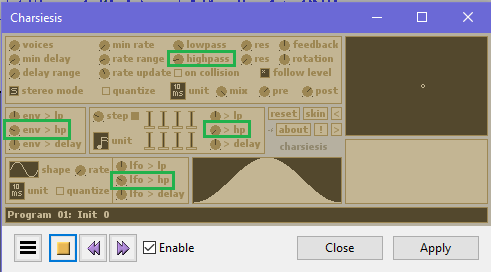
Note: The above settings sound like talking into a fan.
Source [Translator's Note: I split Hamnare's resource in to two sections, here and in Method #1.]
Author: Hamnare (ハムナレ)
How to make a death growl/shout in VOCALOID
Hello. I’m Hamnare.
Don’t you want to make screams with Vocaloids?
I will explain about making a death growl/shout with Vocaloid this time.
To start, what is a death growl?
Simply put, it’s a distorted singing method.
It’s an often-used technique in metal and hardcore,
and it can give an impression of feelings exploding.
I think there are people who don’t really listen to rock who will reject it,
But people who are used to it think it’s very cool.
So, recently various names like death voice, shout, and scream have appeared, but there are various types of death voices.
First, death voice is a generic term in Japan.
The name changes depending on the singing range and depending on country,
Is how it’s divided, it’s generally called a scream.
- scream/screech (middle~high-pitched)
- Growl (low~medium pitch)
- Guttural (very low pitch)
Personally, I don’t really like saying death voice, so I will say scream.
The difference between a shout and death voice isn’t strictly defined, but
Death voice doesn’t care about musical interval (pitch), while
It seems shouts are categorized as matching a musical interval (pitch).
Furthermore, the way screams come out is divided into 2 types
- Fry/scream (high-pitched)
- False chord scream (low-pitch)
Oscillating vocal chords send out a strong breath (false chord is falsetto) to add distortion and becomes a unique voice.
Death voice itself seems like it could have its own lesson, but
I myself can’t properly do that.
So, let’s make our Vocaloids scream.
Assuming we are going for a scream’s singing range this time.
声の歪みのベースは歪み系エフェクトでは作らない
Back when I didn’t know, I would put the voice through an amp simulator
and thought it would distort the voice.
It didn’t turn out well.
Original voice
AUDIO CLIP
Voice put through an amp simulator
AUDIO CLIP
What was I thinking?!
I wrote it before, but I think death voice is when vocal chords oscillate to distort the voice,
so it is necessary to reproduce that trembling.
With that said, I will introduce my method.
If you have Windows, let’s use Charsiesis
People who are using Windows can do this fast.
I am using a free plug-in called “Charsiesis”.
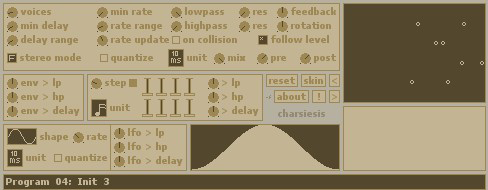
It was originally a plug-in for choruses, but depending on the settings,
you can make quite an extreme voice.
I will make the vocal cords oscillate with this.
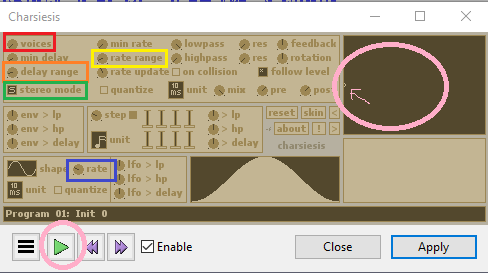
Translator's Note: The play button circled in pink is used to preview your changes.
The right brown box shows a circle dancing around as a visual reflection of how chaotic the sound becomes.
I don’t have Charsiesis on hand right now, so I can’t explain with an image and I apologize, but
the settings are,
- Lower “voices” to 1
- Turn “delay range” to be very low (almost minimum)
- Put “rate range” at about 100 (it doesn’t go that high?)
- NOTE: I think they mixed up delay range with rate range. I turned delay range to be 120-150, rate range to be 20 to get a warbled voice. Some parts in my audio test didn’t sound affected by the warbling, but other parts sounded properly warbled.
- Change “stereo mode” into “slave” (click the F and it turns into an S)
Then fine-tune the LFO rate and the bottom knob (lfo> delay) according to the singing range.
When you do so, it becomes a harsh voice with no sense of pitch.
Furthermore, use a light distortion to your preference, after, tidy up the sound quality with EQ or comp and then it will be complete.
In the past, I made Miku scream with this method in a song called “Difference” made with KeitA.
Please take a listen to this practical example.
It’s at the 1:23~ part.
I won’t deny the mechanical-ness in the scream has a way to go before it can be compared to a human voice, but it gives a feeling of extreme clearness despite screaming.
By the way, this method is relatively famous in the Vocaloid world and is used by Utsu-P.
This is from a book called “Vocaloid Producer’s DTM technique 100”.
[Tip #1] VocaScreamer VST vs. Charsiesis VST
Source
Author: OrlyPep
Two Types of Screams (Vocaloid) and CHARSIESIS
There are two types of scream from what I learn during my vocaloid study: clear and distorted.
If you aim for the clearer scream, use VOCASCREAMER as for distorted ones, use CHARSIESIS.
Many people prefer screams so use charsiesis since it gives you distorted screams.
I'm still aiming for clearer screams since I'm not much into distorted once and I'm into for realistic screams...
As for the charsiesis, it gives you delay and chorus and distortion although I'm not sure if it is good for guitar distortion...
--
the best way to give the raspiness of the vocal is to tweak the highpass there in charsiesis (it can also distort the vocals, I think). It is best to put in either your first or second track (if you're using autotune, you should put it in your second track).
--
One of the biggest issues I face, at least, as an FLS user, is that the knobs have no numerical input. It's very difficult to make fine adjustments. There's no function for right-clicking the knobs, and since they're so small, turning them results in much larger gaps between available input. Whether I use the VST in V3 or FLS doesn't change this. I can't zoom into it. Nonetheless, a lot of it is a work of experimentation, trying to figure out what does what. I feel like the "voices" thing could have been a little clearer, as well as the other parameters. Definitely needs an update.
Source
Author: OrlyPep
Either you have to sacrifice their manry properties due to high notes to make them scream or lower them up only you make a dull scream, actually not a scream though!
--
Scream: Low (to make it realistic)
Color: Mid-low or mid high
Rate: Mid-low or in Middle (depends on your whole parameter)
Drive: Mid-high (depending on your Scream Meter)
This is the basic config that I used in vocascreamer. I usually mess with the Drive, the most because it usually gives me a better results of screaming and you can hear the hoarseness in there.
I lower the scream because the high you adjust it, it doesn't sound like a real scream (more like a machine).
--
Well, I did everything you said... and the voice sounds... normal. o-o Something isn't right here. It doesn't sound distorted at all. ;A;
--
Ok, try to raise the scream, or the drive. If you're really up for the distorted scream use Charsiesis! BTW, in vocaloid parameters, (for add info. for vocascreamer) you have to raise the ff: Dynamics, Breathiness (you can also set this in properties) manipulate the pitch and less gender for higher effect.
--
Max the DYN and the BRE. That should give you more distorted and stronger screams.
[Tip #2] VocaScreamer + Charsiesis + EQ
Author: SweetSoSweet
Sources (description and comment section):
Audacity (Plug-ins used: Charesis, NoAmp, VocaScreamer)
you gotta get a plugin called charesis (?) and use an amp.
i recommend layering his vocal track for the screams, unedited, over the scream. add something like.. well i use Redlight Distortion. it adds some distortion, like old radio type sounding distortion, not as much as charesis and noamp does, but yeah, just mess with the settings and nobs and volumes so that it blends in with the screaming track. it helps put a nice bass and clarity into the scream haha.
NoAmp:
Mokafix Audio VST Plugins Archive! (Free Download) - Bedroom Producers Blog amp
NoAmp! by Mokafix Audio is a guitar amp and cabinet simulation, based on a hardware stompbox with similar features. The plugin features Volume and Drive settings, 2 tone controls, 3 gain modes, 3 mic positions, 3 amp models (California/British/Tweed), and full MIDI learn support. It’s a great tool for those times when you simply want to plug your guitar in and have a quick jam, without messing with the settings too much.
[Method #4] KeroVee VST + distortion + EQ
Download KeroVee here
0:00 Let's make a Vocaloid scream!
0:05
I'm using the following free VSTs and Kasane Teto
music software is Reaper v0.999
0:16 Plusdistortion
0:24 As the name says, use it to distort the voice
0:34 KeroVee (kero = noise a frog makes)
0:39
the so-called voice changers
I'm using them for the chorus
0:51 30-band graphic equalizer
0:57 Simple equalizer
there's a draw function that's simple
1:08 Now, here is the voice we're aiming for
1:13 Kagamine Rin original
ブラックホールアーティストBlack hole artist
[Method #5] Whisper turned into a metal scream
Maybe could somehow use this technique with Vocaloid. Start with a whisper and turn into a scream.
[Tip #3] Installing VSTs from this tutorial
how to get a scream / growl voice
starting from an item "subheading"
In Logic Pro 9
(proprietary plugins + 3rd part)
0:06 original logic file
0:13 music + voice (distorted)
0:21 SOLO voice (distorted)
0:27 the distortion is obtained with two pre-fader sends: Bus 1 and Bus 2
0:44 exemplary listening loop
0:52 switching off of the insert effects chain of Bus 1
1:13
SOLO voice (dry)
microphone used: built-in mic iMac Aluminum
1:29 music + voice (distorted)
1:33 Bus 2 (low reinforcement)
1:37
Bus 2:
Comp Multiband
Eq
Amp virtual bass
1:40
(bus 2 detail)
Comp multiband
1:48 thanks for watching!
Crypton Vocaloids come with Studio One Artist. However, in order to use 3rd part VST plug-ins, you need to upgrade to Studio One Producer + buy the "VST and AU and Rewire Support" add-on OR upgrade to Professional, which is 1) expensive and 2) you can only install VST plug-ins that coincide with the 32 bit or 64 bit of your version of Studio One. Most of the VSTs in this tutorial are old and I couldn’t get them to work with my 64 bit version of Studio One Professional without having to purchase jBridge (an application that lets you use 32bit plugins on 64bit DAWs).
So, I will explain how to get Audacity (a free, simple audio editing software) and how to install these VSTs.
Step 1: Locate Audacity’s “Plug-Ins” folder:
C: drive > Program Files (x86) > Audacity > Plug-Ins
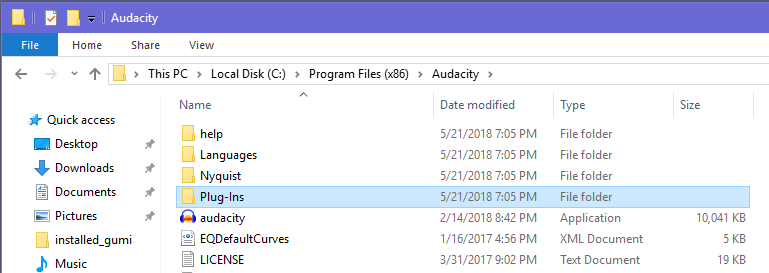
Step 2: Drag the unzipped VST file(s) (.dll) into Audacity’s Plug-Ins folder
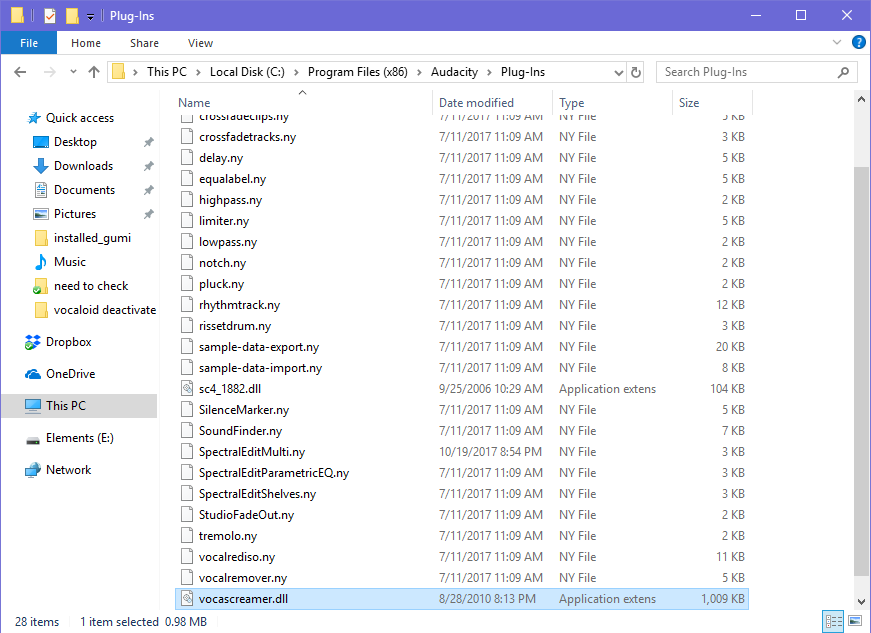
Step 3: Activate the plug-in(s) in Audacity
Audacity > Effect > Add / Remove Plug-ins...
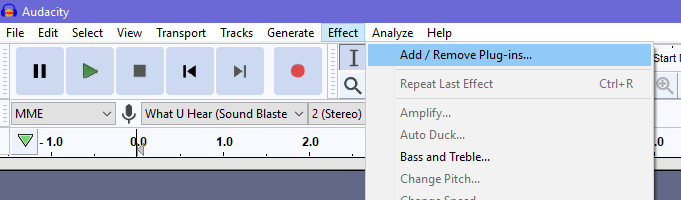
Locate the name of the VST and click “Enable”:
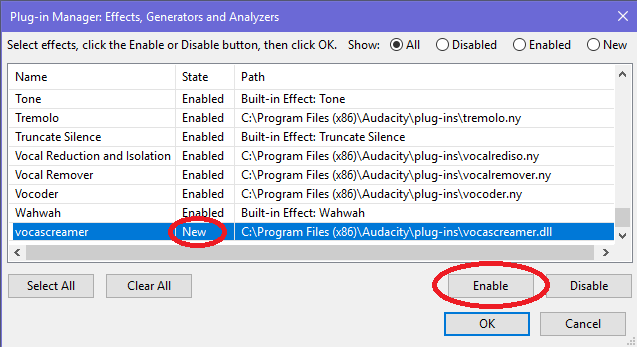
v
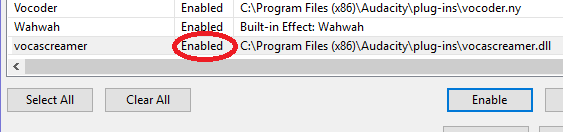
Step 4: With a music file in Audacity, turn on your installed VST.
Open music file in Audacity > Effect > VocaScreamer