Can anyone share recommendations for image-editing software? I've been using Corel for awhile (which I think is relatively similar to PhotoShop), but they've moved to a subscription model.
I'm not really a visual artist, so I think something like Clip Studio Paint is probably not quite right for me. When I do image editing, it's mostly combination/slight modification of existing images. For example, creating my avatar, or the Miku vaccine image, or the userbars for the Miku fanclub.

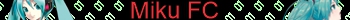
At the moment, I'm thinking the best option seems to be GiMP, although I've heard it can be a little un-user-friendly. I don't mind paying for the software as long as it's not too expensive, but I also don't do a lot of image editing, so something really expensive or subscription-based doesn't interest me. Of course, I'd like it to be decent software--something that works well, ideally is relatively easy/intuitive, and doesn't crash. (Is that too tall an order?)
Thanks!
I'm not really a visual artist, so I think something like Clip Studio Paint is probably not quite right for me. When I do image editing, it's mostly combination/slight modification of existing images. For example, creating my avatar, or the Miku vaccine image, or the userbars for the Miku fanclub.

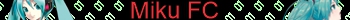
At the moment, I'm thinking the best option seems to be GiMP, although I've heard it can be a little un-user-friendly. I don't mind paying for the software as long as it's not too expensive, but I also don't do a lot of image editing, so something really expensive or subscription-based doesn't interest me. Of course, I'd like it to be decent software--something that works well, ideally is relatively easy/intuitive, and doesn't crash. (Is that too tall an order?)
Thanks!
Last edited:




















