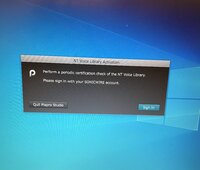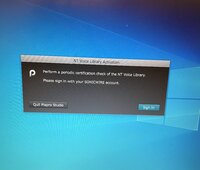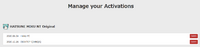Aand, idk with the files, I can post some pictures of the folders, but even if some files had got messed up during the installation process, shouldn’t having reinstalled the program have solved it?

Theoretically, yes. I would think it's not super uncommon for uninstallers to sometimes leave files behind, though; I've noticed it happen to me at least once or a few times with other software. (I'd imagine uninstallers are just programs written by people, so sometimes the programmers forget to have the uninstall program delete stuff.)
With that in mind, here's another shot in the dark--since the issue persists across un/re-installation, I'm wondering if some files don't get left behind even after you uninstall, and maybe one of them is responsible for the popup appearing. Offhand, I think I've got files in at least the folders below:
C:\Users\[Your name]\Documents\Crypton
C:\Program Files\Crypton
If you uninstall again, maybe check those to see if anything NT-related remains there. And if there is something, make a backup copy somewhere else and then delete it. (Of course, if you have Miku's Vocaloid VB/Piapro, be sure not to delete that stuff. The file dates might help with figuring out which files are which, as I assume the older Vocaloid stuff would have older dates if you purchased/installed them first.)
Obviously, deleting files is a somewhat riskier thing to do. I wonder if anyone on Twitter or somewhere is having a similar issue?
 , no matter how many times I try clicking on it, and so for now I can’t use the program anymore ;;).
, no matter how many times I try clicking on it, and so for now I can’t use the program anymore ;;). .
.