XStudio English Patch Tutorial
Before starting, please keep in mind that this is machine translated and not that accurate (not much polish was put into this because there’s a chance that Microsoft will publish an English version anyway). This patch was made with 1.2.0 of XStudio, but newer versions should work as well (if you are on a newer version, only patch the exe and do NOT replace any files.)
Guide
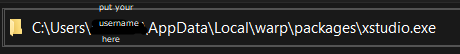
Run XStudio at least once, open up Explorer, navigate to the location shown or copy this listing into Explorer, replacing [username] with your computer’s username.
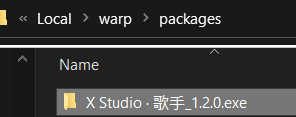
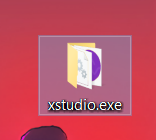
Copy XStudio folder to your desktop for easy access. (it does not have to be the Desktop, anywhere accessible is fine.)
Download this zip file and extract it to XStudio directory at your desktop, replacing everything Windows asks for.
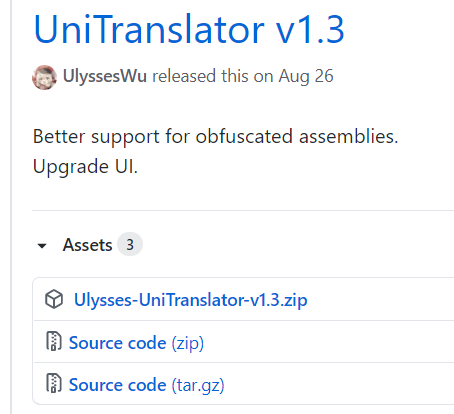
Get the patcher, extract it somewhere safe and open it.
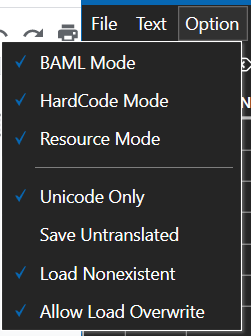
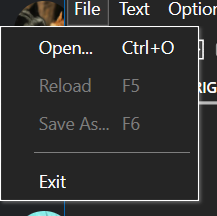
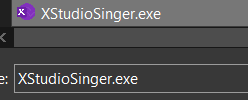
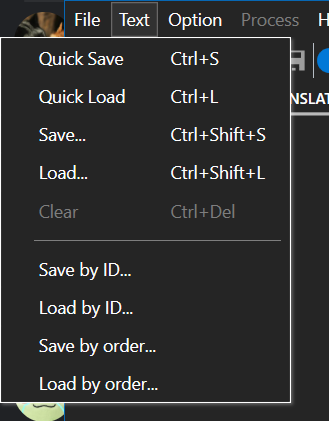

Use these settings, open the exe, load the text file included in the zip (XStudioSinger.txt), and click the process (play) button.
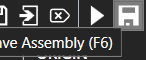
Save the patched exe to the desktop.
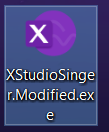
Rename the patched exe to XStudioStinger.exe
Delete/Backup the original exe in the XStudio folder on your desktop and replace it with the patched exe.
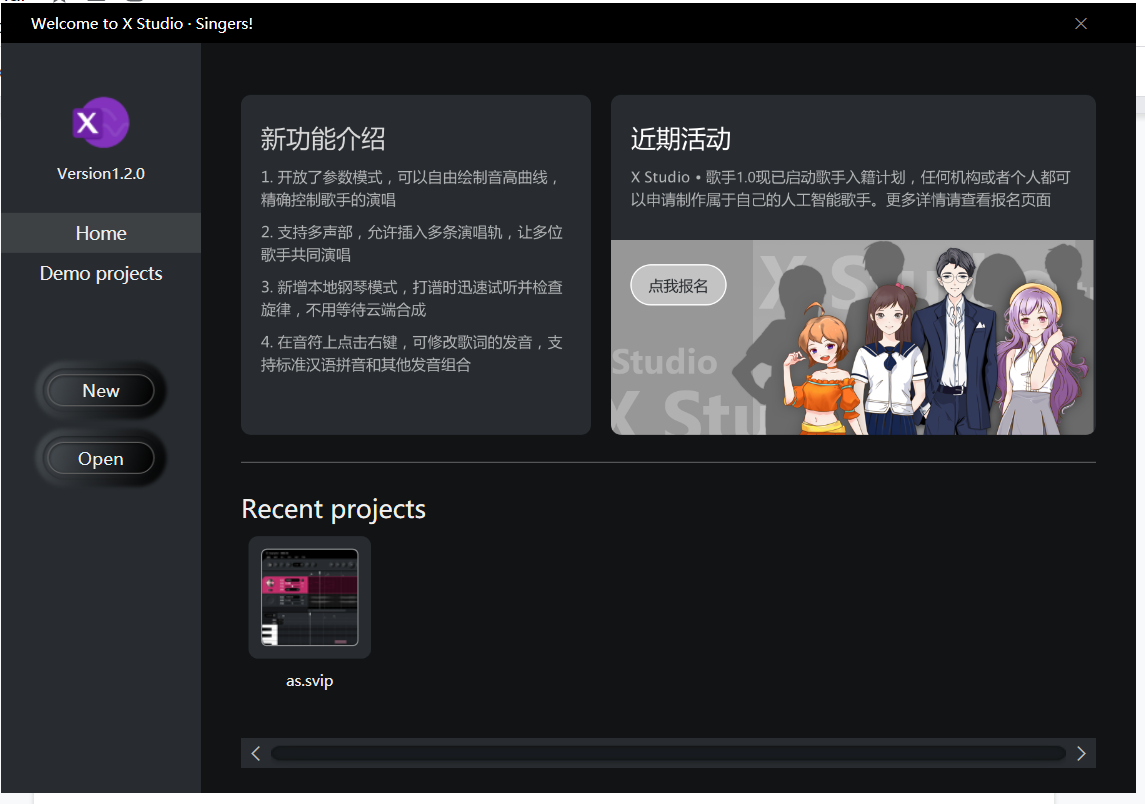
If the patcher worked, the UI should be mostly in English now.
If you still see Chinese characters, you might have missed a step or two.
FAQs:
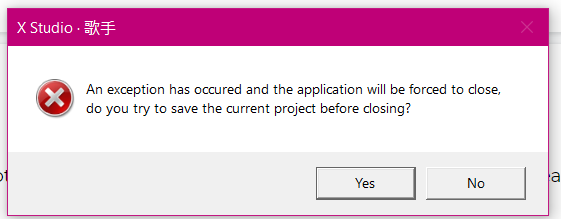
Why is this error occuring? I followed every step but this error happens
A: You forgot to rename the exe into XStudioSinger.exe
Why can’t I render audio with this program?
A: You need to sign in, which is currently impossible for overseas users due to XStudio needing a chinese account to sign up.
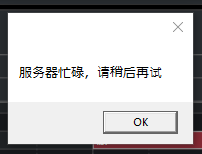
This error shows up when I want to edit parameters or sing!
A: It means that the server is currently busy, just try again in a few seconds/minutes.
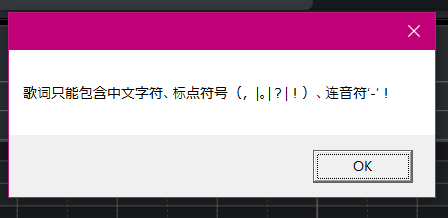
This error comes up when I enter lyrics!
A: XStudio only accepts hanzi characters
If you have any questions or want to be friends with me
@mscoocoo2 on Twitter
haru0l#4036 on Discord
Current issues/bugs:
Before starting, please keep in mind that this is machine translated and not that accurate (not much polish was put into this because there’s a chance that Microsoft will publish an English version anyway). This patch was made with 1.2.0 of XStudio, but newer versions should work as well (if you are on a newer version, only patch the exe and do NOT replace any files.)
Guide
Run XStudio at least once, open up Explorer, navigate to the location shown or copy this listing into Explorer, replacing [username] with your computer’s username.
| C:\Users\[username]\AppData\Local\warp\packages\XStudio |
Copy XStudio folder to your desktop for easy access. (it does not have to be the Desktop, anywhere accessible is fine.)
Download this zip file and extract it to XStudio directory at your desktop, replacing everything Windows asks for.
Get the patcher, extract it somewhere safe and open it.
Use these settings, open the exe, load the text file included in the zip (XStudioSinger.txt), and click the process (play) button.
Save the patched exe to the desktop.
Rename the patched exe to XStudioStinger.exe
Delete/Backup the original exe in the XStudio folder on your desktop and replace it with the patched exe.
If the patcher worked, the UI should be mostly in English now.
If you still see Chinese characters, you might have missed a step or two.
FAQs:
Why is this error occuring? I followed every step but this error happens
A: You forgot to rename the exe into XStudioSinger.exe
Why can’t I render audio with this program?
A: You need to sign in, which is currently impossible for overseas users due to XStudio needing a chinese account to sign up.
This error shows up when I want to edit parameters or sing!
A: It means that the server is currently busy, just try again in a few seconds/minutes.
This error comes up when I enter lyrics!
A: XStudio only accepts hanzi characters
If you have any questions or want to be friends with me
@mscoocoo2 on Twitter
haru0l#4036 on Discord
Current issues/bugs:
- Some texts aren’t translated yet (like the reverb presets and errors that come up, I just can’t find the strings for some reason)
- Some text are too big (I have no idea of how to recompile)
- Please note that the singers name might not be correct as I don’t speak Chinese
