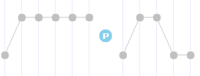Regarding Locale's, I think, if you install the program with English as Unicode language and English as display language, Using
Locale Emulator (after setting it to Japanese locale) should enable you to use it normally. I think I messed up one time bc I installed Voiceroid+ Yuzuki Yukari EX using japanese as unicode language and switched it back to English. I got an error and it won't run.
After that I decided to just make my laptop run on Japanese language as a whole (JP as unicode lang, JP as display lang, and JP as location/time setting) since I don't want the headache. Maybe other user can provide more info/clarification for Locale setting.
Next, in case of the choices you presented, you have no choice but number 1, "
Voiceroid+ Yuzuki Yukari EX". Why? Because before the "
Voiceroid+ EX series", there's a "
Voiceroid series." Now they're no longer available while people that still have them can upgrade to EX series by buying what you label as number 2.
After Voiceroid upgrades to Voiceroid+ EX series, come Voiceroid2 series. Personally, I suggest you get the
VOICEROID2 version if you can afford it and don't mind the emotion preset.
View media item 761
My Kotonoha Akane/Aoi Voiceroid2's version have English install manual attached so I think Yukari's Voiceroid2 will also have them to make it easier for you if you cannot read Japanese. Voiceroid2 also have
- Better interface (in my opinion), though this also means more complex interface compared to Voiceroid+EX
- Can save audio while saving the line they read as .txt file (Voiceroid+EX have to use Voiceroidutil to be able to do that)
- They also can save preset (voice setting, such as pitch, reading speed, etc.) where Voiceroid+EX user have to use kotonoassist if you want to do that.
Hope this helps!