Notes:
"E.V.E.C." (Enhanced Voice Expression Control)
Is a newly developed function to expand the singing voice’s expression. "E.V.E.C" enables you to control detailed voice expressions, setting release length and intensity of breaths, as well as emphasizing consonants for more intensity.
Purpose
"E.V.E.C." is a feature designed for use in Piapro Studio, though it can be used outside of it. It is supported by all of Crypton Future Media's Japanese VOCALOID4 voicebanks in the CV (Character Vocal) series. Many of these voicebanks only have Voice Release and Pronunciation Extension, Is an advanced feature that can both aid and hinder a user due to its complexity.
It takes a lot to do it in V4 Editor, but it's the only thing besides Piapro Studio in which you can work.
Notes: E.V.E.C. is not a sample-based system; instead, it acts as a set of presets for the voice.
Usage
Voice Color
This function allows you to control overall voice (vowel voice color) expression. You can choose between Strong / Soft and you can switch the voice's overtone with Pronunciation Extension Function.
The list of E.V.E.C and their corresponding phonemes.
Note: Replace the _ with the corresponding vowel. ( _ being replaced with a vowel )
Phonemes Example [4 a] [a#6] [-] and re[4 e e#6]
Voice Release
Enables controlling the breath amount at the end of a word, e.g. to create a slow languorous breath at the end of a word, etc.
Phonemes Example [4 a] [a#6] [*#1]
Example of Using EVEC in action (Voice Color and Voice Release)
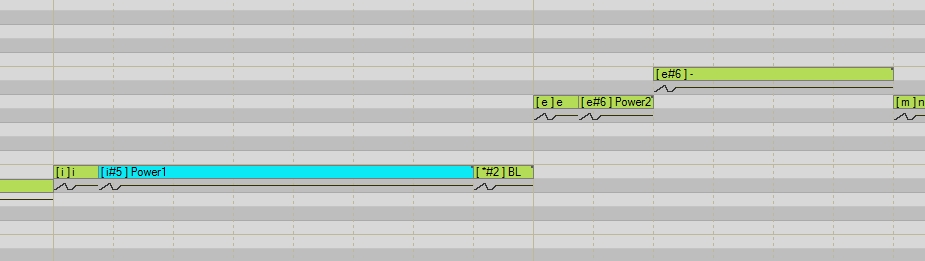
And
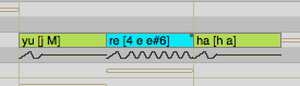
Consonant/Pronunciation Extension
The 'Consonant Extension' and 'Pronunciation Extension' are a series of features that allows the user to affect the performance, duration and impact of the Consonant at the beginning of the notes/syllables. This function has been revised in each release and behaves differently for each of the V4X voicebanks available.
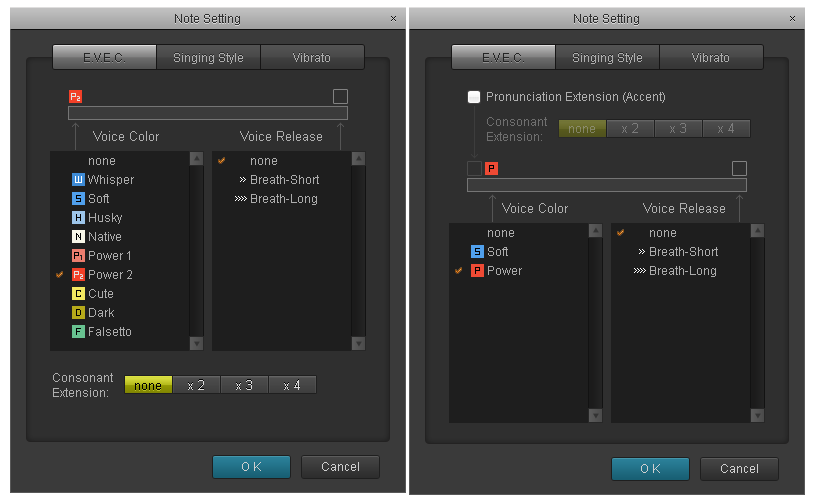
Comparison of Luka (left) and Rin's (right) E.V.E.C. menus.
Consonant Extension was assigned to Megurine Luka V4X. This option is designed to emphasize the consonant at the beginning of the note to have more impact over vowels. Basically, it works by layering several sound samples of the consonant, effectively giving the impression of a harsher and longer sound.
The feature was re-designed for Kagamine Rin & Len V4X and Hatsune Miku V4X as the Pronunciation Extension function, and it's designed to take the Growl (GWL) parameter and other options into account.
For Rin/Len, this feature is designed only for strengthening the voice and can be used for producing or imitating a "screaming" or "shouting" effect when combined with the other features available (Voice Color, GWL, XSY).
For Miku, the Pronunciation Extension has two modes available: Strong Pronunciation, similar to Rin/Len's feature; and Soft Pronunciation, which produces a breathy voice more suited for gentle and quiet expressions and can produce a hoarse voice effect when coupled with the other features and parameters.
For inputting this option manually into VOCALOID4, the user simply requires to repeat the target consonant at the beginning of the note 2 - 4 times.
It's important to mention that abusing this function can produce a stutter or trill like effect in some cases. This E.V.E.C function also can be combined with the Velocity (VEL) parameter for better control of the consonant's length, impact and stress.
Issues
Notably, the new feature had a lot of complaints, most of which varied per release (see each individual VOCALOID for more details). Since it acts as a separate entity to the VOCALOID engine itself, it has been known to have some effects on certain features like XSY within VOCALOID. It can over-complicate its own mathematical equations at times due to having to work with VOCALOID vocals and bring out faults that are barely noticeable without it, such as sample oddities and phonetic errors.
Particular of note is that XSY between two E.V.E.C. compatible vocals (such as Megurine Luka V4X "SOFT_EVEC" and "HARD_EVEC") is not always recommended, especially if both features are used in tandem and some "colors" are less stable than others. The XSY function confuses the Voice Color's function's wavelength adaption calculations at times as well as the XSY function due to it having to adapt the vocal (basically, as both features perform their own calculations and sample processing independently, they may clash with each other). This becomes particularly noticeable with the usage of multiple vocal color adjustments within a song. E.V.E.C. colors are also often robotic; in the case of Luka V4X, some of her colors were notably more problematic with XSY usage than others.
This issue partially stems from the fact that Voice Colors do not necessarily need to have the entire VOCALOID sample library recorded and may only contain basic phonetic or biphonetic data, rather then the full triphonetic data. For example, Luka's V4X colors only adapt vowel sounds. The result means sometimes results are jerky or not smooth, an issue that Arsloid also displays when trying to XSY "Bright" and "Soft", since the functions only are working with half the needed sounds. Another fact to consider is the range of the Voice Color, as working outside its comfort area increases the chances of odd results (Example: Luka V4X's Falsetto color is designed for high notes and doesn't handle correctly the low range).
As a result, the current versions of E.V.E.C. can produce many undesirable effects that it may lead to Low Quality outcomes when the vocal can at times produce High Quality results without its aid. Heavy usage of the function across a large number of tracks can produce lag and be resource consuming on low spec machines. Although the design of E.V.E.C. should void the need for multiple tracks within a song, users should still be aware of this on larger scaled projects.
E.V.E.C. and XSY can also only be used within the VOCALOID4 or later versions of the engine. Therefore, users who do not have the full version do not have access to XSY at all and are limited to use of E.V.E.C. only.
References
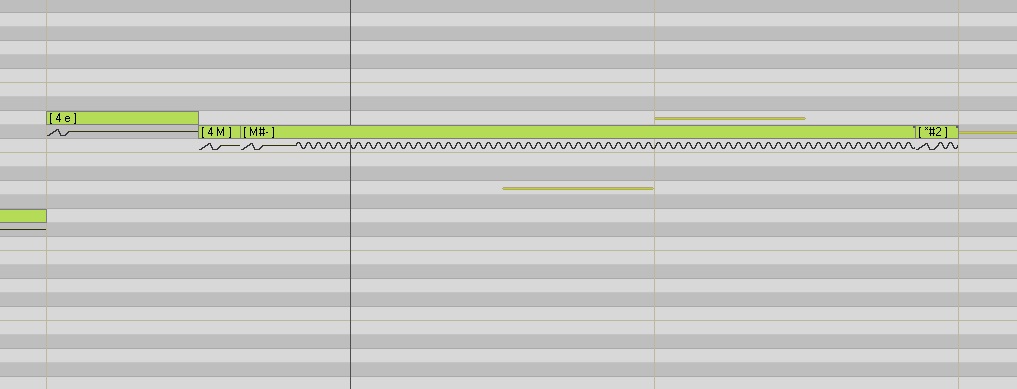
 vocaloid.fandom.com
vocaloid.fandom.com

 sonicwire.com
sonicwire.com

 sonicwire.com
sonicwire.com

 piaprostudio.com
piaprostudio.com
- This tutorial is focus on Vocaloid Editor 4 only.
- This tutorial apply to all voice banks that support E.V.E.C (Enhanced Voice Expression Control )
- Currently, E.V.E.C. capabilities are only available for Japanese voicebanks in Crypton's "V4X" range.
- This is NOT a beginner guide, You need to know basic and how to work around vocaloid editor 4
"E.V.E.C." (Enhanced Voice Expression Control)
Is a newly developed function to expand the singing voice’s expression. "E.V.E.C" enables you to control detailed voice expressions, setting release length and intensity of breaths, as well as emphasizing consonants for more intensity.
Purpose
"E.V.E.C." is a feature designed for use in Piapro Studio, though it can be used outside of it. It is supported by all of Crypton Future Media's Japanese VOCALOID4 voicebanks in the CV (Character Vocal) series. Many of these voicebanks only have Voice Release and Pronunciation Extension, Is an advanced feature that can both aid and hinder a user due to its complexity.
It takes a lot to do it in V4 Editor, but it's the only thing besides Piapro Studio in which you can work.
Notes: E.V.E.C. is not a sample-based system; instead, it acts as a set of presets for the voice.
Usage
Voice Color
This function allows you to control overall voice (vowel voice color) expression. You can choose between Strong / Soft and you can switch the voice's overtone with Pronunciation Extension Function.
The list of E.V.E.C and their corresponding phonemes.
| Voice Color | Symbol | Description | Applies to |
|---|---|---|---|
Whisper | [_#1] | [Soft sound] Whispery voice | Megurine Luka V4X |
Soft | [_#2] | [Soft sound] Soft and gentle voice | Megurine Luka V4X Kagamine Rin & Len V4X Hatsune Miku V4X |
Husky | [_#3] | [Normal sound] Breathy husky voice | Megurine Luka V4X |
Native | [_#4] | [Normal sound] Voice from Luka V2 | Megurine Luka V4X |
Power1 | [_#5] | [Powerful sound] Loud voice | Megurine Luka V4X |
Power2 (Luka) Power (Rin/Len, Miku) | [_#6] | [Powerful sound] Powerful voice with tension | Megurine Luka V4X Kagamine Rin & Len V4X Hatsune Miku V4X |
Cute | [_#+] | [Special sound] Cute voice | Megurine Luka V4X |
Dark | [_#-] | [Special sound] Dark voice with mouth slightly closed | Megurine Luka V4X |
Falsetto | [_#F] | [Special sound] Falsetto | Megurine Luka V4X |
Note: Replace the _ with the corresponding vowel. ( _ being replaced with a vowel )
Phonemes Example [4 a] [a#6] [-] and re[4 e e#6]
Voice Release
Enables controlling the breath amount at the end of a word, e.g. to create a slow languorous breath at the end of a word, etc.
Voice Release | Symbol | Description | Applies to |
|---|---|---|---|
Short release | [*#1] | Add a short breath at the end of a word, even in smaller vocal phrases. | All the V4X E.V.E.C. voicebanks |
Long release | [*#2] | Add a long breath at the end of a word to create a languorous atmosphere at the end of a long vocal part. | All the V4X E.V.E.C. voicebanks |
Phonemes Example [4 a] [a#6] [*#1]
Example of Using EVEC in action (Voice Color and Voice Release)
And
Consonant/Pronunciation Extension
The 'Consonant Extension' and 'Pronunciation Extension' are a series of features that allows the user to affect the performance, duration and impact of the Consonant at the beginning of the notes/syllables. This function has been revised in each release and behaves differently for each of the V4X voicebanks available.
Comparison of Luka (left) and Rin's (right) E.V.E.C. menus.
Consonant Extension was assigned to Megurine Luka V4X. This option is designed to emphasize the consonant at the beginning of the note to have more impact over vowels. Basically, it works by layering several sound samples of the consonant, effectively giving the impression of a harsher and longer sound.
The feature was re-designed for Kagamine Rin & Len V4X and Hatsune Miku V4X as the Pronunciation Extension function, and it's designed to take the Growl (GWL) parameter and other options into account.
For Rin/Len, this feature is designed only for strengthening the voice and can be used for producing or imitating a "screaming" or "shouting" effect when combined with the other features available (Voice Color, GWL, XSY).
For Miku, the Pronunciation Extension has two modes available: Strong Pronunciation, similar to Rin/Len's feature; and Soft Pronunciation, which produces a breathy voice more suited for gentle and quiet expressions and can produce a hoarse voice effect when coupled with the other features and parameters.
For inputting this option manually into VOCALOID4, the user simply requires to repeat the target consonant at the beginning of the note 2 - 4 times.
It's important to mention that abusing this function can produce a stutter or trill like effect in some cases. This E.V.E.C function also can be combined with the Velocity (VEL) parameter for better control of the consonant's length, impact and stress.
Issues
Notably, the new feature had a lot of complaints, most of which varied per release (see each individual VOCALOID for more details). Since it acts as a separate entity to the VOCALOID engine itself, it has been known to have some effects on certain features like XSY within VOCALOID. It can over-complicate its own mathematical equations at times due to having to work with VOCALOID vocals and bring out faults that are barely noticeable without it, such as sample oddities and phonetic errors.
Particular of note is that XSY between two E.V.E.C. compatible vocals (such as Megurine Luka V4X "SOFT_EVEC" and "HARD_EVEC") is not always recommended, especially if both features are used in tandem and some "colors" are less stable than others. The XSY function confuses the Voice Color's function's wavelength adaption calculations at times as well as the XSY function due to it having to adapt the vocal (basically, as both features perform their own calculations and sample processing independently, they may clash with each other). This becomes particularly noticeable with the usage of multiple vocal color adjustments within a song. E.V.E.C. colors are also often robotic; in the case of Luka V4X, some of her colors were notably more problematic with XSY usage than others.
This issue partially stems from the fact that Voice Colors do not necessarily need to have the entire VOCALOID sample library recorded and may only contain basic phonetic or biphonetic data, rather then the full triphonetic data. For example, Luka's V4X colors only adapt vowel sounds. The result means sometimes results are jerky or not smooth, an issue that Arsloid also displays when trying to XSY "Bright" and "Soft", since the functions only are working with half the needed sounds. Another fact to consider is the range of the Voice Color, as working outside its comfort area increases the chances of odd results (Example: Luka V4X's Falsetto color is designed for high notes and doesn't handle correctly the low range).
As a result, the current versions of E.V.E.C. can produce many undesirable effects that it may lead to Low Quality outcomes when the vocal can at times produce High Quality results without its aid. Heavy usage of the function across a large number of tracks can produce lag and be resource consuming on low spec machines. Although the design of E.V.E.C. should void the need for multiple tracks within a song, users should still be aware of this on larger scaled projects.
E.V.E.C. and XSY can also only be used within the VOCALOID4 or later versions of the engine. Therefore, users who do not have the full version do not have access to XSY at all and are limited to use of E.V.E.C. only.
References
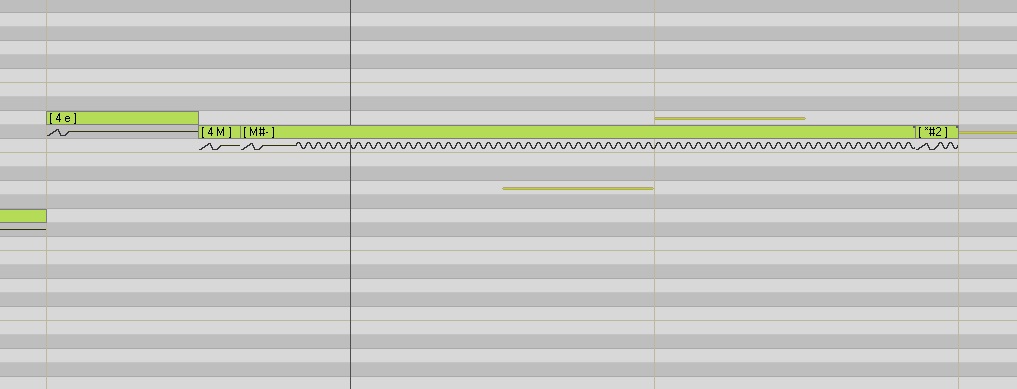
E.V.E.C.
"E.V.E.C." or "Enhanced Voice Expression Control", was developed to expand the expression and emotions of the set singer. E.V.E.C. is an advanced feature that can both aid and hinder a producer due to its complexity, and is more suitable for professional or experienced users. It can be used with...

巡音ルカ V4X
「巡音ルカV4X」は、表現力を向上させるための機能を盛り込んだ日本語/英語のデータベースを2種類ずつ収録。それぞれクロスシンセシス(歌声モーフィング)とグロウル(唸り声)機能に最適化され、簡単操作で声の張り具合を変化させたり、ガナリ声の表現が出来るようになりました。また日本語では、当社で新たに設計した「E.V.E.C.」(イーベック)機能を使って、歌の中で音符ごとに声の表情が変更可能。従来のボイスライブラリーにはない表現力を備えています。しっとりとしたAメロでは、吐息で囁いたり、メロディーが駆け上がるサビでは低域から高域に向かって力強く歌いあげたりと、一つの楽曲の中で表現をコントロールす...

鏡音リン・レン V4X (incl. ENGLISH)
「鏡音リン・レン V4X」は、パワフル&チャーミングなイメージそのままに、はっきりした滑舌と力強さ、声の明瞭度を向上させ、声の可愛らしさも丁寧にチューニングしたバーチャルシンガーです。更に、声の多様性を持たせるために、柔らかい声や、息が多い声も搭載。「E.V.E.C.」(イーベック)機能やクロスシンセシス機能で操作することで、メリハリの有る歌声を作ることが可能になっています。特に、大声で歌わせつつ、グロウル機能を使用すると、強烈な歌いまわしが可能。また、本製品にはVOCALOID4に対応したボーカルエディターPiapro Studio、数百もの楽器を収録した音楽制作ソフトCubase...

