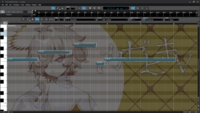AI Autotune removal plugin for V6
Since the auto-tuning of vocaloid 6 has never been really good in my opinion, I've been working on a plugin that removes the vocaloid 6 auto tuning to make the tuning experience more convenient.
What does it do ?
The plugin does two things :
- It changes the default behaviour when creating new notes so that the new notes have no AI tuning applied.
- It adds an option to the Plugins menu to reset the AI tuning of selected notes. This is useful for instance if you imported a midi, as the midi will have the AI tuning by default.
How to get it ?
You can download the plugin here : Release First release · SeleDreams/Betterloid.NoAutotune
To install it, you just need to extract the content of NoAutotune.zip into the Plugins folder of Betterloid.
If you don't have Betterloid installed, make sure to follow this tutorial first : VOCALOID - Betterloid - VOCALOID 5 & 6 Unofficial Plugin System
As this plugin is focused on removing the AI autotune, it is not compatible with vocaloid 5, it will only work on vocaloid 6.
I hope this will be useful for people.
I experimented with trying to adjust the default consonant offset, however i found it too complicated with the way it works.
I might experiment more with it but for the time being, the plugin only adjusts the default pitch behavior.
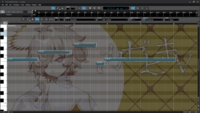
Since the auto-tuning of vocaloid 6 has never been really good in my opinion, I've been working on a plugin that removes the vocaloid 6 auto tuning to make the tuning experience more convenient.
What does it do ?
The plugin does two things :
- It changes the default behaviour when creating new notes so that the new notes have no AI tuning applied.
- It adds an option to the Plugins menu to reset the AI tuning of selected notes. This is useful for instance if you imported a midi, as the midi will have the AI tuning by default.
How to get it ?
You can download the plugin here : Release First release · SeleDreams/Betterloid.NoAutotune
To install it, you just need to extract the content of NoAutotune.zip into the Plugins folder of Betterloid.
If you don't have Betterloid installed, make sure to follow this tutorial first : VOCALOID - Betterloid - VOCALOID 5 & 6 Unofficial Plugin System
As this plugin is focused on removing the AI autotune, it is not compatible with vocaloid 5, it will only work on vocaloid 6.
I hope this will be useful for people.
I experimented with trying to adjust the default consonant offset, however i found it too complicated with the way it works.
I might experiment more with it but for the time being, the plugin only adjusts the default pitch behavior.