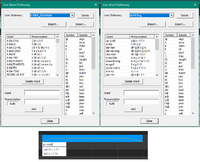Hi
I just bought Megpoid English. In the installation guide it says that I have to install the custom dictionary after installation.
So I clicked the 'customdictionary.exe' - unfortunately all the instructions in that file were in Japanese. I don't know if I clicked the right button - but I think it did install something...
So how do I know if I have the custom dictionary installed? Where can I see what these custom phonetics (?) are?
I just bought Megpoid English. In the installation guide it says that I have to install the custom dictionary after installation.
So I clicked the 'customdictionary.exe' - unfortunately all the instructions in that file were in Japanese. I don't know if I clicked the right button - but I think it did install something...
So how do I know if I have the custom dictionary installed? Where can I see what these custom phonetics (?) are?