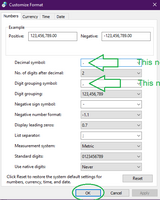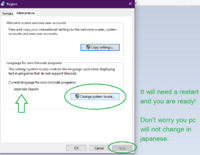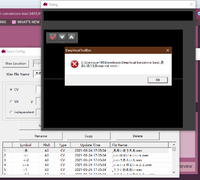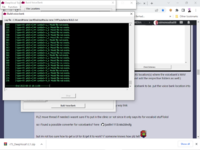EDIT APRIL 4 2020 :
Found out how 2 install it!
justln1113/oto2dvcfg go here

scroll til this is visible, and download! there shud be an exe file innit
-------
EDIT: June 23rd, 2021.
HOW TO USE:
Since above was the installation, i will be putting the process of usage belovv
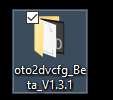
This should be installed after using above instructions. find the .EXE file within and open it.
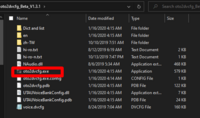
when opened:

this should greet you. click the (+) to the right of the "OD" logo to. this will prompt you to select an OTO.ini file. pick the desired (CVVC PREFERABLY) OTO of your desired UTAU.

Once loaded, it should look something like this.
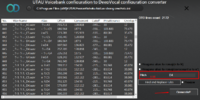
Once you set the "base" pitch (might be the wrong word. just fill out the pitch section, as it is mandatory.)
click "Generate!!"
this will appear.
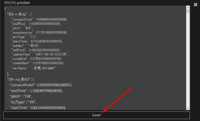

it will be saved as a .DVCFG file, which you can now open in the DV toolbox. close out of the converter once the voice file is saved (i personally would not mess with it's name, i typically always save as "voice.dvcfg" and nothing else)
Once toolbox is open, go to FUNCTION, and click VOICE CONFIG, and open the WAV LOCATION as the place where the voice.dvcfg file is located. it should look like this now.
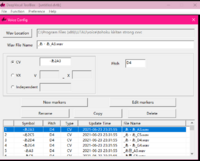
(you will likely either manually have to change the pitches of the notes that are not what you set it as in the converter (in my case, D4. i would have to change all the notes labelled anything other than D4 to it's respective pitch)
GO THROUGH ALL THE SAMPLES. dv toolbox makes this quick. click EDIT MARKERS, and make sure nothing is in the wrong order or in the yellow areas
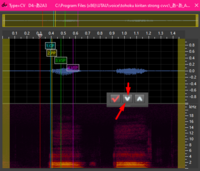
click on this "V" button to quickly flip through the samples.
*****(i will be assuming you already have the phonetic dictionary set up. if you do not, THIS video does a good job going through it , and THIS WEBSITE provides a phonetic dictionary which you can copy and paste into it's respective fields.)****

once the phonetic dictionary is set up, go to BUILD VOICE BANK, and set up the WAV location(s) where the voicebank's WAV files are located. (if you have more than one pitch in multiple folders, press the + and add the respective folders as well.)
I personally put the model file location into the same folder as where i want the voicebank to be. put the voice bank location into the deepvocal singers folder:

aand it should work i believe. if you want me to reformat this in any way lmk
___________________________________________
PLZ move thread if needed i wasnt sure if to put in the clinic or not since it only says its for vocaloid stuff lolol
so i found a possible converter for voicebanks? here : justln1113/oto2dvcfg
but im not too sure how to get a UI for it/get it to work? if someone knows how plz tell
Found out how 2 install it!
justln1113/oto2dvcfg go here

scroll til this is visible, and download! there shud be an exe file innit
-------
EDIT: June 23rd, 2021.
HOW TO USE:
Since above was the installation, i will be putting the process of usage belovv
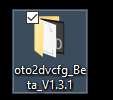
This should be installed after using above instructions. find the .EXE file within and open it.
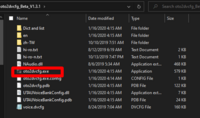
when opened:

this should greet you. click the (+) to the right of the "OD" logo to. this will prompt you to select an OTO.ini file. pick the desired (CVVC PREFERABLY) OTO of your desired UTAU.

Once loaded, it should look something like this.
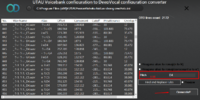
Once you set the "base" pitch (might be the wrong word. just fill out the pitch section, as it is mandatory.)
click "Generate!!"
this will appear.
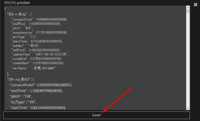

it will be saved as a .DVCFG file, which you can now open in the DV toolbox. close out of the converter once the voice file is saved (i personally would not mess with it's name, i typically always save as "voice.dvcfg" and nothing else)
Once toolbox is open, go to FUNCTION, and click VOICE CONFIG, and open the WAV LOCATION as the place where the voice.dvcfg file is located. it should look like this now.
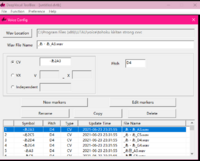
(you will likely either manually have to change the pitches of the notes that are not what you set it as in the converter (in my case, D4. i would have to change all the notes labelled anything other than D4 to it's respective pitch)
GO THROUGH ALL THE SAMPLES. dv toolbox makes this quick. click EDIT MARKERS, and make sure nothing is in the wrong order or in the yellow areas
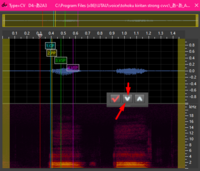
click on this "V" button to quickly flip through the samples.
*****(i will be assuming you already have the phonetic dictionary set up. if you do not, THIS video does a good job going through it , and THIS WEBSITE provides a phonetic dictionary which you can copy and paste into it's respective fields.)****

once the phonetic dictionary is set up, go to BUILD VOICE BANK, and set up the WAV location(s) where the voicebank's WAV files are located. (if you have more than one pitch in multiple folders, press the + and add the respective folders as well.)
I personally put the model file location into the same folder as where i want the voicebank to be. put the voice bank location into the deepvocal singers folder:

aand it should work i believe. if you want me to reformat this in any way lmk
___________________________________________
PLZ move thread if needed i wasnt sure if to put in the clinic or not since it only says its for vocaloid stuff lolol
so i found a possible converter for voicebanks? here : justln1113/oto2dvcfg
but im not too sure how to get a UI for it/get it to work? if someone knows how plz tell
Attachments
-
37.2 KB Views: 3
Last edited: