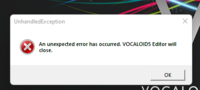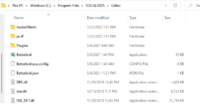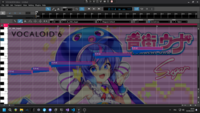Have you ever wanted to run useful job plugins only to find out you couldn't run them since V5 ?
Have you ever wanted to see the cute face of miku staring at you while you're producing ?
Well you're in luck ! Because Betterloid 2.0 Alpha arrived !
Betterloid 2.0 is compatible with both VOCALOID5 and VOCALOID6 on Windows and works both in standalone and VST mode !

What is Betterloid?
To put it simply, it is a mod that enables plugins on VOCALOID5&6. There are two types of plugins supported :
- Startup Plugins : These plugins are activated automatically when the vocaloid editor starts. This is what the background plugin uses.
- Editor Plugins : These plugins add an option in the Plugins tab at the top of the editor. This is what the JobPlugin plugin uses.
Is it legal?
Betterloid works by replacing the Newtonsoft.Json.dll file in the VOCALOID install directory by one that loads custom code.
Newtonsoft.Json.dll is an *open source* json library that is used by vocaloid. There is nothing illegal about replacing an open source library.
The source code of the library with its license can be found here : GitHub - JamesNK/Newtonsoft.Json: Json.NET is a popular high-performance JSON framework for .NET
Betterloid also does not disable any of the anti-piracy features of VOCALOID, it is still required to purchase a valid copy from Yamaha to use the software.
How do I install it?
WARNING : VOCALOID 6.5 broke job plugin support, a fix is in the works, but in the meantime, stay on version 6.4.3.
First, ensure you updated to the latest VOCALOID5 or VOCALOID6 version. Not doing so can cause crashes !
In order to install the Betterloid alpha with the JobPlugin plugin, you can download this zip file :
Once extracted you will have two folders. A folder named V5 and a folder named V6.
As the name implies you will need to copy the content of each folder to the appropriate vocaloid version. If you own V6 you will copy the content of the v6 folder to where VOCALOID6.exe is located, while if you own V5, you will copy the content of the v5 folder to where VOCALOID5.exe is located.
you'll be able to verify the correct install if the Plugins tab appears on top of the vocaloid editor when you start it.
Once you'll be done with it, you will have installed Betterloid as well as the JobPlugin plugin allowing you to use V3 and V4 plugins.
What about the custom backgrounds?
To enable custom backgrounds, you will need to install the background plugin that can be download here :
Releases · SeleDreams/Betterloid.BackgroundPlugin
You just need to copy the BackgroundPlugin folder inside the Plugins folder that's in your vocaloid directory after you installed betterloid. (not the content, only the folder itself, so that it ends up as Plugins/BackgroundPlugin)
Important step : You will need to start VOCALOID as administrator the first time you use the background plugin because it will create a default background config in a Backgrounds folder
Once the config is created in the Backgrounds folder, You can set custom backgrounds to have better resolution backgrounds or just prettier ones,. Just copy the config.json and rename the copy to [NameOfYourVoicebank].json, then edit the file to replace the value of CustomBackground by the path of the image to use.
Here is an example replacing the background of mayu by a custom image. MAYU.json will be loaded instead of config.json when the voicebank MAYU is selected.
(it also means that if you set a custom background to config.json it will affect all voicebanks EXCEPT the ones with custom config files, so you can set a single background that stays the same for all voices)

You can also use the plugin Betterloid.WaveformColor to make the color of the waveform behind the notes follow the color theme of the track rather than being blue all the time : Release Betterloid.WaveformColor #8b03705 · SeleDreams/Betterloid.WaveformColor
The installation is the same as BackgroundPlugin, you drop the WaveformColor folder in the Plugins directory.
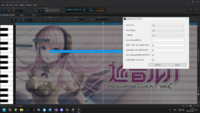

Have you ever wanted to see the cute face of miku staring at you while you're producing ?
Well you're in luck ! Because Betterloid 2.0 Alpha arrived !
Betterloid 2.0 is compatible with both VOCALOID5 and VOCALOID6 on Windows and works both in standalone and VST mode !

What is Betterloid?
To put it simply, it is a mod that enables plugins on VOCALOID5&6. There are two types of plugins supported :
- Startup Plugins : These plugins are activated automatically when the vocaloid editor starts. This is what the background plugin uses.
- Editor Plugins : These plugins add an option in the Plugins tab at the top of the editor. This is what the JobPlugin plugin uses.
Is it legal?
Betterloid works by replacing the Newtonsoft.Json.dll file in the VOCALOID install directory by one that loads custom code.
Newtonsoft.Json.dll is an *open source* json library that is used by vocaloid. There is nothing illegal about replacing an open source library.
The source code of the library with its license can be found here : GitHub - JamesNK/Newtonsoft.Json: Json.NET is a popular high-performance JSON framework for .NET
Betterloid also does not disable any of the anti-piracy features of VOCALOID, it is still required to purchase a valid copy from Yamaha to use the software.
How do I install it?
WARNING : VOCALOID 6.5 broke job plugin support, a fix is in the works, but in the meantime, stay on version 6.4.3.
First, ensure you updated to the latest VOCALOID5 or VOCALOID6 version. Not doing so can cause crashes !
In order to install the Betterloid alpha with the JobPlugin plugin, you can download this zip file :
Once extracted you will have two folders. A folder named V5 and a folder named V6.
As the name implies you will need to copy the content of each folder to the appropriate vocaloid version. If you own V6 you will copy the content of the v6 folder to where VOCALOID6.exe is located, while if you own V5, you will copy the content of the v5 folder to where VOCALOID5.exe is located.
you'll be able to verify the correct install if the Plugins tab appears on top of the vocaloid editor when you start it.
Once you'll be done with it, you will have installed Betterloid as well as the JobPlugin plugin allowing you to use V3 and V4 plugins.
What about the custom backgrounds?
To enable custom backgrounds, you will need to install the background plugin that can be download here :
Releases · SeleDreams/Betterloid.BackgroundPlugin
You just need to copy the BackgroundPlugin folder inside the Plugins folder that's in your vocaloid directory after you installed betterloid. (not the content, only the folder itself, so that it ends up as Plugins/BackgroundPlugin)
Important step : You will need to start VOCALOID as administrator the first time you use the background plugin because it will create a default background config in a Backgrounds folder
Once the config is created in the Backgrounds folder, You can set custom backgrounds to have better resolution backgrounds or just prettier ones,. Just copy the config.json and rename the copy to [NameOfYourVoicebank].json, then edit the file to replace the value of CustomBackground by the path of the image to use.
Here is an example replacing the background of mayu by a custom image. MAYU.json will be loaded instead of config.json when the voicebank MAYU is selected.
(it also means that if you set a custom background to config.json it will affect all voicebanks EXCEPT the ones with custom config files, so you can set a single background that stays the same for all voices)

You can also use the plugin Betterloid.WaveformColor to make the color of the waveform behind the notes follow the color theme of the track rather than being blue all the time : Release Betterloid.WaveformColor #8b03705 · SeleDreams/Betterloid.WaveformColor
The installation is the same as BackgroundPlugin, you drop the WaveformColor folder in the Plugins directory.
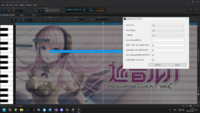

Attachments
-
288.4 KB Views: 1
-
388.2 KB Views: 1
Last edited: