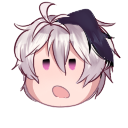Hi! I'm working on a cover of Appetite of a People Pleaser, and I would like some feedback on it. I'm using Meiko V3 English, and some parts sound really choppy or strange. Do keep in mind I'm still new to this. Kinda quiet due to using basic clipping tool on windows.
Feedback?
- Thread starter Bookworm2
- Start date
D
Deleted member 12399
Guest
Unfortunately, I don't have enough experience with the voicebank to help you on the specifics, but I would recommend rendering your audio out of Piapro so you have a louder file! If it still sounds very quiet when rendered, you can quickly reach a normal level of loudness by importing the audio into a DAW and applying a limiter plug-in (most will have one built in). There are good tutorials on Youtube specifically about limiters and how they work if you need extra guidance.
Generally, english phoneme in vocaloid or piapro are quite difficult to understand, unlike SynthV are much more simplify.
I don't have much experience with english bank but i find it work out well if you edit them manually and use velocity param to increase or decrease the sustain of the note (more choppy or less choppy)
I don't have much experience with english bank but i find it work out well if you edit them manually and use velocity param to increase or decrease the sustain of the note (more choppy or less choppy)
I'm back, this time with a (technically) full version! I know the timing gets off, but does anyone know exactly where so I can fix it? Thanks!
I wish I could offer insight, but I have no experience. But I must praise the dedicaion.I'm back, this time with a (technically) full version! I know the timing gets off, but does anyone know exactly where so I can fix it? Thanks!
I have been working on this for about 7 months, because I had to make my own vsqx, and the reference sheet music I used sucked.
I'm Back~ Help, as per usual!

 on.soundcloud.com
on.soundcloud.com

Appetite of a People-Pleaser Meiko Cover WIP 1
This is my first WIP of Appetite of a People Pleaser! I know the timing gets off near the chorus, so can one of you help me figure out exactly where so I can fix it? If anyone actually listens, of cou
Just in case you're not aware, audio-to-midi convertors are very useful for making new VSQxs. I use SynthV's built in 'extract notes from audio' tool, but there are other options available (fun fact: Melodyne also has this). You need only to plug the singing audio file into the software, and it will extract the correct notes and timing as a file you can start with. However, it will struggle if you have voices singing different notes in the background.
If no vocal track is available, there are stem separators you can use to extract the vocals from the instrumental as a separate mp3. There are also tools in DAWs and online to identify the BPM of a track, so you know where to start with your project settings.
I don't have the musical ear to transcribe songs by listening, so that's the method I use. If it's helpful, I can try this method for you, and get a rough base you can compare with your current file.
If it's helpful, I can try this method for you, and get a rough base you can compare with your current file.
If no vocal track is available, there are stem separators you can use to extract the vocals from the instrumental as a separate mp3. There are also tools in DAWs and online to identify the BPM of a track, so you know where to start with your project settings.
I don't have the musical ear to transcribe songs by listening, so that's the method I use.
I thought about using those, but A. I don't have SynthV Pro, B. All the ones online that I tried were really bad and gave me a bunch of garbage results, and C. I found a sheet music transcription of the song online and thought I could use one of those. If you wouldn't mind, can you please do that with SynthV? Thanks!
Done! Took a bit longer than expected, as I got carried away cleaning up the data. I quantised the result and removed obvious mistakes - I can see why extractors were having some trouble, this song has loud harmonies on the chorus! Be aware: the quantisation may have removed swing rhythms, if they were present (slight timing offsets on certain notes). I made two tracks because some parts overlapped; but SynthV can't identify words, so the lyrics are just gibberish phonetics in my editor. This means the start and end of words may not align with the start and end of notes. I used Utaformatrix to convert the file to VSQx for you, not sure how it's going to look on your end, but I hope it's useful for reference!I thought about using those, but A. I don't have SynthV Pro, B. All the ones online that I tried were really bad and gave me a bunch of garbage results, and C. I found a sheet music transcription of the song online and thought I could use one of those. If you wouldn't mind, can you please do that with SynthV? Thanks!
Attachments
-
1.6 MB Views: 3
-
610.7 KB Views: 2
Last edited:
Um... so there's a small problem with them. They seem to start much later than the instrumental, and I can't seem to fix it. Thanks anyway, though!
Oh, I know why lol. The SVP is aligned with the music video, which has a gap of silence at the beginning for the epilepsy warning. Assuming you'll want to include that warning in your eventual upload, use this version of the instrumental. It should match the timing.Um... so there's a small problem with them. They seem to start much later than the instrumental, and I can't seem to fix it. Thanks anyway, though!