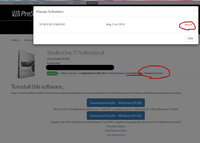So I'm getting my Windows 10 computer refurbished, and of course this means the hard drive will be wiped. I've already backed up my files, and I'm intending to wipe the hard drive myself before sending it out; but before I do I'd like some advice about what to do given that I have a number of Vocaloids installed and activated on this device.
Specifically, if I were to use Windows 10's built-in reset tool, will that properly deactivate and uninstall all of my Vocaloids, or should I manually deactivate and uninstall them before using the reset tool?
Specifically, if I were to use Windows 10's built-in reset tool, will that properly deactivate and uninstall all of my Vocaloids, or should I manually deactivate and uninstall them before using the reset tool?