I've been having a problem with text scaling on piapro where it ... just doesn't work.
The whole program is out of scale including images, text being blank, and the interface UI running into itself.
All text is blank white, and i'm pretty much guessing when I insert things in.
Studio One itself doesn't seem to have this problem, nor do any other editors i've ever used in the past.
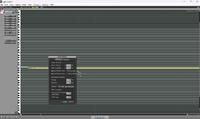
Previous threads I found talk about the scaling of the computer being the culprit- however,
My laptop does not run under 200% scale. I changed it to 100% (as suggested) but that is /not/ the default and as a result- made every single part of the laptop fold in on itself (ie. performance became of a snail, google and all other apps unusable)
Is it just doomed to be broken UI wise?
My laptop is brand-new and a 2022 model... so not built for the technology probably.
Thanks for any suggestions/help in advance,
Cheers.
The whole program is out of scale including images, text being blank, and the interface UI running into itself.
All text is blank white, and i'm pretty much guessing when I insert things in.
Studio One itself doesn't seem to have this problem, nor do any other editors i've ever used in the past.
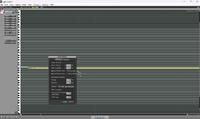
Previous threads I found talk about the scaling of the computer being the culprit- however,
My laptop does not run under 200% scale. I changed it to 100% (as suggested) but that is /not/ the default and as a result- made every single part of the laptop fold in on itself (ie. performance became of a snail, google and all other apps unusable)
Is it just doomed to be broken UI wise?
My laptop is brand-new and a 2022 model... so not built for the technology probably.
Thanks for any suggestions/help in advance,
Cheers.





