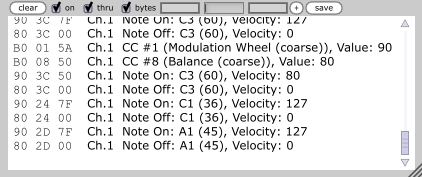Does anyone know of a simple software/method to view/edit MIDI data in one place, or else some way to clean it of any nonessential fields?
Background:
At the moment, I advocate making the MIDI for your vocals in your DAW and then importing that into Piapro/etc. This is because I had an issue once where I made the vocal melody in Piapro--after exporting/importing a MIDI into Studio One to use for the instrumentals, I noticed that the attack on the notes sounded really high. But the attack looked normal in Studio One, and adjusting it there didn't have any effect. I never figured out what the issue was. All I could see was that if I entered the notes into Studio One manually, the notes sounded fine, but the exported MIDI from Piapro sounded off. My assumption is that Piapro probably put something into some MIDI field (MIDI seems to have lots of fields--you can even store lyrics in there, apparently.), and somehow Studio One was interpreting it in some way (other than increased attack) that made the notes abnormally loud/forceful.
However, sometimes it works better to make the vocal in Piapro, where you can hear your synth's voice right away and adjust the MIDI notes to suit it. That's the situation I'm in now.
Honestly, it wouldn't be a horrific task to copy the notes from Piapro manually, but if I can avoid wasting that time/concentration I'd much prefer it.
Ideally, if I could just see every MIDI note and all the MIDI fields it's got crammed into it, and then edit those, that would be great. Or else, something I could run to strip out anything other than stuff like duration, pitch, what time each note is at, and other barebones essential stuff.
Any suggestions?
Background:
At the moment, I advocate making the MIDI for your vocals in your DAW and then importing that into Piapro/etc. This is because I had an issue once where I made the vocal melody in Piapro--after exporting/importing a MIDI into Studio One to use for the instrumentals, I noticed that the attack on the notes sounded really high. But the attack looked normal in Studio One, and adjusting it there didn't have any effect. I never figured out what the issue was. All I could see was that if I entered the notes into Studio One manually, the notes sounded fine, but the exported MIDI from Piapro sounded off. My assumption is that Piapro probably put something into some MIDI field (MIDI seems to have lots of fields--you can even store lyrics in there, apparently.), and somehow Studio One was interpreting it in some way (other than increased attack) that made the notes abnormally loud/forceful.
However, sometimes it works better to make the vocal in Piapro, where you can hear your synth's voice right away and adjust the MIDI notes to suit it. That's the situation I'm in now.
Honestly, it wouldn't be a horrific task to copy the notes from Piapro manually, but if I can avoid wasting that time/concentration I'd much prefer it.
Ideally, if I could just see every MIDI note and all the MIDI fields it's got crammed into it, and then edit those, that would be great. Or else, something I could run to strip out anything other than stuff like duration, pitch, what time each note is at, and other barebones essential stuff.
Any suggestions?
Last edited: