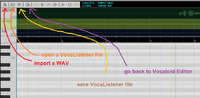I have never had that issue before. But I have a question, I'm not sure how to explain it in a simple question, so I will do it step-by-step. (Sorry, can't think of coherent sentences right now...)
After importing a WAV file into VocaListener, you can actually go back to the main part of Vocaloid Editor and then come back to the VocaListener part of it later.
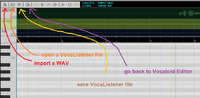
So, have you tried:
1) Import WAV to VocaListener
2) Save your file as a VocaListener file
3) Go back to Vocaloid Editor as soon as the display gets messed up (in the video, it appears that the menu is fine, but only the piano roll part gets messed up)
4) From the main Vocaloid Editor part, re-open the VocaListener job plugin again to continue working on your file
Is the display still messed up upon returning to the plugin a 2nd time?
While you work on a VocaListener file, it's actually running in its own window while Vocaloid Editor is up. Maybe your computer doesn't have enough graphical power and something is going wrong? Maybe try to make sure all other programs are closed and only Vocaloid Editor is running when using VocaListener?
Another thing I was wondering is, maybe the file is simply too large? I have only used short clips in VocaListener, nothing long like a full length song. How long is your WAV?