Step 1)
Have your notes prepared in NOR/Edit Score mode:
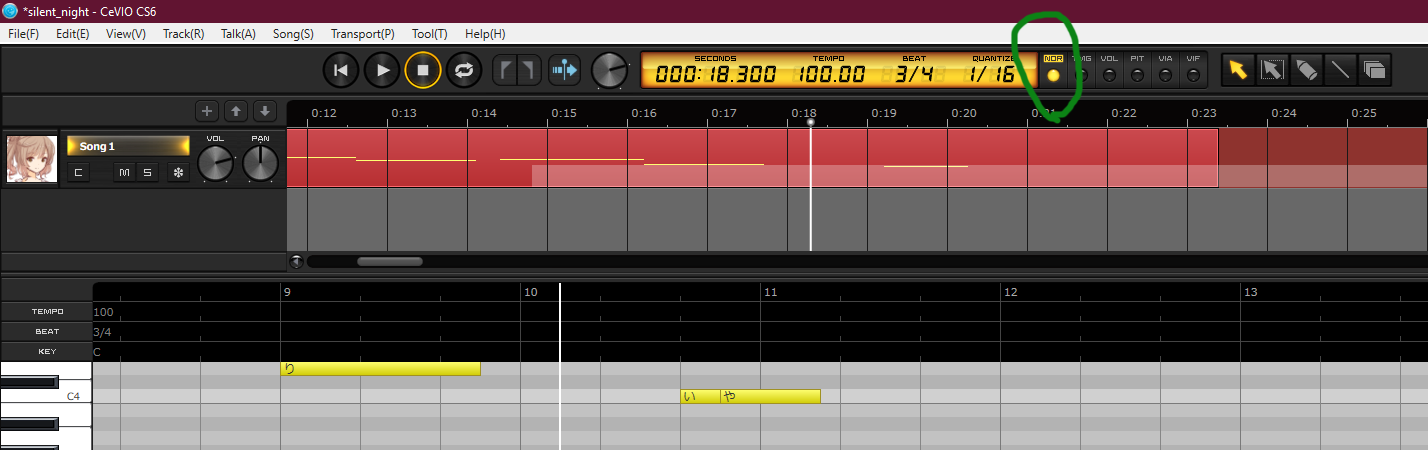
Step 2)
Switch to PIT/Edit Pitch mode to see the green pitch bends:
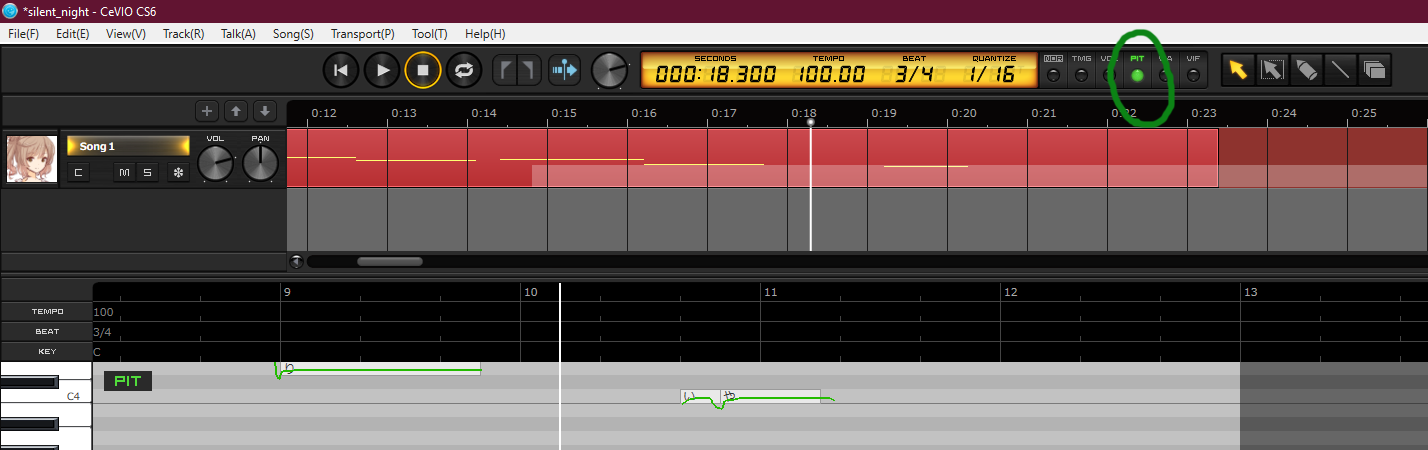
Step 3)
Select the Eraser Tool. While holding down "Shift", click and drag from left to right to turn the green pitch white (indicating death growl is active).
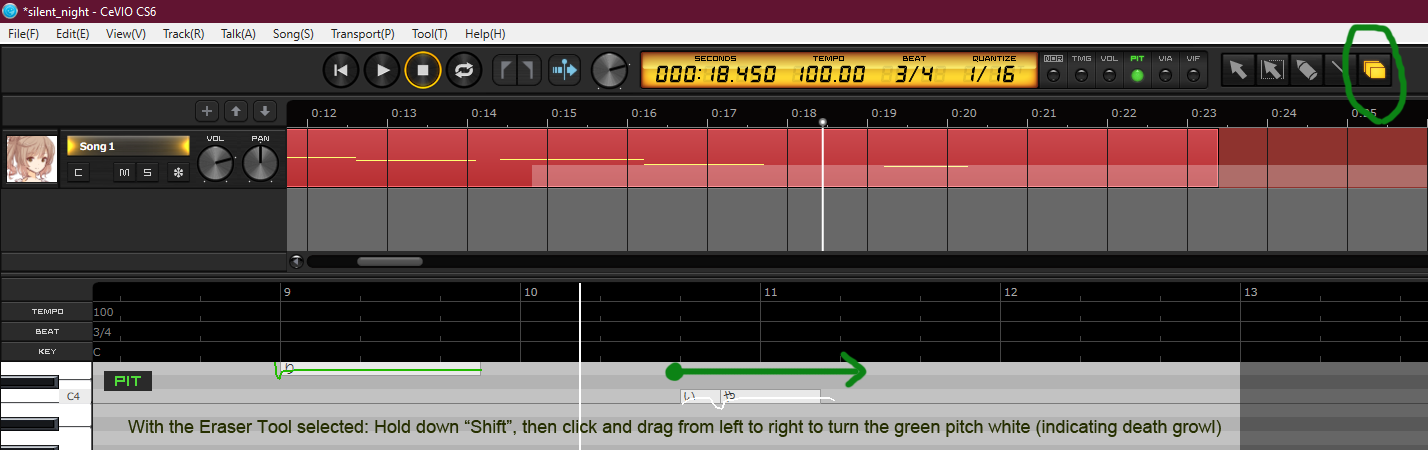
Step 4)
To erase parts (or all) of the death growl, click and drag from left to right WITHOUT holding down "Shift".
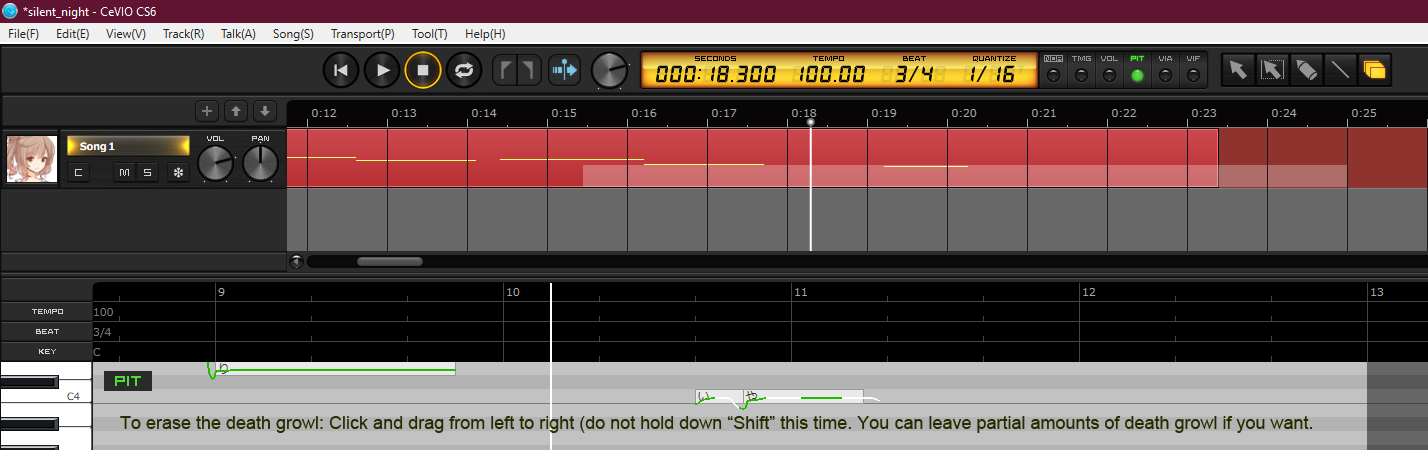
What the results can sound like:
(The clip contains 3 samples: #1 = only normal singing, #2 = mixture of normal singing with death growl, #3 = only death growl.)
Have your notes prepared in NOR/Edit Score mode:
Step 2)
Switch to PIT/Edit Pitch mode to see the green pitch bends:
Step 3)
Select the Eraser Tool. While holding down "Shift", click and drag from left to right to turn the green pitch white (indicating death growl is active).
Step 4)
To erase parts (or all) of the death growl, click and drag from left to right WITHOUT holding down "Shift".
What the results can sound like:
(The clip contains 3 samples: #1 = only normal singing, #2 = mixture of normal singing with death growl, #3 = only death growl.)
