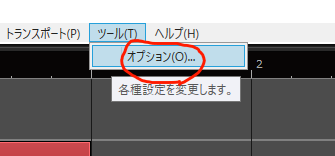I just bought IA English C, but moving over from Vocaloid is less intuitive than moving on to SynthV was. I can't seem to find a detailed handbook or tutorial videos in English, just very very basic instructions. Am I missing something?
I don't know how to edit the singer's voice qualities other than Alpha/Pitch or if it's even possible. In Vocaloid there's a separate editor with breathiness, brightness, clearness, gender, etc.. I don't know how extend notes (the dash phoneme isn't present) and I'd rather not draw one long note and manually lower it with a PIT adjustment.
And I was wondering if anyone knew anything about filtering out CeVio engine noise in post-processing/mixing and where and how broadly CeVIO's engine noise sits on the spectrum.
I don't know how to edit the singer's voice qualities other than Alpha/Pitch or if it's even possible. In Vocaloid there's a separate editor with breathiness, brightness, clearness, gender, etc.. I don't know how extend notes (the dash phoneme isn't present) and I'd rather not draw one long note and manually lower it with a PIT adjustment.
And I was wondering if anyone knew anything about filtering out CeVio engine noise in post-processing/mixing and where and how broadly CeVIO's engine noise sits on the spectrum.