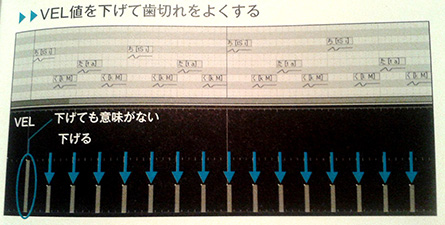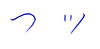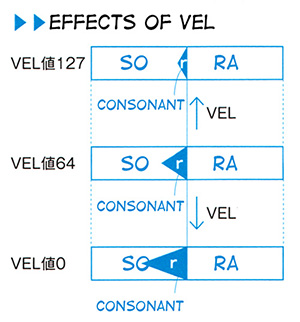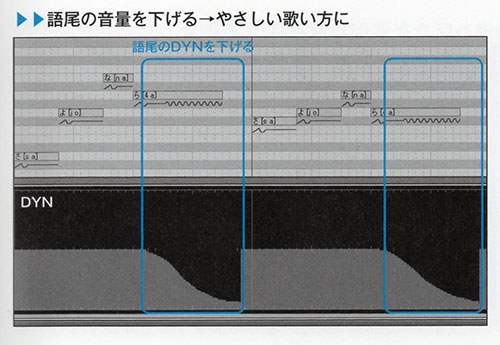Hi, I didn't really know where to post this.
I recently purchased VOCALOID 5 and I puchased before Kagamine rin/len v4x bundle.
And I'm currently working on an original song that I currently named "I am myself"
while I've been able to put correctly all the notes, I have huge problems with tuning, it's a lot more visible in the notes at the beginning that I tried to tune (it kinda sounds better without my awful tuning of the beginning after the beginning ends)
do you know any good tutorial of tuning for vocaloid 5 ? I spent hours searching on google, I only find basic tutorials of people adding notes for really small stuff and that's it
I recently purchased VOCALOID 5 and I puchased before Kagamine rin/len v4x bundle.
And I'm currently working on an original song that I currently named "I am myself"
while I've been able to put correctly all the notes, I have huge problems with tuning, it's a lot more visible in the notes at the beginning that I tried to tune (it kinda sounds better without my awful tuning of the beginning after the beginning ends)
do you know any good tutorial of tuning for vocaloid 5 ? I spent hours searching on google, I only find basic tutorials of people adding notes for really small stuff and that's it