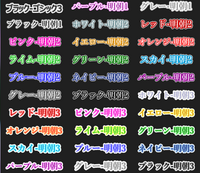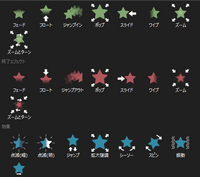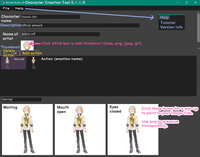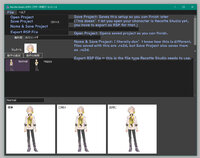Recotte Studio, also known as レコッテ スタジ (REKOTTE SUTAJIO) or レコスタ (REKOSUTA), is software created by AHS meant for making VOICEROID videos. (It is not completely finished software, they will be adding more features soon.)
Product page: Recotte Studio - 実況動画作成ソフトウェア|製品情報|AHS(AH-Software)
Free 30 day trial: Recotte Studio 体験版ダウンロード|体験版ダウンロード|製品情報|AHS(AH-Software)
Short video of Maki explaining the software:
There are 4 preset project files when you load the program: Blank project, a character + live footage (Let's Play or even an in-real-life video) as the background, multiple characters having a conversation + live footage as the background, and screen capture as the background.

So far, the preset characters are all girls and they are a mix of 3D and 2D. For 3D characters, you can import your own MMD/VRM models (as in original characters or MMD models by other companies) and rotate the camera view.

Maki is the mascot, so the poses her character can do are able to be put on your own 3D model.
Example of an original 3D character with original audio:
Example of multiple camera views:
A few more examples of what Recotte can do:
Product page: Recotte Studio - 実況動画作成ソフトウェア|製品情報|AHS(AH-Software)
Free 30 day trial: Recotte Studio 体験版ダウンロード|体験版ダウンロード|製品情報|AHS(AH-Software)
Short video of Maki explaining the software:
There are 4 preset project files when you load the program: Blank project, a character + live footage (Let's Play or even an in-real-life video) as the background, multiple characters having a conversation + live footage as the background, and screen capture as the background.

So far, the preset characters are all girls and they are a mix of 3D and 2D. For 3D characters, you can import your own MMD/VRM models (as in original characters or MMD models by other companies) and rotate the camera view.

Maki is the mascot, so the poses her character can do are able to be put on your own 3D model.
Example of an original 3D character with original audio:
Example of multiple camera views:
A few more examples of what Recotte can do:
Last edited: