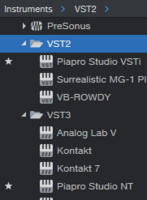Before you flame me, yeah I know it's stupid of me to have done this but, I bought Hatsune Miku v4x with the English version as a bundle on Sonicwire after having done exactly 0 minutes of research. First I followed the instructions and downloaded the stuff it wanted, first steinburg licensing whatever, then Cubase LE 13 then piapro and Miku v4x and English. I used "Activate 4" and followed the instructions and activated the Miku v4x and then Miku v4 English separately because I messed up the first time. Afterwards both of it said I had successfully activated it. But in Cubase it says that Miku is on the blocklist for "Unsupported Architecture". I tried reinstalling Cubase and Miku v4 English, but neither worked. What exactly do I do to fix this? Please help and also I am clueless about technology so no big words please!