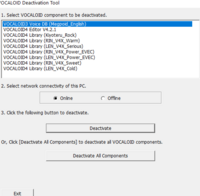Hey, so ever since I got my new computer(May 2020), I could NOT install my vocaloid2 vocaloids, nor the editor!
Here are my DxDiag, and screenshots for evidence of the error:
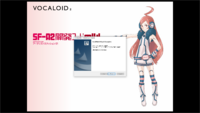
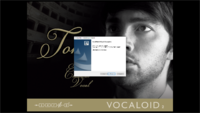

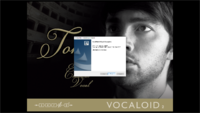
The last one, involving Tonio, is when I try to install JUST HIS VB
I tried using both Japanese and US locale, that didn't work
I tried finding a problem driver, no luck, but also not ruled out; I NEED HELP FINDING IT
Here are my DxDiag, and screenshots for evidence of the error:

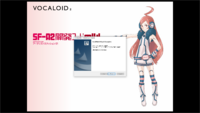
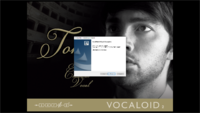

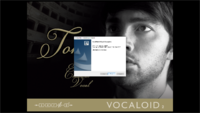
The last one, involving Tonio, is when I try to install JUST HIS VB
I tried using both Japanese and US locale, that didn't work
I tried finding a problem driver, no luck, but also not ruled out; I NEED HELP FINDING IT
Attachments
-
83.2 KB Views: 1