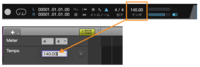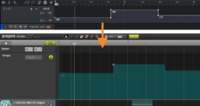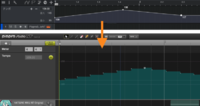I assume you're using piapro studio (NT version) as a slave mode and use studio one as a host.
If the tempo set in the DAW is different from the tempo set in the Piapro Studio NT plug-in, the following notification will be displayed when you play in the DAW.
View attachment 5635
look like this.
1. If you want to match the master tempo on the DAW with the Piapro Studio NT
If no tempo change has been written to either in the DAW or Piapro Studio, you can synchronize the tempo by the following method.
A) Play the DAW from the beginning of the song (1st bar, 1st beat).
B) Alternatively, enter the same value as the master tempo on the DAW side into the master tempo of Piapro Studio.
(Example: Studio One 5, Tempo 140.00)
View attachment 5636
2. When the tempo of the song is changed in the DAW.
If you want to reflect the tempo change in the song, write out the MIDI data in which the tempo information is recorded on the DAW software side, and read the exported MIDI data in Piapro Studio NT. (File> Read> Time signature and tempo ...> menu)
!!Caution READ ME!!
Depending on the DAW, the tempo change can be expressed by "slope (smooth change)", but the tempo of the MIDI file written in this state can always express the smooth tempo change. Please note that it is difficult to completely synchronize the tempo with the DAW side even if it is loaded into Piapro Studio.
For DAWs with such a function, enter the tempo change in "step" and read the MIDI file in that state in Piapro Studio.
Example of step-type tempo change and slope-type tempo change (Studio One)
View attachment 5637
Step type: Tempo matches (click for full preview)
View attachment 5638
Slope type: Tempo does not match due to different tilt resolution (click for full preview)
I highly recommend you to use Piapro studio as standalone application.
I hope this help.