Avanna finished downloading earlier, and when I tried to authorize her, the Tiny Editor isn't booting up, instead telling me that it wasn't authorized
Does anyone know how to fix this?
Does anyone know how to fix this?
I understand! This is bizarre... maybe try restarting your computer? V3s are usually safe, but sometimes freak out if you try using them before restarting.Yes, I tried activating her A MILLION TIMES. It kept telling me that the activation was successful, but then when I boot up the editor, it tells me something wasn't authorized, EVEN THOUGH I ALREADY ACTIVATED HER
(sorry if i sound a little rude, I'm just exhausted from working with this all afternoon)
I'm actually not on my pc rn, so I can't provide a screenshot, but the message was that "one or more components haven't been activated" (something along those lines)I understand! This is bizarre... maybe try restarting your computer? V3s are usually safe, but sometimes freak out if you try using them before restarting.
Mind posting a screenshot of the message you get when trying to boot it? I might be able to assist in that way.
I may have to email them about itPerhaps you could email Zero-G about this? I didn't have this issue when I installed Avanna. Also, maybe that Connect program you have to use to download her from Zero-G might've glitched and didn't fully download her and the tiny editor properly.
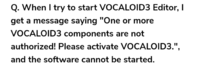
That definitely sounds like something happened with the editor. If Avanna was the trouble then it would say "the following voicebanks have not been authorized" or something like that. I've never used tiny editors though so I could be wrong about what error messages it produces.I'm actually not on my pc rn, so I can't provide a screenshot, but the message was that "one or more components haven't been activated" (something along those lines)
And I restarted my pc after a while of this happening, and it still didn't activate
I may have to email them about it
(And I didn't think about that, but it seemed to work fine while downloading her)
I tried uninstalling and reinstalling at LEAST 5 times earlier. I don't think its an installation errorAn old FAQ I found indicates this is usually caused by an installation error: maybe try reinstalling?
I installed the new update as well. It still didn't do muchMaybe try downloading the newest tiny V3 from the Vocaloid website here?
Also, if you have any trouble uninstalling trials or banks for whatever reason, I recommend downloading Revo Uninstaller! I had an issue where the bank I needed to uninstall didn’t show up in my computer’s Uninstall window, and I was able to do it through there.^ Exactly what I was thinking. If you have any other expired trials of any voices, it'll freak out on you for some reason. You can find and uninstall them through your computer's "Add or Remove Programs" when typing programs into the start bar (just in case you weren't sure how :> )
I DID have Miku's V4x trial installed, but I uninstalled it due to an issue with Piapro not showing up in any daw i have. That would be the only trial I had installed, but then I uninstalled it yesterdayThis can be very obvious too, sorry if you have already done it, but do you have some demo or trial version of any other voice installed?
It doesn't matter if it's V2, V3, or V4.
I'll try to see if I that fixes some of the problemsAlso, if you have any trouble uninstalling trials or banks for whatever reason, I recommend downloading Revo Uninstaller! I had an issue where the bank I needed to uninstall didn’t show up in my computer’s Uninstall window, and I was able to do it through there.
