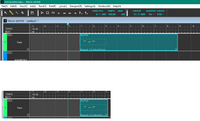I finished the song age age again. It is already tuned and everything so when I made it into a wav, it came out as 5:30 long but it's only 3:40 long. How do I fix this?
Song is 2 minutes longer than it should be?
- Thread starter vocaloidcreatornoob
- Start date
Is it just silence at the end? Just chop the unecessary bits off the wav/set the end marker for your export to the right place in your DAW. If you don't have a DAW audacity is free and can chop off silent bits from the end of the fileI finished the song age age again. It is already tuned and everything so when I made it into a wav, it came out as 5:30 long but it's only 3:40 long. How do I fix this?
There is no spots that have any space. :( I have no idea why it did thatIs it just silence at the end? Just chop the unecessary bits off the wav/set the end marker for your export to the right place in your DAW. If you don't have a DAW audacity is free and can chop off silent bits from the end of the file
When you create the song project, does it have anything like a default length? (The DAW Studio One has such a default.) If so, maybe you can change that in the project's properties?
Other than that, I would agree with Cyana: you would need to select just the part of your song that you want to render. Even if you can't see the extra space at the end, try seeing if you can select just the stuff that you know you want and only render that. Maybe the manual has some guidance on rendering, or there's a tutorial online somewhere? Even the Help menu might have something about how to render songs.
Other than that, I would agree with Cyana: you would need to select just the part of your song that you want to render. Even if you can't see the extra space at the end, try seeing if you can select just the stuff that you know you want and only render that. Maybe the manual has some guidance on rendering, or there's a tutorial online somewhere? Even the Help menu might have something about how to render songs.
No, it has no default length. I have Audacity and would need to see how to change it that way or I’ll try rendering itWhen you create the song project, does it have anything like a default length? (The DAW Studio One has such a default.) If so, maybe you can change that in the project's properties?
Other than that, I would agree with Cyana: you would need to select just the part of your song that you want to render. Even if you can't see the extra space at the end, try seeing if you can select just the stuff that you know you want and only render that. Maybe the manual has some guidance on rendering, or there's a tutorial online somewhere? Even the Help menu might have something about how to render songs.
You might find this article from Vocaloid.com (Yamaha's Vocaloid sales/support site) helpful; it discusses rendering between markers in Vocaloid 4.
The weird thing is when I open it up though and it’s in Japanese so I leave it untouched and put it in a wave file, it is 3:45 so not sure why once English lyrics are put in, it changes :(You might find this article from Vocaloid.com (Yamaha's Vocaloid sales/support site) helpful; it discusses rendering between markers in Vocaloid 4.
When you add the English lyrics, how are you doing it? Manually changing the Japanese notes, or importing an English vsqx? If you're importing, it could be the case that there's extra space/unecessary notes in the vsqx file itself, which would need to be edited out. Or if you're importing it into the same project where the Japanese lyrics are, it might be sticking them on the end instead of starting a new track. It won't overwrite existing Japanese lyricsThe weird thing is when I open it up though and it’s in Japanese so I leave it untouched and put it in a wave file, it is 3:45 so not sure why once English lyrics are put in, it changes :(
When I get the Japanese vsqx, I change the words to English ones. I go to the green bar and put them in.When you add the English lyrics, how are you doing it? Manually changing the Japanese notes, or importing an English vsqx? If you're importing, it could be the case that there's extra space/unecessary notes in the vsqx file itself, which would need to be edited out. Or if you're importing it into the same project where the Japanese lyrics are, it might be sticking them on the end instead of starting a new track. It won't overwrite existing Japanese lyrics
Is there some sort of start/end marker system when you export? Studio One defaults the song length to five minutes unless you change it, perhaps something similar is going on hereWhen I get the Japanese vsqx, I change the words to English ones. I go to the green bar and put them in.
I don't use Studio One. I use Audacity with Vocaloid 4Is there some sort of start/end marker system when you export? Studio One defaults the song length to five minutes unless you change it, perhaps something similar is going on here
Where would I find that?Maybe the aqua region box on the track up top extends out way further than the notes?
Instead of going in to edit the notes, stay at the track view. You'll see your Vocaloid, with an aqua coloured box beside it where all your notes are. Scroll sideways to see the length of the box. If it extends past your final note, that's the problem.Where would I find that?
It could also be a tempo problem. If the song has a fast tempo, but piapro's tempo is set slower, it'll stretch the notes out and make them longer, adding to the length of the song
I’ll try the first one and I didn’t use Piapro hereInstead of going in to edit the notes, stay at the track view. You'll see your Vocaloid, with an aqua coloured box beside it where all your notes are. Scroll sideways to see the length of the box. If it extends past your final note, that's the problem.
It could also be a tempo problem. If the song has a fast tempo, but piapro's tempo is set slower, it'll stretch the notes out and make them longer, adding to the length of the song
I'll have to check it out on mineI just mean this thing, top is excessively long region, bottom is short region:
View attachment 3538