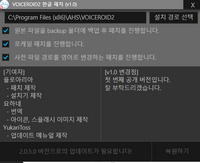I have uploaded the new patch for version 2.1.0.0 (coming with Iori Yuzuru).
VOICEROID2 Locale Patch "Nodoame"
- Thread starter Ulysses
- Start date
-
- Tags
- voiceroid voiceroid2
The latest V2 version is v2.1.0.0, which has been supported. Read the my post again.please next update
thank you so much for the effort Ulysses
Do you know how to save edited tone?
Do you know how to save edited tone?
Attachments
-
38.1 KB Views: 7
I have no idea. That button is always enabled on my PC.thank you so much for the effort Ulysses
Do you know how to save edited tone?
@rinamy I don't wanna derail the thread too much, but the 登録 (register) button doesn't turn black/clickable unless you actually change an accent mark. If you type a word and don't change anything, it's stuck at grey. Try moving one of the dots up/down and it should make the register button clickable.
If you need help, feel free to PM me.
If you need help, feel free to PM me.
@ortext For EX, your Windows environment HAS to be in Japanese every time you use it. If you own any Voiceroid 2 character, you can register on AHS's site to get access to an import file so that you can import your EX Kiritan into it, then you won't have the region problem anymore because the software isn't as strict about locale.
Anyway, for Windows, you have to go to:
Settings >
Time & Language >
Start setting each of the following one by one and testing if Voiceroid EX starts working:
Language: + Add a preferred language > Install the Japanese/日本語 language pack if it's not already (this is for Japanese IME)
Region: Country or region = Japan (Tells it your location is Japan) / Regional format = Japan (this makes your calendar in Japanese, I had a real problem with Voiceroid EX not working until I changed my calendar)
You might also have to go to Date & time and change the Time zone to Japan (UTC +9:00 for Osaka), but I can't remember.
Please let us know if this solves your problem or not.
Edit: Yeah, I know this is a thread for the locale patch, but I'm just explaining in general how the EX works, you'll have to ask @Ulysses for help specifically with the patch.

Anyway, for Windows, you have to go to:
Settings >
Time & Language >
Start setting each of the following one by one and testing if Voiceroid EX starts working:
Language: + Add a preferred language > Install the Japanese/日本語 language pack if it's not already (this is for Japanese IME)
Region: Country or region = Japan (Tells it your location is Japan) / Regional format = Japan (this makes your calendar in Japanese, I had a real problem with Voiceroid EX not working until I changed my calendar)
You might also have to go to Date & time and change the Time zone to Japan (UTC +9:00 for Osaka), but I can't remember.
Please let us know if this solves your problem or not.
Edit: Yeah, I know this is a thread for the locale patch, but I'm just explaining in general how the EX works, you'll have to ask @Ulysses for help specifically with the patch.
@ortext
@uncreepy has explained most things. You can change your system locale to Japanese to use Voiceroid EX.
But even if you are using Voiceroid 2 with Kiritan EX imported, if you don't set your system locale to Japanese, you still cannot use the voice in V2. My locale patch can help you in that case.
There is no plan for me to make patches for V+EX. I had a feeling that someone else must have made such locale patch for V1 or V+EX.
I'd recommend everyone who is still using Voiceroid EX switching to Voiceroid 2 (go to AHS site and get an V2 import program with your Kiritan EX serial number, follow @uncreepy 's instructions).
If you have trouble in getting that import program, I can send you a copy (but make sure you have Voiceroid 2 installed first, and you still need to enter your Kiritan SN to activate it in V2).
@uncreepy has explained most things. You can change your system locale to Japanese to use Voiceroid EX.
But even if you are using Voiceroid 2 with Kiritan EX imported, if you don't set your system locale to Japanese, you still cannot use the voice in V2. My locale patch can help you in that case.
There is no plan for me to make patches for V+EX. I had a feeling that someone else must have made such locale patch for V1 or V+EX.
I'd recommend everyone who is still using Voiceroid EX switching to Voiceroid 2 (go to AHS site and get an V2 import program with your Kiritan EX serial number, follow @uncreepy 's instructions).
If you have trouble in getting that import program, I can send you a copy (but make sure you have Voiceroid 2 installed first, and you still need to enter your Kiritan SN to activate it in V2).
Hello,
VOICEROID2 was recently updated to version 2.2.0. Could you please update the locale patch to be compatible with v2.2.0?
I realize it’s been about five years since the last release, but many of us still rely on this tool.
If you need logs or version details, I can provide them.
Thank you for your time and for maintaining this patch.
VOICEROID2 was recently updated to version 2.2.0. Could you please update the locale patch to be compatible with v2.2.0?
I realize it’s been about five years since the last release, but many of us still rely on this tool.
If you need logs or version details, I can provide them.
Thank you for your time and for maintaining this patch.
Hello everyone, I have updated the patch for the latest version 2.2.0.0.Hello,
VOICEROID2 was recently updated to version 2.2.0. Could you please update the locale patch to be compatible with v2.2.0?
I realize it’s been about five years since the last release, but many of us still rely on this tool.
If you need logs or version details, I can provide them.
Thank you for your time and for maintaining this patch.
Although I no longer use V2, I'm surprised that people still use my patch. So, I came back and made it.
Thank you so much for returning to this project after five years. I truly appreciate your hard work.Hello everyone, I have updated the patch for the latest version 2.2.0.0.
Although I no longer use V2, I'm surprised that people still use my patch. So, I came back and made it.
With this patch, creators in Korea who make VOICEROID gameplay videos can now work smoothly on Korean language system settings.
We’re really grateful thank you!
You're welcome. I remembered a few years ago I saw a Korean website where someone else posted my locale patch combined with a localization patch (which probably also used my another tool for localization) but I didn't see my name anywhere. If you repost this patch to somewhere else, I hope you can mention my name.Thank you so much for returning to this project after five years. I truly appreciate your hard work.
With this patch, creators in Korea who make VOICEROID gameplay videos can now work smoothly on Korean language system settings.
We’re really grateful thank you!
I noticed your name doesn’t appear in the Korean patch or the distribution posts. After the Korean patch was first released, the maintainers left the VOICEROID community, so it hasn’t been updated and your credit wasn’t added.You're welcome. I remembered a few years ago I saw a Korean website where someone else posted my locale patch combined with a localization patch (which probably also used my another tool for localization) but I didn't see my name anywhere. If you repost this patch to somewhere else, I hope you can mention my name.
Instead, we’ll make sure to credit you by name in a post introducing Locale Patch 2.2 on our Korean community site, and we’ll also include your name in the upcoming Locale Patch 2.2 guide video.
And good news several people have tested the patch and it works great. Everyone’s praising your work!
I’ll also be switching my setup from Japanese to Korean soon. Thank you again!