Hi guys! I recently bought a boxed CeVIO package from someone. The one that comes with CCS, Sasara, Tsurumi, and Takahashi. I went to install it yesterday, and am having some issues. The install interface was all in Japanese, so I clicked through best I knew how and assumed the install was successful, because I can open CCS to this screen.

However, it didn't ask me to activate it after installing, I don't know how to change speakers, and typing anything into either the talk or song section and hitting play just gives me silence. I used hiragana, not roman letters. I did ask the previous owner if there was a way to get an English interface, which they said I should be able to swap to under the (T) -> (O) menus. They gave me a picture that had 3 tabs, the first one with Sasara's picture and a dropdown to change. But when I click through those I only get this.
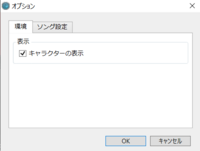
Presumably it'd be fine if I could activate it, but I don't know why it didn't prompt me to, and I can't parse Japanese enough to fiddle with it and find out. If anyone has any idea how to help, I'd really appreciate it!
Followup: I have CS7 with the Color voices and that works fine for me. Is there any way to port these three into that editor as well/instead? Like how you can get V2 banks into V3/4. Just curious! Thanks again.

However, it didn't ask me to activate it after installing, I don't know how to change speakers, and typing anything into either the talk or song section and hitting play just gives me silence. I used hiragana, not roman letters. I did ask the previous owner if there was a way to get an English interface, which they said I should be able to swap to under the (T) -> (O) menus. They gave me a picture that had 3 tabs, the first one with Sasara's picture and a dropdown to change. But when I click through those I only get this.
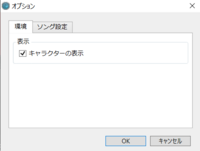
Presumably it'd be fine if I could activate it, but I don't know why it didn't prompt me to, and I can't parse Japanese enough to fiddle with it and find out. If anyone has any idea how to help, I'd really appreciate it!
Followup: I have CS7 with the Color voices and that works fine for me. Is there any way to port these three into that editor as well/instead? Like how you can get V2 banks into V3/4. Just curious! Thanks again.















