Hello! I recently got my first ever Vocaloid voicepack, and am having issues with using it. I got the Hatsune Miku V4X bundle, which includes the JP and EN voices and Studio One APE. I've downloaded Piapro Studio, as well as activated Miku's English voice bank, which is the one I was planning on using the most. I've also downloaded Studio One 6 (I'm not sure this is the correct software to use with Piapro, and already has FL Studio 20 on my computer from before I had bought the voicepack. My issue comes in when I try to launch Piapro in both Studio One as well as FL Studio, but they both have the same error.
When I try to open Piapro Studios in Studio One, the box that you click on the launch the software is greyed out, and I get this error that says that I have 'Failed to load Piapro Studio. (E02)'
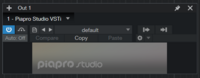
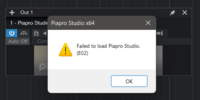
The same happens on Fl Studio 20. It tells me that it has failed to load Piapro Studio, and the Piapro Studio box is once again greyed out, and if I do try to click it it comes up with the same error
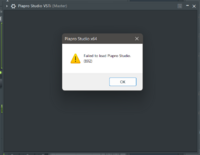
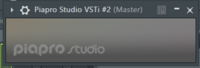
I'm not quite sure what do from here, and if I did something wrong in downloading Miku, Piapro, or even Mutant. I was wondering if I could get some help on this, as I would really love to learn how to use this software over my winter break and maybe fool around a little with it. Help would be greatly appreciated :D
When I try to open Piapro Studios in Studio One, the box that you click on the launch the software is greyed out, and I get this error that says that I have 'Failed to load Piapro Studio. (E02)'
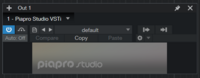
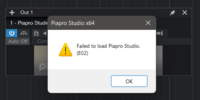
The same happens on Fl Studio 20. It tells me that it has failed to load Piapro Studio, and the Piapro Studio box is once again greyed out, and if I do try to click it it comes up with the same error
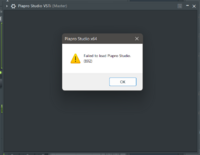
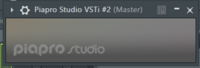
I'm not quite sure what do from here, and if I did something wrong in downloading Miku, Piapro, or even Mutant. I was wondering if I could get some help on this, as I would really love to learn how to use this software over my winter break and maybe fool around a little with it. Help would be greatly appreciated :D





 )
)



