I am completely and utterly new to vocaloid (as a creator, I've been a fan since I was 15, 8 years ago) but I am very motivated. what do I do to get Miku NT to sound like she is speaking japanese and not some midi instrument? What parameters and how far can those parameters go until it starts into the uncanny valley (sounding like the UTAU Tree). How can I make her sound like atols? How can I make her have a utteral growl like in utsu works. Basically a guide or tutorial since all of these fancy terms for these parameters are completely foreign to me and it's not clear what they do. Also a list of all parameters so I can see exactly what range and legnth I could take in order to make her sound unique.
Piapro Studio Miku NT vocal synth tuning
- Thread starter InstallGentoo
- Start date
Making singing voicebanks talk is pretty hard, I suggest you use a recording of a speech in vocalshifter to guide you in the pitch changes.what do I do to get Miku NT to sound like she is speaking japanese and not some midi instrument?
If you mean singing tho, well that lays all in tuning, it's skill like any other and takes practice and time.
I don't have Piapro Studio NT so someone else who's familiar with it would need to give you the overview of the parameters but what I suggest is you just mess with them so you get the feeling how the voicebank reacts, although Piapro NT so far has only one voicebank, generally speaking no voicebank is the same and they're gonna have varying reactions to parameters and how far they can be pushed, and I can confidently say: including the upcoming NT vbs, but as general rule of thumb, in most cases, you shouldn't have the parameters on the max extreme settings.What parameters and how far can those parameters go until it starts into the uncanny valley (sounding like the UTAU Tree).
By examining his tuning style, if that's what you wanna go for and are inspired to make. But he's using her vocaloid version so the results will never be the exact same. Plus he seems to favor her dark append which she doesn't have yet on NT but will down the line.How can I make her sound like atols?
For harshes your best bet would be using the Charsiesis vst, I can only confidently recommend you that but seeing as you're able to do harshes inside some editors ( Cevio, Vocaloid5 ), I wouldn't be surprised if it were possible in NT too, but I can't say for sure.How can I make her have a utteral growl like in utsu works.
Sorry again I'm not much of help with the NT parameters ^^'
We have a Tuning resource that has a lot of basic information about tuning and what the different parameters do, as well as other tuning-related topics. It's written more for Vocaloid than NT, but many of NT's parameters are pretty similar to Vocaloid.
There is an official guide on how to use the interface. With NT open, go to Help > Operation Manual.
I really recommend reading through this and taking the time to experiment with each parameter. Try to see what each one does when you turn it all the way up/down.
Her product page also has some short demos (YouTube videos) for each parameter.
Go to HATSUNE MIKU NT(初音ミク NT) | SONICWIRE
Then scroll down to the section that says "A variety of sound designs are possible..." and there are 5 videos you can watch.
There is no need to use Charsiesis because there is a growl parameter already in NT called Voice Drive with several levels of growliness.
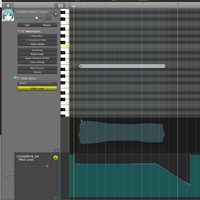
I have had Miku NT since it first came out as beta and can answer specific questions after you check through the manual.
To summarize:
Panpot = sound comes out of left or right ear
Note gain = loudness per note
Consonant rate = change the length of the consonant
Attack speed = change the attack speed of vowels
Dynamics = loudness
Breathiness = makes her soft-sounding
Super Formant Shifter = make her sound more masculine or feminine
Pitch control = edit pitch curves
Vibrato = warble
Voice Drive = growl parameters
This is a helpful blog with video/pictures of each parameter to help understand them better (it's in Japanese so you will probably have to use a translator):
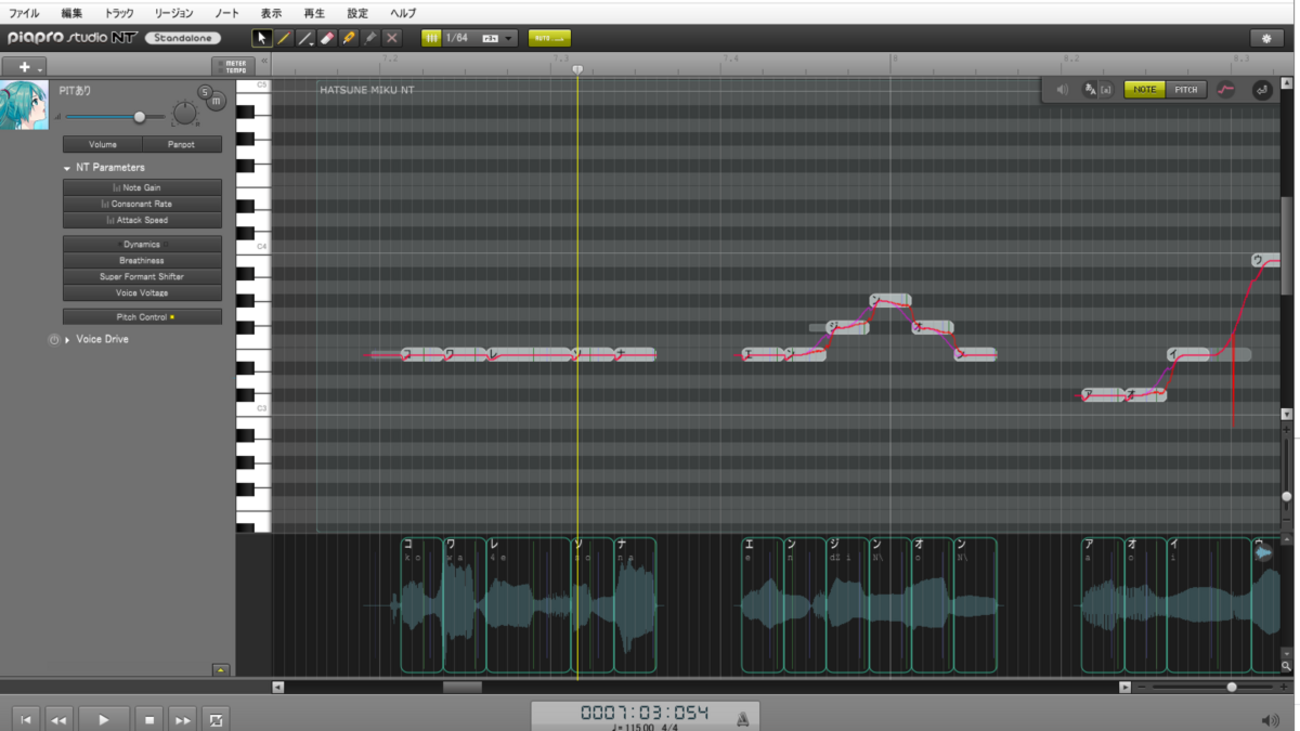
 amanokei.hatenablog.com
amanokei.hatenablog.com
The only way to figure out your tuning style/how you want Miku NT to sound is to keep practicing. Usually people tend to figure out their tuning style through consistently giving her a specific Super Formant Shifter amount, vibrato amount or using notes with - to carry the vowel (see pic)
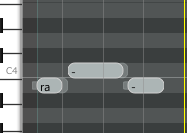
Don't forget that you can further edit her voice in a DAW to add extra effects (ex: echo) or EQ her voice so it's sharper and things like that.
I really recommend reading through this and taking the time to experiment with each parameter. Try to see what each one does when you turn it all the way up/down.
Her product page also has some short demos (YouTube videos) for each parameter.
Go to HATSUNE MIKU NT(初音ミク NT) | SONICWIRE
Then scroll down to the section that says "A variety of sound designs are possible..." and there are 5 videos you can watch.
There is no need to use Charsiesis because there is a growl parameter already in NT called Voice Drive with several levels of growliness.
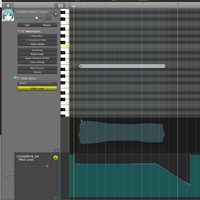
I have had Miku NT since it first came out as beta and can answer specific questions after you check through the manual.
To summarize:
Panpot = sound comes out of left or right ear
Note gain = loudness per note
Consonant rate = change the length of the consonant
Attack speed = change the attack speed of vowels
Dynamics = loudness
Breathiness = makes her soft-sounding
Super Formant Shifter = make her sound more masculine or feminine
Pitch control = edit pitch curves
Vibrato = warble
Voice Drive = growl parameters
This is a helpful blog with video/pictures of each parameter to help understand them better (it's in Japanese so you will probably have to use a translator):
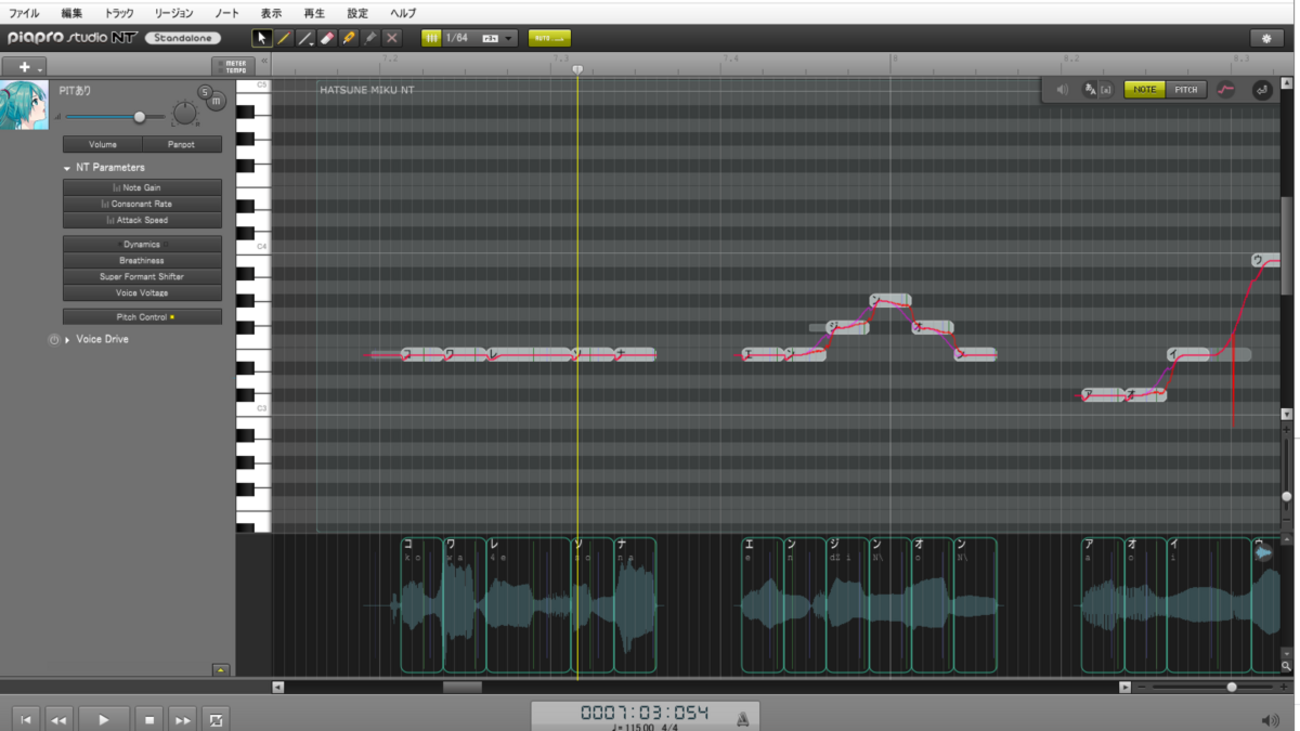
「初音ミクNT」の機能・仕様を解説してみる - アマノケイのまったり技術解説
1パラメータ編 NT Parameters Note Gain Consonant Rate Attack Speed Dynamics Breathiness Super Formant Shifter Voice Voltage Pitch Control Voice Drive 2UI編 新しい描画ツール ピッチカーブを編集 バックグラウンドレンダリング オートエンベロープ 3挙動編 まさかの単音階音源!? 歌詞の表示方式 発音記号 無声化? 子音単体ノート 発音記号の編集 4おまけ VOCALOIDトラック 感想 1パラメータ編 NT Parameters...
The only way to figure out your tuning style/how you want Miku NT to sound is to keep practicing. Usually people tend to figure out their tuning style through consistently giving her a specific Super Formant Shifter amount, vibrato amount or using notes with - to carry the vowel (see pic)
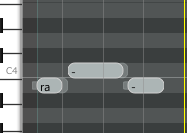
Don't forget that you can further edit her voice in a DAW to add extra effects (ex: echo) or EQ her voice so it's sharper and things like that.
Having messed around with it some, Vocal Drive might not give you your desired results. The end product might still sound very thin. (I say this as a devout metalhead myself; that was the first thing I messed around with, heh.) It’s very convenient, but Charsiesis is still an excellent tool to have on-hand for a greater sound variety.There is no need to use Charsiesis because there is a growl parameter already in NT called Voice Drive with several levels of growliness.
The rest is spot-on though! You just need practice and observation of any styles you’d like to replicate. And you’ll find a support system here the whole way along, should you need us!
All super helpful, thank you for the information, there is a few questions though.I have had Miku NT since it first came out as beta and can answer specific questions after you check through the manual.
To summarize:
Panpot = sound comes out of left or right ear
Note gain = loudness per note
Consonant rate = change the length of the consonant
Attack speed = change the attack speed of vowels
Dynamics = loudness
Breathiness = makes her soft-sounding
Super Formant Shifter = make her sound more masculine or feminine
Pitch control = edit pitch curves
Vibrato = warble
Voice Drive = growl parameters
This is a helpful blog with video/pictures of each parameter to help understand them better (it's in Japanese so you will probably have to use a translator):
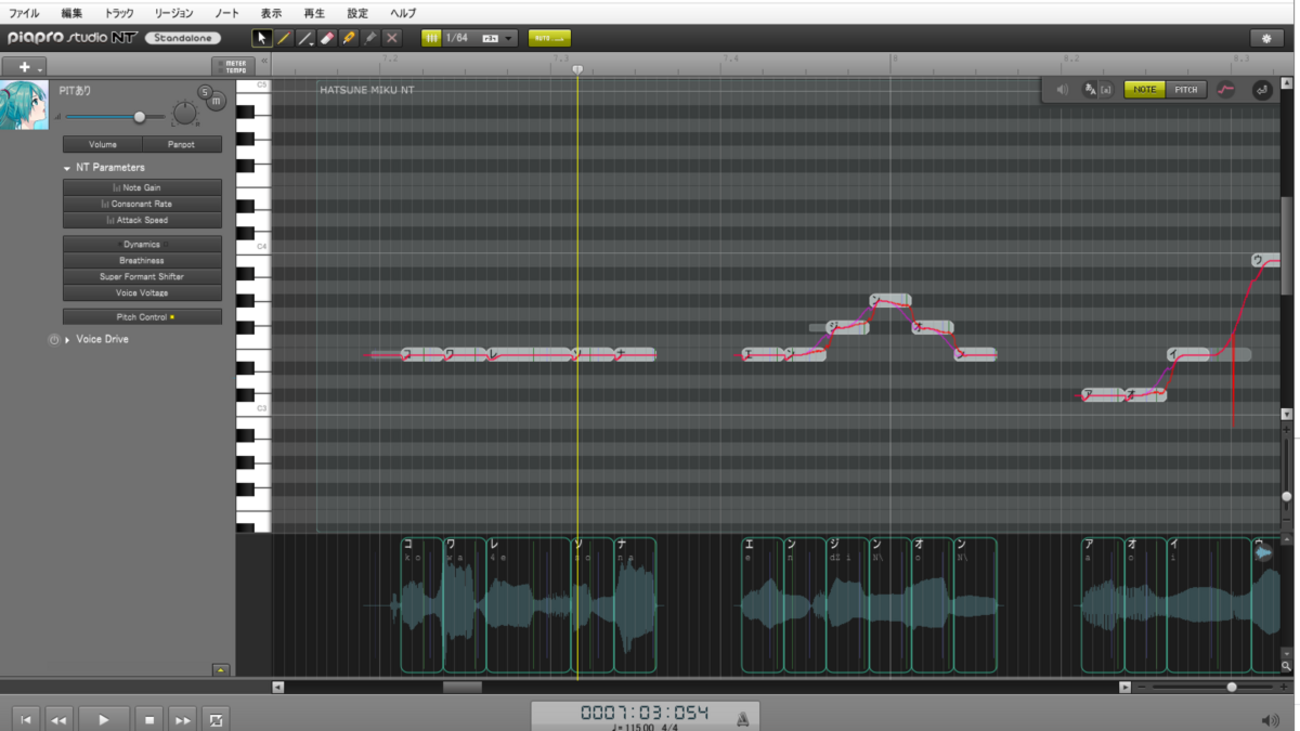
「初音ミクNT」の機能・仕様を解説してみる - アマノケイのまったり技術解説
1パラメータ編 NT Parameters Note Gain Consonant Rate Attack Speed Dynamics Breathiness Super Formant Shifter Voice Voltage Pitch Control Voice Drive 2UI編 新しい描画ツール ピッチカーブを編集 バックグラウンドレンダリング オートエンベロープ 3挙動編 まさかの単音階音源!? 歌詞の表示方式 発音記号 無声化? 子音単体ノート 発音記号の編集 4おまけ VOCALOIDトラック 感想 1パラメータ編 NT Parameters...amanokei.hatenablog.com
Usually people tend to figure out their tuning style through consistently giving her a specific Super Formant Shifter amount, vibrato amount or using notes with - to carry the vowel (see pic)
View attachment 4632
Don't forget that you can further edit her voice in a DAW to add extra effects (ex: echo) or EQ her voice so it's sharper and things like that.
Panpot means to increase decibel in left ear or right earphone or headphone and increase decibel or amplitude of sound in the other?
Note gain... and Dynamics, what's the difference? I only know sound has a wave with frequency/wavelength (what makes it differ from other, usually in music it means a different note (note frequency depends on medium it travels through so it is a variable but the wavelength you set in daw remains the same)) and amplitude (how loud it is, the peaks and thoroughs of the wave increase or decrease but frequency remain the same) along with how the wave functions, the wave form (sometimes it is not smooth sine or cosine wave and particles in air build up and dissipate in density at different rates, you can see in sawtooth waves). Does one be the specific note and the other the whole song?
Consonante? I don't quite understand what that is and when do I need it.
Breathiness, soft sounding? from what I was able to ascertain was that simply lowers the decibel or amplitude, doesn't seem special to the volume function.
Pitch control, I think I remember fiddling around with that. Japanese has high and low pitch more generally but I figured I just use high and low note to symbolize pitch. is this wrong method? You can make a note with phonic sound end with high/low pitch while on same note but I don't know how appliable it is and when do I want to use it, I may over use it and make it sound like her voice is cracking up.
Vibrato = warble????? what does any of that mean? is vibrato what you hear when people roll their r's?
Thank you, I do understand a bit of Japanese, hiragana mostly. I still have to translate the kanji :(.This is a helpful blog with video/pictures of each parameter to help understand them better (it's in Japanese so you will probably have to use a translator):
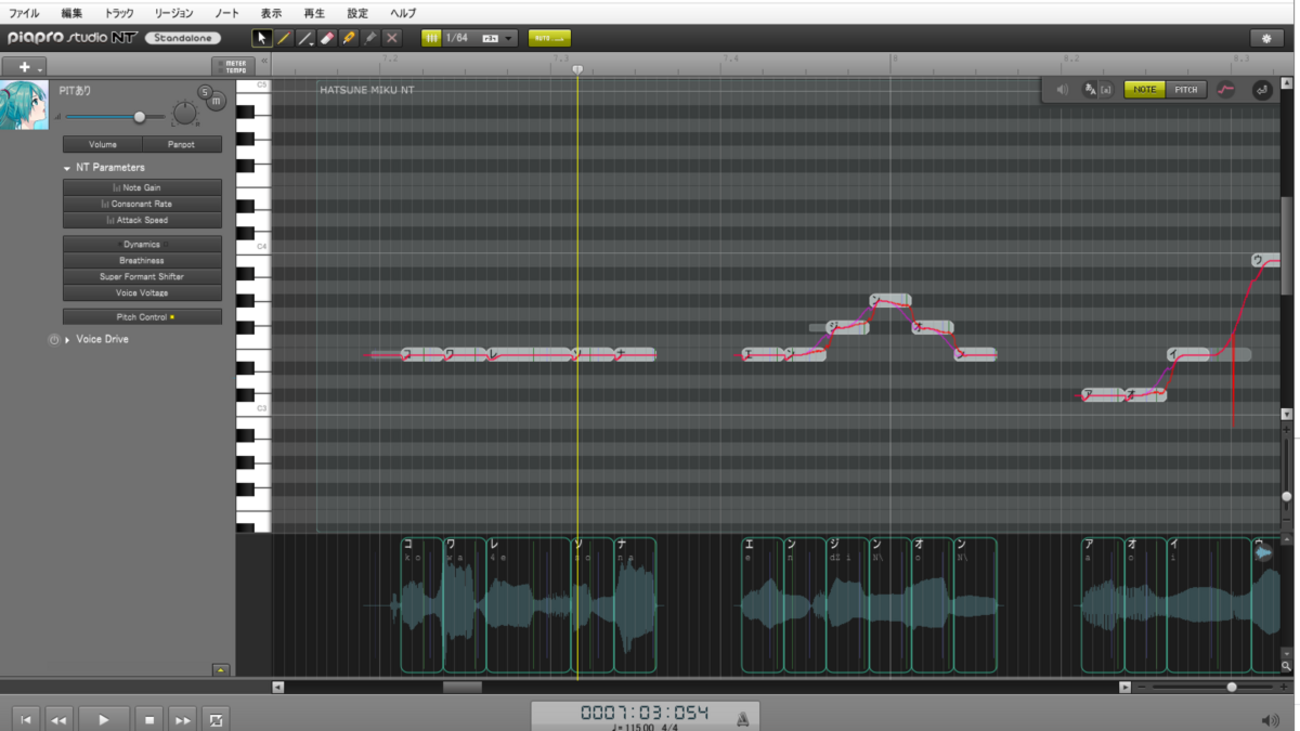
「初音ミクNT」の機能・仕様を解説してみる - アマノケイのまったり技術解説
1パラメータ編 NT Parameters Note Gain Consonant Rate Attack Speed Dynamics Breathiness Super Formant Shifter Voice Voltage Pitch Control Voice Drive 2UI編 新しい描画ツール ピッチカーブを編集 バックグラウンドレンダリング オートエンベロープ 3挙動編 まさかの単音階音源!? 歌詞の表示方式 発音記号 無声化? 子音単体ノート 発音記号の編集 4おまけ VOCALOIDトラック 感想 1パラメータ編 NT Parameters...amanokei.hatenablog.com
also the dashes are somthing new I learned, thank you for your help uncreepy
I could not remember the word for "vibrato" when I wrote that, so I wrote the next best thing I could think of ("warble")

If you turn the pan pot all the way in one direction, it makes no sound come out of one ear. You could use it for effects where audio jumps from one ear to another.
I am not a music export or good at using a DAW/understanding mixing and mastering terminology. But from my understanding, dynamics is general loudness. Note gain makes me think of turning up a distorted guitar amp.
You use consonant rate (change length of consonant) to help with pronunciation/timing for songs (ex: a fast rap)
The only way I could think of to describe breathiness = soft sounding, because it makes the volume more quiet. I guess it would kind of be the opposite to dynamics (loudness) but less... harsh?
Pitch control = Some people tune exclusively pitch/vibrato by manually drawing it. Other people physically move the notes higher/lower and chop them smaller so they can insert - notes to extend vowels. It's all personal preference.
If you turn the pan pot all the way in one direction, it makes no sound come out of one ear. You could use it for effects where audio jumps from one ear to another.
I am not a music export or good at using a DAW/understanding mixing and mastering terminology. But from my understanding, dynamics is general loudness. Note gain makes me think of turning up a distorted guitar amp.
You use consonant rate (change length of consonant) to help with pronunciation/timing for songs (ex: a fast rap)
The only way I could think of to describe breathiness = soft sounding, because it makes the volume more quiet. I guess it would kind of be the opposite to dynamics (loudness) but less... harsh?
Pitch control = Some people tune exclusively pitch/vibrato by manually drawing it. Other people physically move the notes higher/lower and chop them smaller so they can insert - notes to extend vowels. It's all personal preference.















