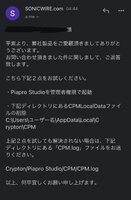Piapro NT won’t let me log in
- Thread starter Cerāgi <º•
- Start date
Last time I reinstalled it I actually used a newly downloaded version from Sonicwire indeed, as I was having the same supposition, but rip, as we already know it didn’t work ;;.
Talking about the errors Studio One gave me, I should google about the codes to know what they indicate tbh; I’ll try to do that by tomorrow .
.
Meanwhile though, after keeping clicking on the “sign in” button, I directly received an error from Piapro this time:E12, which seems to talk about an update running(?), idk, hopefully I can find something on it on the official page
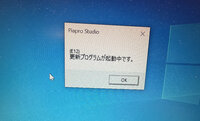
Talking about the errors Studio One gave me, I should google about the codes to know what they indicate tbh; I’ll try to do that by tomorrow
Meanwhile though, after keeping clicking on the “sign in” button, I directly received an error from Piapro this time:E12, which seems to talk about an update running(?), idk, hopefully I can find something on it on the official page
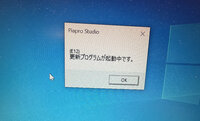
The popup says "The update program is currently running" 更新プログラムが起動中です。
I tried Googling and I can NOT find an entry for E12 on Sonicwire or Piapro's FAQ. When I Googled it, two Japanese users said they couldn't find it either. So the person ended up having to contact Crypton but they didn't follow up. Also, for some reason all of the results for E12 are about Macs, but you are using Windows. I am so confused.
I tried Googling and I can NOT find an entry for E12 on Sonicwire or Piapro's FAQ. When I Googled it, two Japanese users said they couldn't find it either. So the person ended up having to contact Crypton but they didn't follow up. Also, for some reason all of the results for E12 are about Macs, but you are using Windows. I am so confused.
I tried searching up something too, but yeah, could really find nothing about it.. The Studio One errors don't help either, as the codes relate to general crashes, either due to the application itself or other system files being involved in the process, and the best advice I could find about them was to use the "scannow" command, which didn't work it out for me.
I'm going to contact Crypton through Sonicwire support in the end; I'm explaining them all that happens, as well as attaching the screen capture video.
I really hope they can find out what's causing it, I want to use Miku NT again rip. I'll let you know as soon as they'll write me back anyway .
.
I'm going to contact Crypton through Sonicwire support in the end; I'm explaining them all that happens, as well as attaching the screen capture video.
I really hope they can find out what's causing it, I want to use Miku NT again rip. I'll let you know as soon as they'll write me back anyway
It sounds to me like your Windows install is corrupt, and that's why you're having issues here. SFC /scannow not working indicates the problem is deeper than something Windows can correct itself. A fresh install of Windows might be the only option. Crypton's support is severely limited, and they take a while to get back to you if you contact them in a language other than Japanese. You can use this tutorial to freshly reinstall Windows, but be aware that all of your data will be deleted, so back it up before you proceed. Deactivate your voicebanks, editors, and other serial code software too!
GUYS GUYS GUYS GUYSSSSS, Crypton replied to me and told me to cancel a certain file in the directory and now the program works againnnn ahhhhhhhhhh, I could register my Sonicwire account and open the program fine!!!! I’m so so happy 


 .
.
Again though, thank you soo much for all the pieces of advice every of you gave me! This case is finally solved lol
This case is finally solved lol
Again though, thank you soo much for all the pieces of advice every of you gave me!
Hallelujah, I am so glad it got sorted out!

If it's not too much trouble, do you think you could share what they wrote in the email (the instructions about the "certain file") in case someone in the future has the same problem?
If it's not too much trouble, do you think you could share what they wrote in the email (the instructions about the "certain file") in case someone in the future has the same problem?