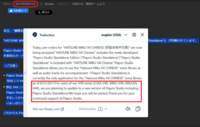Nope. I deactivated and reactivated Miku to test it out, and still nothing.
Piapro Studio Thread
- Thread starter Kona
- Start date
-
- Tags
- piapro studio
What voicebanks show up in the editor? (if any)Nope. I deactivated and reactivated Miku to test it out, and still nothing.
My V2/3s: Kaito, Meiko, Avanna, Oliver, Prima, Tonio, Al, and Ann.What voicebanks show up in the editor? (if any)
This looks like basically the issue you are having. I don't think it really provides a resolution, but at least the context might give an idea as to what the underlying issue is:When I try opening up Piapro in FL, I get this notification:
View attachment 3346
I have ALL of Crypton's V4s. I uninstalled Piapro, reinstalled the version that came with Miku V4X, updated it, and tried again, and I'm still getting this notification. I've never had this issue before... this is new for me.
You mentioned uninstalling/reinstalling your V4s, I think; have you tried deactivating/activating with the Vocaloid 4 activation tool? That's one of the things this article more or less suggests.
This link may also help:
The above link links to the page below, which also suggests that you need to have the Vocaloid 4 API installed. The V4 API doesn't come with all VBs; the link provides a list of these. So if your API got uninstalled somehow, you would need to get it back.
Piapro Studio プラグインをV4モードで起動する方法 | Piapro Studio Official Website
Edit: If you have Miku V4X, you should have the V4 API installed, per the list. Still, it might be something to check if nothing else works.
Last edited:
Alternatively, does it work in a DAW besides FL Studio? I've heard FL Studio can cause awkward unexplained problems with VSTs before.
Nope, it's doing this in Waveform too. I dunno if FL triggered it to act up or what...Alternatively, does it work in a DAW besides FL Studio? I've heard FL Studio can cause awkward unexplained problems with VSTs before.
Got it! I tried completely uninstalling then re-installing Miku (I've got a super in-depth uninstalling app, so I made sure every last remnant of her and her files were obliterated before bringing her back).
Except now my V2s are gone... huh. I'll try uninstalling and reinstalling them all!
Except now my V2s are gone... huh. I'll try uninstalling and reinstalling them all!
Okay, now not only are my V2s gone, every single Vocaloid except Miku, Kaito, Avanna, Oliver, and Gumi English are gone. I made sure everyone was installed, deactivated them, reactivated them, imported them, and restarted my computer, and they're still not there.
Is everything being installed to its default location? If you've changed the location during install due to space/file organisation/etc, it may not be able to find them if they're installed in different places. For example, piapro and your daw are on C drive, but your voicebanks are on E driveOkay, now not only are my V2s gone, every single Vocaloid except Miku, Kaito, Avanna, Oliver, and Gumi English are gone. I made sure everyone was installed, deactivated them, reactivated them, imported them, and restarted my computer, and they're still not there.
No, everything was exactly where it had always been. I know not to mess with those files, and I checked before and after just in case. I ultimately fixed it by uninstalling and deactivating every Vocaloid I have then reinstalling and reactivating them, and I haven't had that issue since.Is everything being installed to its default location? If you've changed the location during install due to space/file organisation/etc, it may not be able to find them if they're installed in different places. For example, piapro and your daw are on C drive, but your voicebanks are on E drive
It did it again. Maybe it just... does this whenever I install new Vocaloids? I insatlled Bruno and Clara, all was well, and now that I go to open it up again, it refuses to run my V4s. I REALLY don't wanna uninstall and re-install all of my voicebanks again. I'm gonna be up all night.
I found a fix for it!! When it does that, just access the installer and choose "Repair". No uninstallation and deactivation necessary! God, this is gonna save me so much time!
Hm, the fact that that works makes me think it might be an isolated issue somehow with your PC than a Piapro-caused one.
Either way, it works for you now and that's great!!
Either way, it works for you now and that's great!!
That's my thought. This computer's a piece of sHm, the fact that that works makes me think it might be an isolated issue somehow with your PC than a Piapro-caused one.
Either way, it works for you now and that's great!!
Mm, yeah. That fix makes it sound like some file or other is getting routinely messed up. It's good that you found a fix, for sure (Honestly happy for you!), but the fact that that keeps happening concerns me.
I think you mentioned getting a new computer at some point recently, so I assume the next one probably won't have this issue.
I think you mentioned getting a new computer at some point recently, so I assume the next one probably won't have this issue.
What exactly is cross-synthesis, how does it work in Piapro, and how do you use it? I’m new to Vocaloid, and I would like to make sure I know what I’m doing before I horribly mess something up. I have Meiko V3 and no other Vocaloids. Thanks!
p.s. if you xsy an English bank and a Japanese bank (Meiko V3 English and Power), does it sing in English or Japanese? thanks!
p.s. if you xsy an English bank and a Japanese bank (Meiko V3 English and Power), does it sing in English or Japanese? thanks!
Cross-synthesis is just blending two voicebanks of the same character together. You can make it more of one voicebank or less of it. It's not possible to XSY banks of two different languages, as they do not share the same phonemes. Sorry I can't answer your question about Piapro and usage, I don't personally use Piapro.What exactly is cross-synthesis, how does it work in Piapro, and how do you use it? I’m new to Vocaloid, and I would like to make sure I know what I’m doing before I horribly mess something up. I have Meiko V3 and no other Vocaloids. Thanks!
p.s. if you xsy an English bank and a Japanese bank (Meiko V3 English and Power), does it sing in English or Japanese? thanks!
Only very specific predefined voicebanks can be cross synthesized. Such as Miku V4X Original with Miku V4x Solid. Or with Miku V3 Original. Also, as you only own a V3 bank to begin with, Piapro Studio is locked in V3 mode which does *not* have cross synthesis. (cross synthesis is a v4 feature).What exactly is cross-synthesis, how does it work in Piapro, and how do you use it? I’m new to Vocaloid, and I would like to make sure I know what I’m doing before I horribly mess something up. I have Meiko V3 and no other Vocaloids. Thanks!
p.s. if you xsy an English bank and a Japanese bank (Meiko V3 English and Power), does it sing in English or Japanese? thanks!
You can use cross synthesis with some V3 banks but only on the V4 engine and only if these V3 voicebanks are part of the ones "allowed" to cross synthesize with the other voice..
For piapro studio to unlock V4 mode you need to buy a cryptonloid from the v4x series
Not all XSY vbs have to be the same character, but it really depends on the company. For instance Internet co allows to XSY Una with Gakupo (though the result isn't guaranteed to be good)Cross-synthesis is just blending two voicebanks of the same character together. You can make it more of one voicebank or less of it. It's not possible to XSY banks of two different languages, as they do not share the same phonemes. Sorry I can't answer your question about Piapro and usage, I don't personally use Piapro.