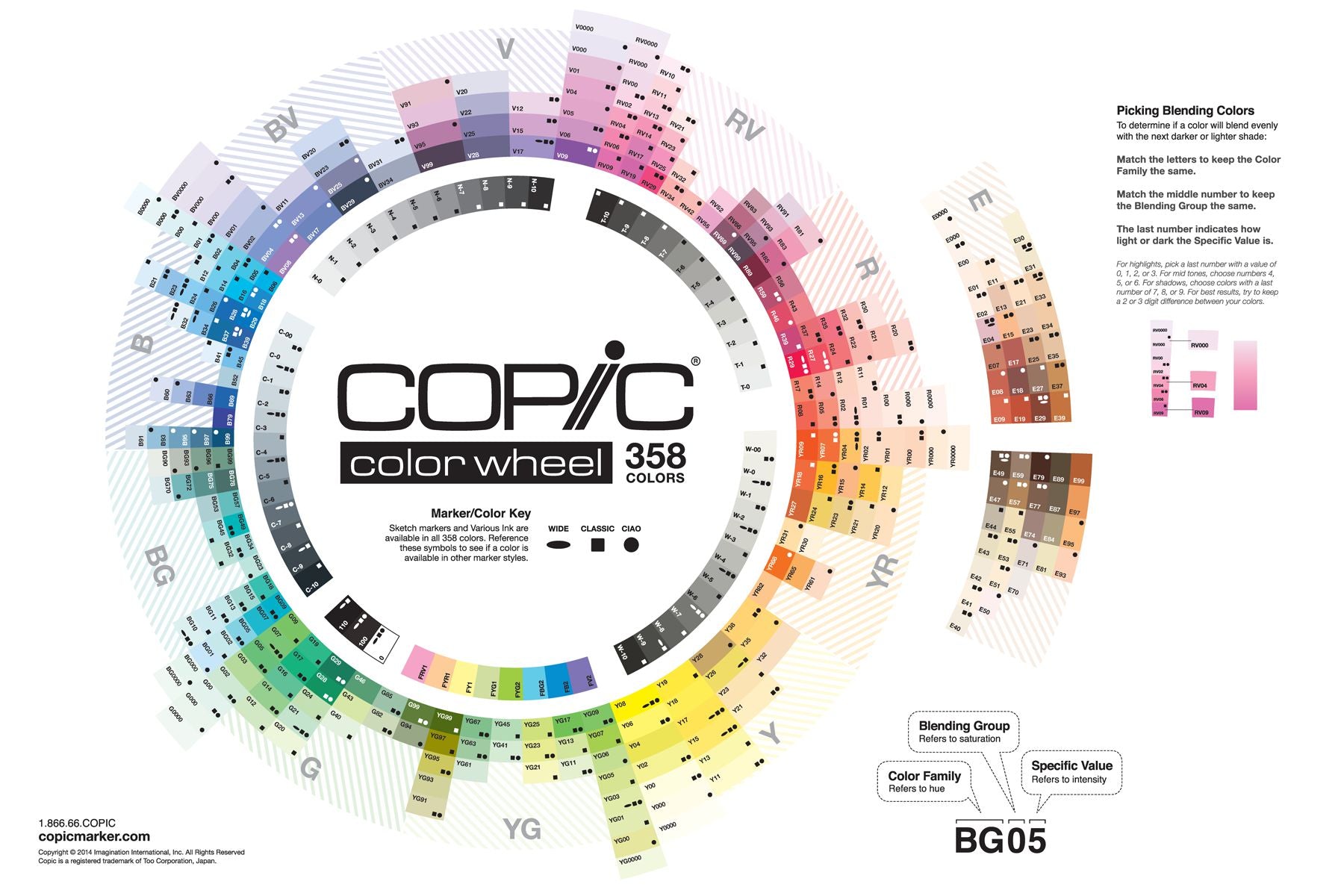So, I have been thinking about upgrading my drawing tools, and after recovering from the shock caused by the prices for proper drawing tablets, I was thinking about investing in Copic markers or something similar. My point is to be able to colour stuff in a way that it could look decent.
Now, as my budget isn't unlimited, I can't just buy the whole colour chart of Copics. So I was wondering if anyone here has experience with Copic markers and could give me a rundown of the most basic colours needed (including shades and highlight colours) I'm mostly drawing Miku, so initially the palette should focus on the colours needed for coloring her.
I've googled around a bit, but I feel the outcome is that I'm just confused. I think I know which basic skin tones I need, in addition to black and an array of greys (one site suggested getting all the greys from C1 to C8). The teal colour is the biggest puzzle for me. Any idea which colour in their charts would best match her original illustrations, and what colours I need for shading/highlighting her hair?
For now I'd need the basic colours to get started, I will probably buy more colours later. Also, the Copic Ciao range seems to be cheaper than their standard line, but since they have less ink capacity, does anyone know how long they last before needing to be refilled?
Any help would be greatly appreciated!
EDIT: I might have been misinformed about digital drawing. I read from Clip Studio Paint's website that you need a graphics tablet with a display for the software. But reading stuff elsewhere, I'm not sure. So, an additional question: Is a cheap graphics tablet without a display usable with Clip Studio Paint (or how convenient it is with digital drawing software in general)? If a cheap tablet is okay, I could opt for that.
EDIT 2: Altered the title to include digital drawing.
Now, as my budget isn't unlimited, I can't just buy the whole colour chart of Copics. So I was wondering if anyone here has experience with Copic markers and could give me a rundown of the most basic colours needed (including shades and highlight colours) I'm mostly drawing Miku, so initially the palette should focus on the colours needed for coloring her.
I've googled around a bit, but I feel the outcome is that I'm just confused. I think I know which basic skin tones I need, in addition to black and an array of greys (one site suggested getting all the greys from C1 to C8). The teal colour is the biggest puzzle for me. Any idea which colour in their charts would best match her original illustrations, and what colours I need for shading/highlighting her hair?
For now I'd need the basic colours to get started, I will probably buy more colours later. Also, the Copic Ciao range seems to be cheaper than their standard line, but since they have less ink capacity, does anyone know how long they last before needing to be refilled?
Any help would be greatly appreciated!
EDIT: I might have been misinformed about digital drawing. I read from Clip Studio Paint's website that you need a graphics tablet with a display for the software. But reading stuff elsewhere, I'm not sure. So, an additional question: Is a cheap graphics tablet without a display usable with Clip Studio Paint (or how convenient it is with digital drawing software in general)? If a cheap tablet is okay, I could opt for that.
EDIT 2: Altered the title to include digital drawing.
Last edited: