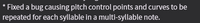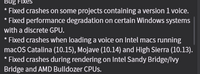SynthV Synthesizer V Studio 2
- Thread starter lIlI
- Start date
From my tests, this seems already way more usable with faster rendering and less finnicky pitch bending
synth v no longer seems to do a direct download of an installer of a voice to the PC anymore, does it? anyone know if its hidden somewhere? while for program updates itself the installer gets downloaded to my PC's download folder, ones for voices i dont seem to find. Even ES' emails for their new voices direct you to using SV2's hub thing. i like saving every installer i ever get myself and its kinda annoying if this cant be done with voices... Dreamtonics says how theyre glad to not have SV2 running on a cloud like some software these days, but is it really any different if you need to rely on an internet connection to install voices every time, because you cant hold on to installers offline...? if anyone knows if theyre in the files somewhere i would love to know...
I thought about that, but also it doesn't feel functionally very different from having to get online at least once to activate them, so I sort of let it go. And you can use SV offline too IIRC
But yeah it would be nice. Maybe you can DL them from your products page in browser?
But yeah it would be nice. Maybe you can DL them from your products page in browser?
yeah, theres always other issues about internet connection and activation regardless, im mostly a "save everything just in case" sort of person (theres more likely to be ways to cheese activation offline than recovering a lost installer thats been removed everywhere on the internet, ya know?)I thought about that, but also it doesn't feel functionally very different from having to get online at least once to activate them, so I sort of let it go. And you can use SV offline too IIRC
But yeah it would be nice. Maybe you can DL them from your products page in browser?
if you mean downloading them from the "my account" page on the dreamtonics store, my page says i have no downloads. if you mean downloading them from the my.dreamtonics page in browser, then it doesnt show a "download" button for any of my V2 voices (but does for V1, i assume because SV1 still works that way of needed a seperate installer). i know it did when i hadnt installed the voices yet so, i imagine if i were to click it in browser when the voice isnt installed, it would try to open the app...?
if your goal is saving the vb install, you can backup the %APPDATA%/Dreamtonics/Synthesizer V Studio 2 Pro directory. It contains the installed vbsyeah, theres always other issues about internet connection and activation regardless, im mostly a "save everything just in case" sort of person (theres more likely to be ways to cheese activation offline than recovering a lost installer thats been removed everywhere on the internet, ya know?)
if you mean downloading them from the "my account" page on the dreamtonics store, my page says i have no downloads. if you mean downloading them from the my.dreamtonics page in browser, then it doesnt show a "download" button for any of my V2 voices (but does for V1, i assume because SV1 still works that way of needed a seperate installer). i know it did when i hadnt installed the voices yet so, i imagine if i were to click it in browser when the voice isnt installed, it would try to open the app...?
ill definitely do that, but having installers for actual previous versions is why i think about it being nice to have since its a bit simpler :/ i guess in any case id be backing up the appdata content before every update gets installed to try and do the same lol, which is at least an optionif your goal is saving the vb install, you can backup the %APPDATA%/Dreamtonics/Synthesizer V Studio 2 Pro directory. It contains the installed vbs

AI Singing Generators: Generate Vocals With AI | Dreamtonics
Discover 75+ unique AI vocal generators, ethically sourced by Dreamtonics for Synthesizer V and Vocoflex, and create any vocal you can imagine.
Is it just me or are the crosslingual demos gone now...
they seem to be there, just different format. I clicked on Wei Shu, and on the pop up in the bottom left corner, there is something to click which brings a drop down of various demos. scroll enough and theres english ones. dont know if some may be missing for other voices, though. but it seems like they all have the same large list of demo songs for all languages (or i think its just japanese, english, and chinese right now. probably more later)
AI Singing Generators: Generate Vocals With AI | Dreamtonics
Discover 75+ unique AI vocal generators, ethically sourced by Dreamtonics for Synthesizer V and Vocoflex, and create any vocal you can imagine.dreamtonics.com
Is it just me or are the crosslingual demos gone now...

in the bottom right corner, you can also pick vocal modes.
Last edited:
Oh thanks, I didn't know it could scroll because no scrollbar of any kind.
So 2 questions
Does the purchase or upgrade button actually work from inside the editor for anyone? I'm wondering if I just have like popup settings stopping it from launching a new tab. Not that it matters, but I clicked one out of curiosity a couple times, and it never takes me to a store page or anything.
And, has anyone seen anything about Stardust SV1 installs yet? For SV2. I know she's a harder purchase since she's Taobao only, but I had a friend purchase her for me, and even though she's SV1, she is AI, so she should be install-able. If you recall, I had the option to install her on the first day SV2 launched, but it failed repeatedly. Then later the option went away entirely. I expected it to come back eventually once they fixed it, but...
Does the purchase or upgrade button actually work from inside the editor for anyone? I'm wondering if I just have like popup settings stopping it from launching a new tab. Not that it matters, but I clicked one out of curiosity a couple times, and it never takes me to a store page or anything.
And, has anyone seen anything about Stardust SV1 installs yet? For SV2. I know she's a harder purchase since she's Taobao only, but I had a friend purchase her for me, and even though she's SV1, she is AI, so she should be install-able. If you recall, I had the option to install her on the first day SV2 launched, but it failed repeatedly. Then later the option went away entirely. I expected it to come back eventually once they fixed it, but...
so a bit of a funny thing is going on
dreamtonics' downloads page removed synthv basic, but still has the lite voices up
ahs removed its lite voices, but still has the download for synthv basic
dreamtonics' downloads page removed synthv basic, but still has the lite voices up
ahs removed its lite voices, but still has the download for synthv basic
Update today, didnt see anyone share the log here so here it is, also bolded some that seemed important as some people here wanted these features!!
Synthesizer V Studio 2 Pro 2.0.5:
Version 2.0.5 introduces several workflow improvements based on user feedback following the 2.0 release.
New Features
* Added a Project Conversion dialog when importing/opening a version 1 SVP file. (this converts things like pitch bends properly!)
* Added a redesigned preset selector to Voice panel. (yes, this is what you think. you can change stuff on a voice and save a p[reset! i tested it and its exactly like before basically)
* Added "Paste Voice Preset" option to the right-click menu of a group in Arrangement panel.
* Added "Duplicate Track (Unlinked)" option to the right-click menu of a track in Arrangement panel.
Feature Improvements
* Increased the hit test area of pitch control curves to make them easier to select.
Bug Fixes
* Fixed crashes when rendering Spanish using a version 1 voice.
* Fixed invalidation of shortcuts assigned to commands under Edit menu after restarting the program.
* Fixed phoneme strength parameter being ignored by version 1 voices.
* Fixed playback synchronization issues when using the ARA Bridge in Studio One/Cakewalk on Windows.
Synthesizer V Studio 2 Pro 2.0.5:
Version 2.0.5 introduces several workflow improvements based on user feedback following the 2.0 release.
New Features
* Added a Project Conversion dialog when importing/opening a version 1 SVP file. (this converts things like pitch bends properly!)
* Added a redesigned preset selector to Voice panel. (yes, this is what you think. you can change stuff on a voice and save a p[reset! i tested it and its exactly like before basically)
* Added "Paste Voice Preset" option to the right-click menu of a group in Arrangement panel.
* Added "Duplicate Track (Unlinked)" option to the right-click menu of a track in Arrangement panel.
Feature Improvements
* Increased the hit test area of pitch control curves to make them easier to select.
Bug Fixes
* Fixed crashes when rendering Spanish using a version 1 voice.
* Fixed invalidation of shortcuts assigned to commands under Edit menu after restarting the program.
* Fixed phoneme strength parameter being ignored by version 1 voices.
* Fixed playback synchronization issues when using the ARA Bridge in Studio One/Cakewalk on Windows.
i just tried to click the buy link for a voice and it failed to open my browser as well. must be something on the programs end not opening the links... i had been doing it all in browser already since its just default to be there anyways so, i hadnt realized that.Does the purchase or upgrade button actually work from inside the editor for anyone? I'm wondering if I just have like popup settings stopping it from launching a new tab. Not that it matters, but I clicked one out of curiosity a couple times, and it never takes me to a store page or anything.
Last edited:
After spending some time with an SVS2 voicebank in SVS2, I can safely say that they respond more quickly than SVS1 voicebanks in SVS1, and waaaaaaaaaaaaaaay more quickly than SVS1 voicebanks in SVS2.
Popy and Rose now have Synthesizer V 2 demos, their upgrade period should start soon.
This is the last day to pre-order their physical upgrade!
This is the last day to pre-order their physical upgrade!
And here I thought it was failing because of my browser, I am way too used to stuff failing because no one supports Firefox lol. But if other people are having the same problem, that's weird! I mean it's effectively just a hyperlink?Update today, didnt see anyone share the log here so here it is, also bolded some that seemed important as some people here wanted these features!!
Synthesizer V Studio 2 Pro 2.0.5:
Version 2.0.5 introduces several workflow improvements based on user feedback following the 2.0 release.
New Features
* Added a Project Conversion dialog when importing/opening a version 1 SVP file. (this converts things like pitch bends properly!)
* Added a redesigned preset selector to Voice panel. (yes, this is what you think. you can change stuff on a voice and save a p[reset! i tested it and its exactly like before basically)
* Added "Paste Voice Preset" option to the right-click menu of a group in Arrangement panel.
* Added "Duplicate Track (Unlinked)" option to the right-click menu of a track in Arrangement panel.
Feature Improvements
* Increased the hit test area of pitch control curves to make them easier to select.
Bug Fixes
* Fixed crashes when rendering Spanish using a version 1 voice.
* Fixed invalidation of shortcuts assigned to commands under Edit menu after restarting the program.
* Fixed phoneme strength parameter being ignored by version 1 voices.
* Fixed playback synchronization issues when using the ARA Bridge in Studio One/Cakewalk on Windows.
i just tried to click the buy link for a voice and it failed to open my browser as well. must be something on the programs end not opening the links... i had been doing it all in browser already since its just default to be there anyways so, i hadnt realized that.
I've been using Moca 2 for a bit now and have begun to notice quiet chirping/squeaking sounds in the background.They're hard to hear at first, but once you recognize them, you'll notice them quite frequently. These chirps/squeaks are definitely coming from Moca 2 and nowhere else.
(For the record, I'm using the "breathy" vocal mode. Other modes haven't yet been tested.)
(For the record, I'm using the "breathy" vocal mode. Other modes haven't yet been tested.)
id be curious if you have examples, even if you need to increase the volume on it. ive been using her and her new breathy mode a lot and i havent noticed a thing, and i tend tor eally listen hard and pick up all the details of rendering noises too so im surprised i havent noticed it in my projects if its consistentI've been using Moca 2 for a bit now and have begun to notice quiet chirping/squeaking sounds in the background.They're hard to hear at first, but once you recognize them, you'll notice them quite frequently. These chirps/squeaks are definitely coming from Moca 2 and nowhere else.
(For the record, I'm using the "breathy" vocal mode. Other modes haven't yet been tested.)
Below is a short clip.id be curious if you have examples, even if you need to increase the volume on it. ive been using her and her new breathy mode a lot and i havent noticed a thing, and i tend tor eally listen hard and pick up all the details of rendering noises too so im surprised i havent noticed it in my projects if its consistent
The first obvious chirp/squeak occurs just before the 1.4 second mark. A second example happens at 4.4 seconds.
Once you've trained your ears to recognize the chirp/squeak, you'll notice them throughout the entire clip.