The same can be said for any default plugin that Studio One provides. But thankfully that's what 3rd party is for :)Forgot to update you guys on DSK Music Box. I tried to make use of the plugin but the way everything's transposed is very clunky, and some of the notes are coming out distorted in an unpleasant way. I should also mention that a lot of the recorded notes are off-pitch to the point the whole instrument became unusable. I ended up using the music box in Presence instead. Although it's not a realistic music box sound, I was able to at least get a nice bell sound that worked well with the song. You can hear it on one of my band's newest tracks called "Welcome to the Game."
Regards,
WintermintP
Studio One Thread
- Thread starter Kona
- Start date
Just listened to the "Welcome to the Game" and wow I loved how you used the music box (from Presence)!Forgot to update you guys on DSK Music Box. I tried to make use of the plugin but the way everything's transposed is very clunky, and some of the notes are coming out distorted in an unpleasant way. I should also mention that a lot of the recorded notes are off-pitch to the point the whole instrument became unusable. I ended up using the music box in Presence instead. Although it's not a realistic music box sound, I was able to at least get a nice bell sound that worked well with the song. You can hear it on one of my band's newest tracks called "Welcome to the Game."
Regards,
WintermintP
Anyway I haven't been in my laptop in a while to listen to the DSK Musicbox and continue messing around with it, but I do know that I have thought of trying some effects to see if I can fix up the sounds or at least lessen the effects of the 'turning gears.' (>_>;)>
EDIT:
Just a curious question.... If someone wants to refresh their laptop/computer should they deactivate Studio one from the website or can they just uninstall it? Then afterwards, reinstall it?
Last edited:
@GreenFantasy64 I reinstalled Windows recently and just deactivated Studio One through their website. On the Presonus website, just go to My Products > click "View More Details" of Studio One Artist or whatever version you have > then you can manage your activations and a popup comes to remove it so you can safely reinstall it again without using up your activations.
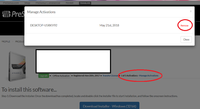
You have to deactivate Kaito, but I'm not sure how it works with just Cryptonloids/Piapro. I deactivated my Vocaloids with the Yamaha deactivator cause I have Vocaloid Editor 4 (I don't know if you would need to use it like I did or if it works without Vocaloid Editor 4 or not). S: Maybe @Move->Forward can tell you how to deactivate Kaito properly?
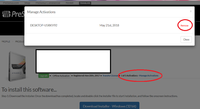
You have to deactivate Kaito, but I'm not sure how it works with just Cryptonloids/Piapro. I deactivated my Vocaloids with the Yamaha deactivator cause I have Vocaloid Editor 4 (I don't know if you would need to use it like I did or if it works without Vocaloid Editor 4 or not). S: Maybe @Move->Forward can tell you how to deactivate Kaito properly?
Thanks for the praise! I don't think the "turning gears" sound is something that you should be bothered by. If anything, when you're writing new songs with a music box, the sound of turning gears is what makes the song sound all the more realistic, so that's not my main frustration. My main frustration, though, has to do with how all of the notes are off-pitch from the actual notes one way or another and the fact that some of the notes are coming out crackling and clipped and that's the sound I don't like. I might have a better chance with other music box instruments but the DSK Music Box is definitely not one of their better instruments.Just listened to the "Welcome to the Game" and wow I loved how you used the music box (from Presence)!
Anyway I haven't been in my laptop in a while to listen to the DSK Musicbox and continue messing around with it, but I do know that I have thought of trying some effects to see if I can fix up the sounds or at least lessen the effects of the 'turning gears.' (>_>;)>
EDIT:
Just a curious question.... If someone wants to refresh their laptop/computer should they deactivate Studio one from the website or can they just uninstall it? Then afterwards, reinstall it?(I would have to deactivate Kaito for sure right? Also, yes that someone is me....
I'm having such a hard time with my laptop that I can't fix that stupid problem so refreshing my laptop is starting to look tempting if it means fixing it)
Regards,
WintermintP
Hello! I just upgraded to Studio One 4 Artist but I can't get my Piapro VST to work. When the program launches it shows mutant and Piapro as blacklisted and the plug-ins do not show up in the instruments. However if I launch Studio One 3 Artist they work just fine. I saw someone mention that Piapro does work with 4 so anyone know what I may be doing wrong?
I'm suspecting Piapro is either not updated or there's no update on Piapro that makes it compatible yet. But then it used to work completely fine on mine until I ended up having to use Recovery Mode on my computer...Hello! I just upgraded to Studio One 4 Artist but I can't get my Piapro VST to work. When the program launches it shows mutant and Piapro as blacklisted and the plug-ins do not show up in the instruments. However if I launch Studio One 3 Artist they work just fine. I saw someone mention that Piapro does work with 4 so anyone know what I may be doing wrong?
Regards,
WintermintP
Thanks for the response! Oh well, I can wait for an update as I still have a ton of activation serials for Studio One 3 that came with the Crypton Vocaloids I ordered.I'm suspecting Piapro is either not updated or there's no update on Piapro that makes it compatible yet. But then it used to work completely fine on mine until I ended up having to use Recovery Mode on my computer...
Regards,
WintermintP
Does the Artist version of Studio One 4 support third party plug-ins? If not, this is the issue. It is not going to recognize Piapro Studio VSTi.Hello! I just upgraded to Studio One 4 Artist but I can't get my Piapro VST to work. When the program launches it shows mutant and Piapro as blacklisted and the plug-ins do not show up in the instruments. However if I launch Studio One 3 Artist they work just fine. I saw someone mention that Piapro does work with 4 so anyone know what I may be doing wrong?
If it does support third party plug-ins, try to reinstall Piapro Studio.
I don't think this is necessarily related to Piapro Studio needing to be updated. But in case, you can check here for where to update.
I looked it up and the Artist version does indeed not initially support third party plug-ins. I believe you will need this add-on to use Piapro Studio in Studio One 4 Artist.
Last edited:
Hey guys! I'm pretty sure its related to not having the add on needed for third party programs but it could also be an error as I got an email from Presonus about the issue involving Piapro and Studio One 4 Artist. I will copy it below:
"Technical Support Yesterday at 12:19
Hi Jacob,
Thanks for all of your patience. We had one other customer report this same issue. I have logged the issue with our development team in hopes that it can be addressed in an update. Should the issue be addressed in an update, you will see it listed in the release notes. Out of curiosity, what folder do you have the VSTs for those plugins installed to on your system?
Best Regards,
Brian Meisner
DAW and Notation Tech Support Manager
PreSonus Audio Electronics
www.presonus.com
+1.225.216.7887 Corporate phone
+1.225.926.8347 Fax
The contents of this email message are the property of PreSonus Audio Electronics, Inc., and are intended for the recipient of this email address only. Unauthorized copying, forwarding, publishing, or posting of any or all of the contents of this email is strictly prohibited.
Additional Informational Resources:
**New PreSonus Answers Knowledge Base: Recent questions - Questions & Answers | PreSonus
StudioOne 3 Getting Started: Getting Started – Knowledge Base | PreSonus
PreSonus Announcements: Announcements – Knowledge Base | PreSonus
StudioOne 3 Knowledge Base: Studio One v3 – Knowledge Base | PreSonus
StudioLive Series III Mixers and RM Mixer Knowledge Base: StudioLive Mixer Family – Knowledge Base | PreSonus
Studio 192 Family Knowledge Base: Studio Series USB Interfaces – Knowledge Base | PreSonus
PreSonus Controller Knowledge: Controllers – Knowledge Base | PreSonus
AudioBox Series Knowledge Base: AudioBox Family – Knowledge Base | PreSonus"
"Technical Support Yesterday at 12:19
Hi Jacob,
Thanks for all of your patience. We had one other customer report this same issue. I have logged the issue with our development team in hopes that it can be addressed in an update. Should the issue be addressed in an update, you will see it listed in the release notes. Out of curiosity, what folder do you have the VSTs for those plugins installed to on your system?
Best Regards,
Brian Meisner
DAW and Notation Tech Support Manager
PreSonus Audio Electronics
www.presonus.com
+1.225.216.7887 Corporate phone
+1.225.926.8347 Fax
The contents of this email message are the property of PreSonus Audio Electronics, Inc., and are intended for the recipient of this email address only. Unauthorized copying, forwarding, publishing, or posting of any or all of the contents of this email is strictly prohibited.
Additional Informational Resources:
**New PreSonus Answers Knowledge Base: Recent questions - Questions & Answers | PreSonus
StudioOne 3 Getting Started: Getting Started – Knowledge Base | PreSonus
PreSonus Announcements: Announcements – Knowledge Base | PreSonus
StudioOne 3 Knowledge Base: Studio One v3 – Knowledge Base | PreSonus
StudioLive Series III Mixers and RM Mixer Knowledge Base: StudioLive Mixer Family – Knowledge Base | PreSonus
Studio 192 Family Knowledge Base: Studio Series USB Interfaces – Knowledge Base | PreSonus
PreSonus Controller Knowledge: Controllers – Knowledge Base | PreSonus
AudioBox Series Knowledge Base: AudioBox Family – Knowledge Base | PreSonus"
He asked me for my system specs, but nothing since. I would say it could be due to the weekend but idk.
That's really weird, as they typically reply within a day and sometimes they even get back during the weekends.He asked me for my system specs, but nothing since. I would say it could be due to the weekend but idk.
Regards,
WintermintP
Okay I got a response! They told me that there has been issues with AVG Internet Security (which is the antivirus that I use) blocking 3rd party plugins. However I have both Studio One 3 and 4 installed and no issue happens at all in 3 so I'm not to sure about that. I'm going to disable AVG when I get the chance and see if that does in fact solve it.That's really weird, as they typically reply within a day and sometimes they even get back during the weekends.
Regards,
WintermintP
Is your Studio One 3 the Piapro Edition that comes with Crypton voicebanks? If it is, it specifically allows Piapro to run, whereas the regular Artist version of Studio One won't (at least not without the add-on that Move linked to). That was how it was for the Studio One 3 generation, anyway.Okay I got a response! They told me that there has been issues with AVG Internet Security (which is the antivirus that I use) blocking 3rd party plugins. However I have both Studio One 3 and 4 installed and no issue happens at all in 3 so I'm not to sure about that. I'm going to disable AVG when I get the chance and see if that does in fact solve it.
But by all means, try out disabling AVG and see if that helps. If it does, you might be able to whitelist Piapro in AVG somehow so that you can have your antivirus software running while you're making songs.
@Siegel Hold on, you have AVG? ._.
You're going to want to uninstall that real fast. On my first year in college (which is six years ago at this point) I found out that AVG became a scam rather quickly. I suffered from AVG myself so I know this. I highly suggest Avira instead, as that's what I had for a while before my sister destroyed my laptop (I'm on desktop now).
Regards,
WintermintP
You're going to want to uninstall that real fast. On my first year in college (which is six years ago at this point) I found out that AVG became a scam rather quickly. I suffered from AVG myself so I know this. I highly suggest Avira instead, as that's what I had for a while before my sister destroyed my laptop (I'm on desktop now).
Regards,
WintermintP
Yeah disabling the AVG software did not work. I informed them I had the Piapro Edition and now I'm awaiting back from them. I'm not worried about losing out because I have all of the Crypton Vocaloids (Studio One Keys for days). But I will be asking for a refund for the upgrade I bought if it doesn't upgrade it to the same edition for Piapro. That is if they don't do something to make it work for me.Is your Studio One 3 the Piapro Edition that comes with Crypton voicebanks? If it is, it specifically allows Piapro to run, whereas the regular Artist version of Studio One won't (at least not without the add-on that Move linked to). That was how it was for the Studio One 3 generation, anyway.
But by all means, try out disabling AVG and see if that helps. If it does, you might be able to whitelist Piapro in AVG somehow so that you can have your antivirus software running while you're making songs.
Just got another update:
Technical SupportYesterday at 12:15
Hello Jacob,
Thank you for the updated information. This issue has been logged internally. When of if it changes or is resolved you will see it in a possible future update's release notes.
Thanks for being patient.
Lawrence Farr
Technical Support Rep
So it kinda sounds like if you have the Piapro version of Studio One, the upgrade should have made it possible to use Piapro still in 4. But that could also be PR talk as well not wanting to confirm anything before the issue is resolved or the reason for the blacklisting is confirmed.
Technical SupportYesterday at 12:15
Hello Jacob,
Thank you for the updated information. This issue has been logged internally. When of if it changes or is resolved you will see it in a possible future update's release notes.
Thanks for being patient.
Lawrence Farr
Technical Support Rep
So it kinda sounds like if you have the Piapro version of Studio One, the upgrade should have made it possible to use Piapro still in 4. But that could also be PR talk as well not wanting to confirm anything before the issue is resolved or the reason for the blacklisting is confirmed.
Can anyone help me with a step by step on how to get Hatsune Miku V4x bundle to work on my Mac? I have studio One 4 artist and I downloaded piapro studio when I purchased the Hatsune Miku V4x bundle. Piapro studio doesn’t show up on where instruments are. I really need an in-depth guide on what to do. I’ve never used this before so I’m kinda really lost on what to do















