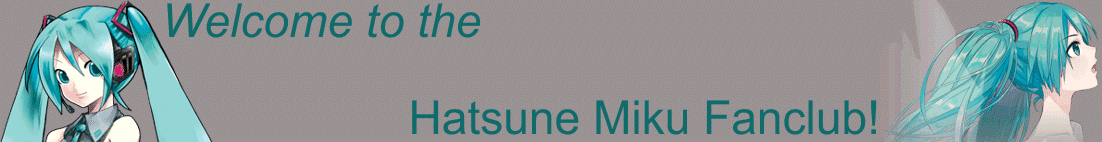
This fan club is dedicated to Crypton Future Media's leek-loving Vocaloid with the turquoise twintails: Hatsune Miku! The goal is to celebrate all things Hatsune Miku.
 Joining
Joining 
To join, make a post in this thread that
- Asks to join
- Contributes something--a favorite song, artwork, a statement about why you like Miku so much, or a response to something someone else has posted.
 Mikuration
Mikuration 
Featured Songs:
"Absolute Zero Festival" by DIVELA
Enjoy the videos and music you love, upload original content, and share it all with friends...
"Blue Planet" by DECO*27, Rockwell
DECO*27 - ブループラネット feat. 初音ミク [音楽・サウンド] 「君が最上級のパートナー」mylist/9850666Listen & Download...
Featured Artwork:
 Mikurators
Mikurators 
Our featured music/art was chosen by Mikurators! Mikurators are Miku curators, club members who take turns deciding what Miku content is featured in the OP. So if you join, you may want to consider becoming one! To become a Mikurator, just PM or post with an @mention to the club's caretaker (currently @mobius017).
Mikuration Details:
Current Mikurators:
@mobius017
How Mikuration Works:
Currently, Mikurators are taking turns each month. When it's their turn to mikurate, a Mikurator selects the following to be featured right at the top of the OP:
A few tips and guidelines:
New Mikurators will have to wait until the current "round" of mikurating has completed before they will be entered into the queue to mikurate. The order in which the Mikurators take turns is based on when they requested to become Mikurators (reflected in the list of Mikurators in the OP).
All of the content that Mikurators choose to feature in the OP is recorded in the Featured Content archives!
@mobius017
How Mikuration Works:
Currently, Mikurators are taking turns each month. When it's their turn to mikurate, a Mikurator selects the following to be featured right at the top of the OP:
- One Miku song
- One piece of Miku art
- An optional third Miku-related item (an additional song, piece of art, or something else)
A few tips and guidelines:
- Please include the name of the work's creator in the title when adding an item to the album
- Please add a tag to the new item indicating that you uploaded it. Tags start with "Mikuration-" and end with your username. For example, "Mikuration-mobius017".
- You can choose anything in terms of content, but please keep it SFW
- Please do not feature your own material (it must be something made by someone other than you)
New Mikurators will have to wait until the current "round" of mikurating has completed before they will be entered into the queue to mikurate. The order in which the Mikurators take turns is based on when they requested to become Mikurators (reflected in the list of Mikurators in the OP).
All of the content that Mikurators choose to feature in the OP is recorded in the Featured Content archives!
Mikurators selected all of the content below to be featured in the OP!
 Club Creations
Club Creations 
Members of the Hatsune Miku fanclub can share their works in the Club Creations archive! Just click the "Club Creations" link in the description under the gallery below and click the Add Media button.
Guidelines:
- All content must feature Hatsune Miku in some way.
- All content must be your own original work, or a work on which you worked as a collaborator. Covers are also welcome.
- Any kind of content supported by VVN albums is fair game.
- It's not recommended to use this area as the primary place for storing your work. Please keep a copy on your hard drive, host on a filesharing site and link to that from the new Club Creations item, etc.
- Any member may add an item to Club Creations, up to a limit of 2 items (of any kind) per month.
- No NSFW content.
- It goes without saying, but the rules for VVN, VVN fanclubs, and Crypton's terms for use of Hatsune Miku and her voice/image/etc. (These may not be exhaustive, but here are the terms for non-commercial use, for example.) apply.
- Crossposting is fine; that is, you're more than welcome to add an item to the album even if you've already posted it in another thread or album.
Club Creations Archive:
Club Creations
- mobius017
- 24
A place for Hatsune Miku Fanclub members to share content they have created that features Miku.
 More Info about Miku: Links, Artwork, and Purchasing Tips
More Info about Miku: Links, Artwork, and Purchasing Tips 
Hatsune Miku Links
(Official sites and social media, artwork, reference pages, and other cool/useful links)
Official Miku Artwork
Purchasing Hatsune Miku
(Official sites and social media, artwork, reference pages, and other cool/useful links)
Hatsune Miku's Official Youtube Channel
Hatsune Miku's Official English-Language Twitter
Hatsune Miku's Official English-Language Facebook Page
Hatsune Miku's Official SoundCloud
"Hatsune Miku Official Website" on Piapro (Has links to event info, Crypton's Karent record label, creator usage guidelines, and short bios on the Crypton Vocaloids)
Hatsune Miku Artwork on Piapro
Hatsune Miku Artwork on Pixiv (some content is NSFW)
Hatsune Miku Artwork on DeviantArt
Vocaloid Wiki Article on Hatsune Miku
Vocaloid Database Page for Hatsune Miku
Rayduxz's Random Miku Music Video Website
Hatsune Miku's Official English-Language Twitter
Hatsune Miku's Official English-Language Facebook Page
Hatsune Miku's Official SoundCloud
"Hatsune Miku Official Website" on Piapro (Has links to event info, Crypton's Karent record label, creator usage guidelines, and short bios on the Crypton Vocaloids)
Hatsune Miku Artwork on Piapro
Hatsune Miku Artwork on Pixiv (some content is NSFW)
Hatsune Miku Artwork on DeviantArt
Vocaloid Wiki Article on Hatsune Miku
Vocaloid Database Page for Hatsune Miku
Rayduxz's Random Miku Music Video Website
Official Miku Artwork
Hatsune Miku Promo/Official Art
Hatsune Miku Fanclub's brief repository of Miku original promotional/official art. Hatsune...
Purchasing Hatsune Miku
Where can you buy Hatsune Miku?
Why are there so many versions of Hatsune Miku?
Which version of Hatsune Miku should you buy?
CFM's Official Product Pages:
Note that all are in Japanese
Hatsune Miku V2
Miku Append
Hatsune Miku V3
Hatsune Miku V3 Bundle (includes V3 and V3 English)
Hatsune Miku V4X
Hatsune Miku V4 English
Hatsune Miku V4X Bundle (includes V4X and V4 English)
Hatsune Miku V4 Chinese
Hatsune Miku NT
Hatsune Miku listings on Sonicwire (which is another facet of CFM). Both English and Japanese pages available, just select your preferred language at the bottom of the site.
V4 English and the V4X Bundle can also be purchased from Big Fish Audio:
These pages are in English
V4X Bundle on Big Fish Audio
V4 English on Big Fish Audio
If you are in Europe, you may prefer to purchase Miku from Best Service:
These pages are available in either German or English
V4X Bundle on Best Service
V4 English on Best Service (download only)
You can also purchase Miku on Amazon. Just search for your desired version (V2, Miku Append, V3 English, V4X, etc.).
Note that all are in Japanese
Hatsune Miku V2
Miku Append
Hatsune Miku V3
Hatsune Miku V3 Bundle (includes V3 and V3 English)
Hatsune Miku V4X
Hatsune Miku V4 English
Hatsune Miku V4X Bundle (includes V4X and V4 English)
Hatsune Miku V4 Chinese
Hatsune Miku NT
Hatsune Miku listings on Sonicwire (which is another facet of CFM). Both English and Japanese pages available, just select your preferred language at the bottom of the site.
V4 English and the V4X Bundle can also be purchased from Big Fish Audio:
These pages are in English
V4X Bundle on Big Fish Audio
V4 English on Big Fish Audio
If you are in Europe, you may prefer to purchase Miku from Best Service:
These pages are available in either German or English
V4X Bundle on Best Service
V4 English on Best Service (download only)
You can also purchase Miku on Amazon. Just search for your desired version (V2, Miku Append, V3 English, V4X, etc.).
Why are there so many versions of Hatsune Miku?
The original version of Hatsune Miku was released during the "V2" era, when Yamaha's Vocaloid Editor software was in its second iteration, so today that version is known as Miku V2. Still during the V2 era, Miku Append was released, a set of six additional Miku voicebanks (Soft, Solid, Sweet, Vivid, Light, and Dark) that expanded the range of possibilities for vocals with Miku. Then with each new iteration of Yamaha's Vocaloid Editor (Vocaloid 3, then Vocaloid 4), a new, updated version of Miku's original voicebank and the majority of her Append voicebanks was created: Miku V3, and then Miku V4X (the "X" stands for "expression" and refers to the E.V.E.C. functionality that CFM introduced for their V4 Vocaloids). Additionally, the V3 era saw the creation of an English-language voicebank for Miku, Miku V3 English, and in the V4 era we have seen not only Miku V4 English but also Miku V4 Chinese.
Which version of Hatsune Miku should you buy?
If you are completely new to Vocaloid, and you want Miku to be your first Vocaloid, I would recommend picking up either V4X (if you want only her JP voicebanks), or V4 English (if you want only her English voicebank), or the V4X Bundle (if you want both her JP voicebanks and her English voicebank), or V4 Chinese (if you want only her Chinese voicebank). These are the latest versions of Miku. Alternatively, you could get her V3 versions if you're strapped for cash, because at least on Amazon V3 Miku tends to be cheaper (you may also just prefer the sound of her V3s over her V4s). Either way, all of her V4 and V3 versions come with Piapro Studio, which is CFM's own Vocaloid editing software, essentially equivalent to Yamaha's Vocaloid 4 editor; they also come with free DAW software called Studio One, with which you can run Piapro Studio and also make instrumentals to accompany your Miku vocals. All of this means that you'll be able to use Miku right away without having to purchase any additional software!
For now, you can still purchase Miku's V2 voicebanks (her original voicebank and the Append voicebanks) and use them with the Vocaloid 4 Editor or Piapro Studio (but note that they won't come with Piapro Studio, so to use them you'll probably need to purchase the Vocaloid Editor separately). I would advise that you don't get Miku's V2 voicebanks unless you really, really want to have them.
For now, you can still purchase Miku's V2 voicebanks (her original voicebank and the Append voicebanks) and use them with the Vocaloid 4 Editor or Piapro Studio (but note that they won't come with Piapro Studio, so to use them you'll probably need to purchase the Vocaloid Editor separately). I would advise that you don't get Miku's V2 voicebanks unless you really, really want to have them.
 Club Members
Club Members 
@Hatsune-hakase
@First Sound Future
@ZAR-PARTY
@RazzyRu
@mobius017
@Rayduxz
@idoltrash69
@MikuHatsune
@GreenFantasy64
@ohpeach
@39dearMIKU
@hamano
@goldenchild
@CallmeNerdy
@MikuVocaloid39
@WintermintP
@Tainted
@megalines
@Zunkari_Official
@RoboCheatsyTM
@cafenurse
@mochagatari
@ErinPebble
@Nanaka
@Ika Musume
@ThatGirlMyra
@Kitterr
@Jackiore
@BlueJ
@Nokone Miku
@AmazingStrange39
@silky-love
@-GlitchedSalvation-
@InstallGentoo
@Vector
@nene
@Hatsune Mikurwa
@★HatsuneMiku★
@LilyP (リリーP)
@WacoWacko39
@Luxie
@Vivi
@JikyuVox
@Afternoon Oranges
@First Sound Future
@ZAR-PARTY
@RazzyRu
@mobius017
@Rayduxz
@idoltrash69
@MikuHatsune
@GreenFantasy64
@ohpeach
@39dearMIKU
@hamano
@goldenchild
@CallmeNerdy
@MikuVocaloid39
@WintermintP
@Tainted
@megalines
@Zunkari_Official
@RoboCheatsyTM
@cafenurse
@mochagatari
@ErinPebble
@Nanaka
@Ika Musume
@ThatGirlMyra
@Kitterr
@Jackiore
@BlueJ
@Nokone Miku
@AmazingStrange39
@silky-love
@-GlitchedSalvation-
@InstallGentoo
@Vector
@nene
@Hatsune Mikurwa
@★HatsuneMiku★
@LilyP (リリーP)
@WacoWacko39
@Luxie
@Vivi
@JikyuVox
@Afternoon Oranges
 Hatsune Miku FC Userbars
Hatsune Miku FC Userbars 
Browse our userbar album and add the URL of your favorite into your signature!
Miku FC Userbars
- mobius017
- 16
Signature userbars for use by members of the Hatsune Miku Fanclub. Many/all of these images...
- Go to the Miku FC Userbars gallery. Click on the thumbnails to look at the available signature images. Once you're looking at an image, there are arrows to let you browse to the other images.
- Once you've found an image you like, there's a "Copy URL BB code with thumbnail" option near the bottom. Click the button next to it (looks like 2 pieces of paper) to copy the image's markup code.
- In the upper-right corner of VVN, you can see your name. Click on it, then click on Signature.
- Paste the markup in the box for editing your signature. The markup will look similar to this:
[IMG]https://vocaverse.network/media/miku-fc-userbar-1.1409/full[/IMG]
and will make an image similar to this appear:
- When you're done, click the Save button to save the changes to your signature.
The club maintains a brief repository of Hatsune Miku original promotional/official art. Hatsune Miku, © Crypton Future Media, Inc. 2007, licensed under a CC BY-NC: Creative Commons — Attribution-NonCommercial 3.0 Unported — CC BY-NC 3.0.
The banners and several of the userbars created for the club feature adaptations of Hatsune Miku, © Crypton Future Media, Inc. 2007, licensed under a CC BY-NC: Creative Commons — Attribution-NonCommercial 3.0 Unported — CC BY-NC 3.0.
Our banner was made using official art by KEI for Crypton Future Media's Hatsune Miku V2, retrieved from https://ec.crypton.co.jp/img/special/vocaloid/img_MIKU_us.png
Last edited: