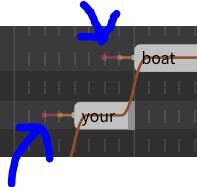SynthV Synthesizer V Discussion Thread
- Thread starter xuu
- Start date
-
- Tags
- synthesizer v
I am assuming that the new Synth V delaying Quadimension (ZERO/Stardust English) means this is what is delaying Genbu. I wonder if it's release will try to compete with Miku NT beta coming out.
That'd be suicide, wouldn't it be? SynthV, good as it is, is still pretty unknown. The release would get completely buried by Miku NT, like Alvin and the Chipmunks 4 being released on the same day as The Force Awakens. Of course, I'm not too knowledgeable on these kinds of things, so I'm just waiting to see how it plays out; either way, I'll be a staunch supporter.
I don't think they're trying to compete with Miku NT in the slightest. Miku is one thing, SVR2 is another. I don't think there'll be much competition since I'd assume a majority of the people who care about Miku NT could not give less of a damn about non-Crypton VBs anyway. This is definitely part of why GENBU has been delayed, I'd agree there.
Very excited to hear this! Knowing how SynthV DBs are usually costed, if it's just a straight port to SVR2 I doubt the upgrade would cost anything. I think they'll probably end up going Xingchen ENG/CHN -> Updates -> Male voice. This probably means we'll start to see new companies coming in as well.
Very excited to hear this! Knowing how SynthV DBs are usually costed, if it's just a straight port to SVR2 I doubt the upgrade would cost anything. I think they'll probably end up going Xingchen ENG/CHN -> Updates -> Male voice. This probably means we'll start to see new companies coming in as well.
I forgot, but no one posted this yet:
I feel like in combination with knowing why voice banks have been delayed (because of Synth V 2) and them building a recording area makes it seem like we will get some rapid changes.
As for competing with Miku NT, I guess even if the software came out around the same time, they might only have Masaki to compete in terms of a Japanese voice bank (assuming you might have to pay for her??). I think they'd just update the engine and THEN start releasing voices. Anyway, most of us who wanted Miku NT already paid for it. But it will be hard to divide time up between learning the changes with both software if they do come out at the same time, honestly. In terms of novelty, Miku NT has Synth V beat (so far we know Synth V is getting a whisper feature and interface change). ...Not that Crypton is ever on time with deadlines and Kanru is ever very transparent about deadlines.
I feel like in combination with knowing why voice banks have been delayed (because of Synth V 2) and them building a recording area makes it seem like we will get some rapid changes.
As for competing with Miku NT, I guess even if the software came out around the same time, they might only have Masaki to compete in terms of a Japanese voice bank (assuming you might have to pay for her??). I think they'd just update the engine and THEN start releasing voices. Anyway, most of us who wanted Miku NT already paid for it. But it will be hard to divide time up between learning the changes with both software if they do come out at the same time, honestly. In terms of novelty, Miku NT has Synth V beat (so far we know Synth V is getting a whisper feature and interface change). ...Not that Crypton is ever on time with deadlines and Kanru is ever very transparent about deadlines.
I think the booth is mainly for making test voicebanks but could also see Dreamtonics-produced voicebanks being recorded here. The one interesting thing I got out of that thread was that Dreamtonics use an AT2020 for their recordings (they value room acoustics much more than electronics), and also that Eleanor Forte was recorded using an AT2020.
Masaki being a paid-for product is doubtful unless they update her massively. As far as I can hear she's only monopitch like Eleanor, so I would assume that they'll just release her as a free voice to use. She's definitely not the Japanese voicebank from a well-known company they were hyping up before. It'd be more of a competition if a compnay like Internet Co. came out with a GUMI voice for SynthV or something like that.
Masaki being a paid-for product is doubtful unless they update her massively. As far as I can hear she's only monopitch like Eleanor, so I would assume that they'll just release her as a free voice to use. She's definitely not the Japanese voicebank from a well-known company they were hyping up before. It'd be more of a competition if a compnay like Internet Co. came out with a GUMI voice for SynthV or something like that.
What does the horizontal line with dots in front of notes mean?
Thank you,
yeto
Thank you,
yeto
Attachments
-
13 KB Views: 1
Yes, That makes sense.Do you have more than one track? You can assign a color to each track (ex: red, blue) and see the colors of the notes in those tracks underneath. I think that is what you are seeing with those dots.
Thank you taking time to help,
yeto
I see the following on the website home page:
"Lyrics can be easily broken down by syllables using "+" and "-" substitutes or converted into phonemes with one keystroke."
I think I know what this means but when would you use "+" and when would you use "-"? I guess a better question would be what is the difference between the two?
Thank you,
yeto
"Lyrics can be easily broken down by syllables using "+" and "-" substitutes or converted into phonemes with one keystroke."
I think I know what this means but when would you use "+" and when would you use "-"? I guess a better question would be what is the difference between the two?
Thank you,
yeto
you use - to continue the current syllable, you use + to transition into the next, so for the word "hello" if the first note has "hel" and in the next note you put -, it will draw out the 'hel' sound into the next note, if you put +, however, the next sound will be the "lo". hope this helps!
I see the following on the website home page:
"Lyrics can be easily broken down by syllables using "+" and "-" substitutes or converted into phonemes with one keystroke."
I think I know what this means but when would you use "+" and when would you use "-"? I guess a better question would be what is the difference between the two?
Thank you,
yeto
Thank you. This is very helpful.you use - to continue the current syllable, you use + to transition into the next, so for the word "hello" if the first note has "hel" and in the next note you put -, it will draw out the 'hel' sound into the next note, if you put +, however, the next sound will be the "lo". hope this helps!
Thank you for taking time to make the video. It makes it very clear for me.
Thank you for taking time out of your day to help,
yeto
There should be an option to check a box that says "export mixdown track" when you render to file in the project tab. I believe that should render the master track :)
I now see in the manual the instrument is not included in the mixdown.There should be an option to check a box that says "export mixdown track" when you render to file in the project tab. I believe that should render the master track :)
Got it done in my DAW. Thank you for your help. It worked very nicely.Yeah, SynthV’s weird about that. It insists on exporting every single individual track alongside the mixdown. But if that doesn’t solve the issue, you can slap the instrumental back on in a DAW of your choosing and export that mixdown.