powerfx are meanies, i lost my daina installer AND serial code and i sent an email to zero-g about it and they were likeI actually heavily recommend saving all of your voicebanks' installers, either in a designated place on your computer or on an external hard drive. I lost my installer for Oliver when I got a new laptop at the end of 2018, and while PowerFX gave me another installer upon sending in my receipt, they gave me a pretty stern lecture on keeping track of my stuff, and ever since then I've saved every installer as soon as I receive it. Plus it keeps you from having to break out all of the CDs every time you need to re-install!
VOCALOID/Synth Question You're Too Afraid To Ask?
- Thread starter ThatGirlMyra
- Start date
We never deserved Zero-G.powerfx are meanies, i lost my daina installer AND serial code and i sent an email to zero-g about it and they were likeno problem queen we tracked down your installer and serial number here you go have a great day we love you muah

Thank you. I will try buying the external disc drive, since most of my vocaloids does not have a triali had the same problem, you can buy an external disk drive! i think mine was only like 20 bucks? you plug it into a usb port on your computer and then you can put cds in it and everything works normally.
for certain voicebanks if you can find their installers (for instance if they have free trials available for download) you can just use those and then put in your serial number, but not every voicebank has installers you can find easily so this might be a better option depending on what vocaloids you have.
I also have a question about V4 pitch bend tool. So, is there a way to draw pitch bends without the whole thing changing its pitch? The same way SynthV does. It just takes too much time to always having to end your pitch bend at 0
Settings > Preferences > Click the box that says "Draw control params like V2," that'll fix it.I also have a question about V4 pitch bend tool. So, is there a way to draw pitch bends without the whole thing changing its pitch? The same way SynthV does. It just takes too much time to always having to end your pitch bend at 0
It did fix it, thanksSettings > Preferences > Click the box that says "Draw control params like V2," that'll fix it.
can anyone here explain me the vocaloid deactivation process? I can't really understand it. Also, I don't really understand the "3 activation" rule
Ok, so you have to deactivate a voicebank by using the deactivation tool. You choose which vocal you wanna deactivate and click, well, "deactivate"can anyone here explain me the vocaloid deactivation process? I can't really understand it. Also, I don't really understand the "3 activation" rule
I'm not too sure about explaining the 3 deactivations, somebody else will have to answer that part
Let’s say you have four computers you want to install Vocaloids on: you’d only be able to install and activate Vocaloid on 3 of those because Vocaloids can only be activated up to 3 times at one time. If you wanted to use your Vocaloids on another computer, you’d have to deactivate them on one computer to use them on a different one.Also, I don't really understand the "3 activation" rule
I will add this is why its incredibly important to deactivate your vocaloids if you arent using them or plan to move to another PC but of course, this doesnt mean you wont have those moments where you PC just dies and you cant do anything about. Do NOT format your HDD if you have activated your vocaloids on your System hard drive (the default highlighted option when installing). if you do not deactivate them you lose that activation for good unless you go through the effort of contacting yamaha or other companies, but even then its not promised.Let’s say you have four computers you want to install Vocaloids on: you’d only be able to install and activate Vocaloid on 3 of those because Vocaloids can only be activated up to 3 times at one time. If you wanted to use your Vocaloids on another computer, you’d have to deactivate them on one computer to use them on a different one.
HOWEVER.... there IS a way to potentially save your activations if your PC shits the bed. it is literally described on yamaha's website but not many people speak of it!
When installing your loids or editor you will have this pop up when activating.
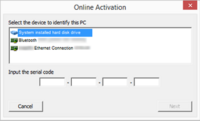
we all know it, and you like dont click anything else, right? well, you will see one connection that is likely your WIFI/Internet/LAN card. Authenticating your loid through that card will mean that if your HDD dies on you, you won't lose those activations, because that card hasnt died. of course, this requires some PC knowledge if more goes wrong. if your entire PC dies completely and that card if still good, you HAVE to install the same card on your new PC. at the very least, you then deactivate them then. but this is the BEST way to save your activation if you have issues with HDD, at least them its not tied to your system directly.
its important to remember how this works- the activator is using something to identify your PC.... so the HDD with the system on it? itll see that as the identity of the PC only. same with the internet card, that is its identity for the PC. The reason why making your activation use the System HDD is dangerous is because you CANNOT (for the most part) move a system HDD to a entirely different new PC. unless the PC is identical in most hardware, you cant just slide that same HDD in. but an internet card, you are more likely to have compatibility.
This method however, assumes you use the internet/LAN card. in any case, if that card breaks or dies, or you disconnect it, you will have the same problem.. but it is less of a drastic thing to lose and less likely to fail. i suggest it as a solution because i know many who just pick the HDD. and this method will at least keep them detached from your HDD if something goes wrong, so theres a better chance of recovery. There is also the problem that i dont think all versions of vocaloid will show these options :/ but its definitely there for 2, 3 and 4 (?)
i will add that i have done this myself on this round w my new PC. there is no issue whatsoever using vocaloid right now, though i cant speak for the potential recovery if my PC does die lol, but i had it described to me by yamaha back when my other PC died and they seemed to speak as if that was the better way to activate if failure does happen.
Last edited:
Thank you both for your explanations ^^Let’s say you have four computers you want to install Vocaloids on: you’d only be able to install and activate Vocaloid on 3 of those because Vocaloids can only be activated up to 3 times at one time. If you wanted to use your Vocaloids on another computer, you’d have to deactivate them on one computer to use them on a different one.
I guess I write in this thread very frequently, don't I  So, I am still moving to a new pc and for some reason everything in V4 is really small and idk how to fix it (it is possible to work like this, but it's not really comfortable) and if I press the zoom in button, it just makes everything wider
So, I am still moving to a new pc and for some reason everything in V4 is really small and idk how to fix it (it is possible to work like this, but it's not really comfortable) and if I press the zoom in button, it just makes everything wider
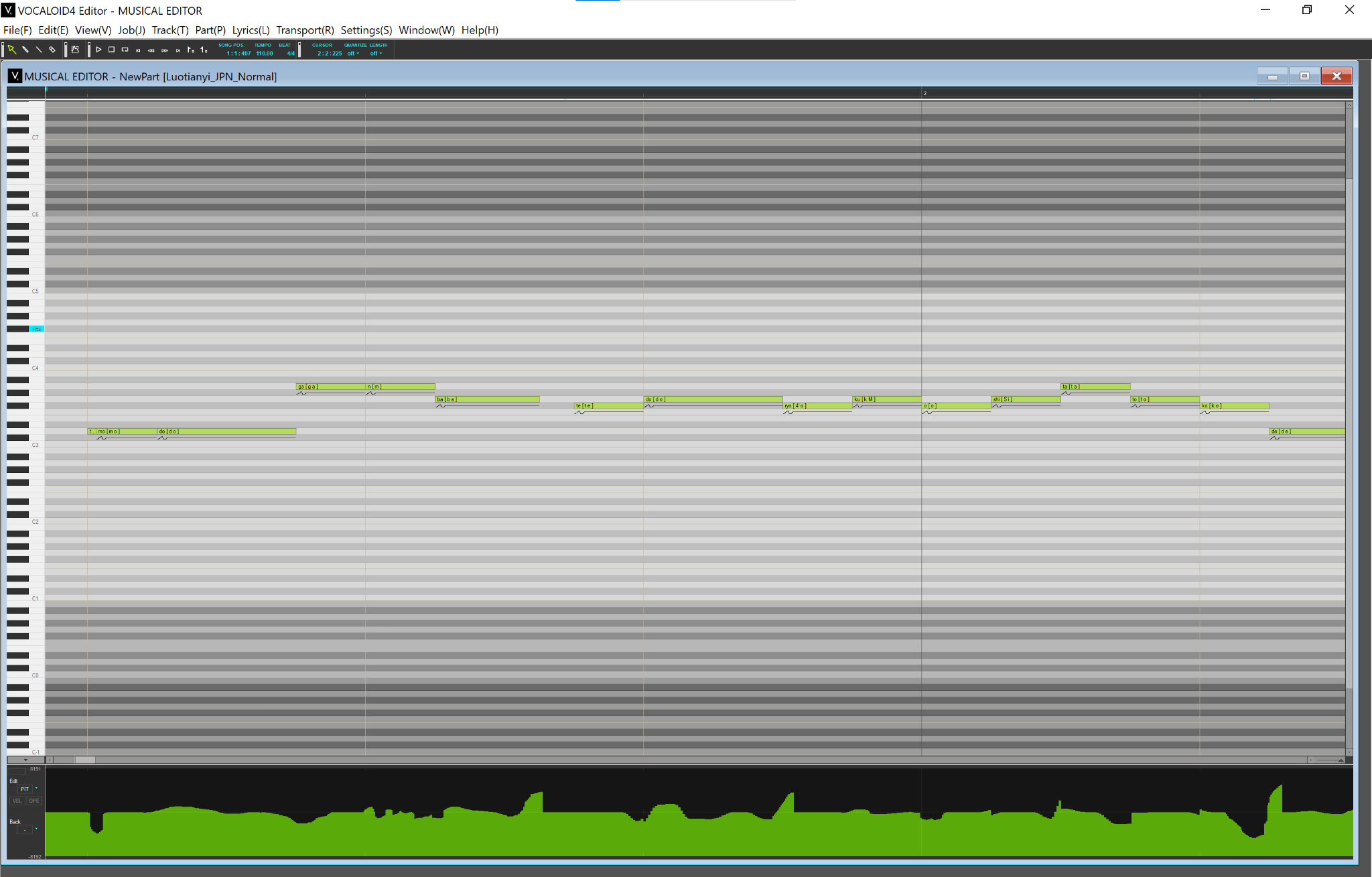
Did you try going to Window > Restore or Restore All?I guess I write in this thread very frequently, don't ISo, I am still moving to a new pc and for some reason everything in V4 is really small and idk how to fix it (it is possible to work like this, but it's not really comfortable) and if I press the zoom in button, it just makes everything wider
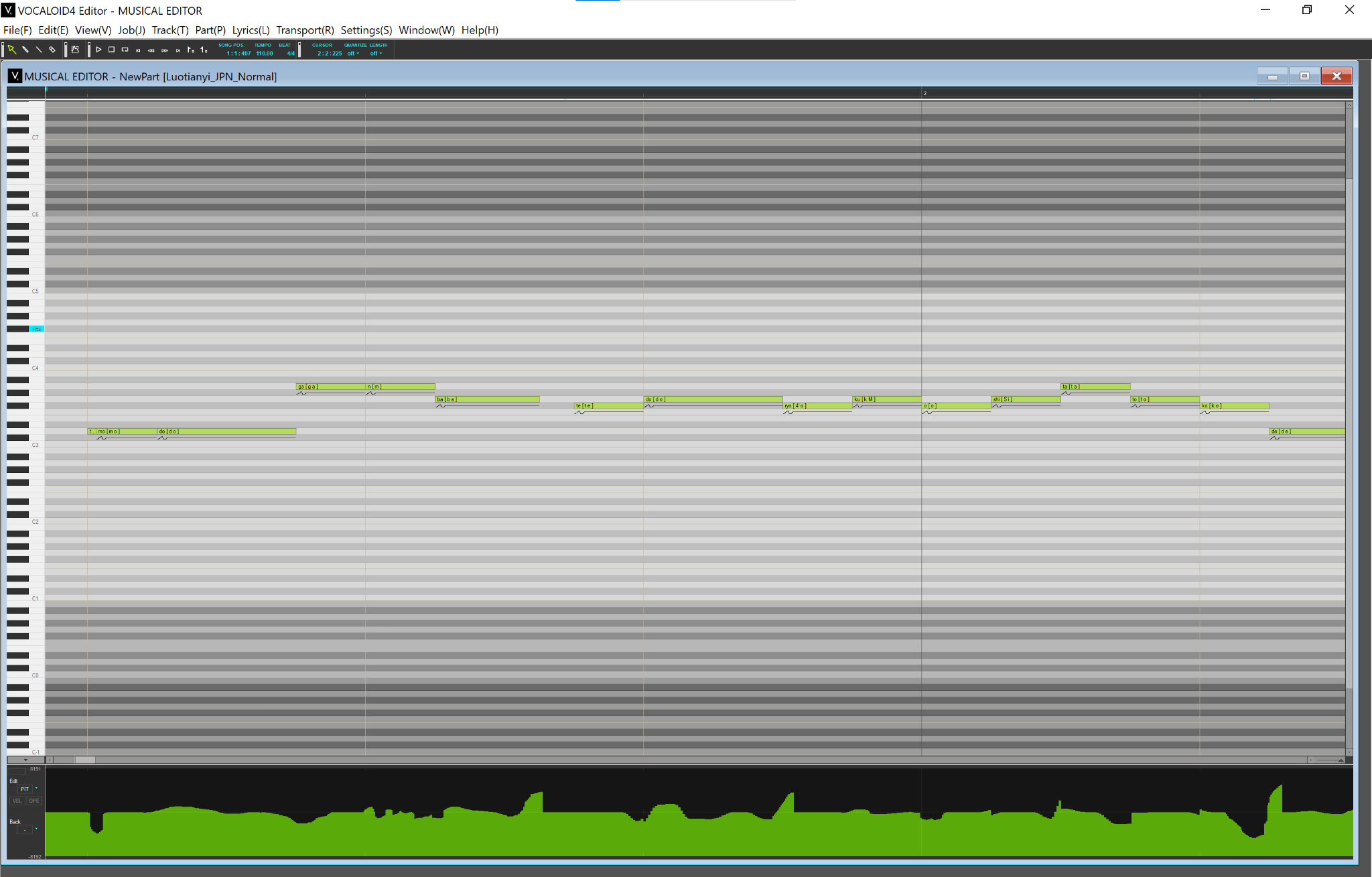
Ahh, I had the same problem, it’s something related to high DPi, I’ll link you the guide which helped me to solve itI guess I write in this thread very frequently, don't ISo, I am still moving to a new pc and for some reason everything in V4 is really small and idk how to fix it (it is possible to work like this, but it's not really comfortable) and if I press the zoom in button, it just makes everything wider
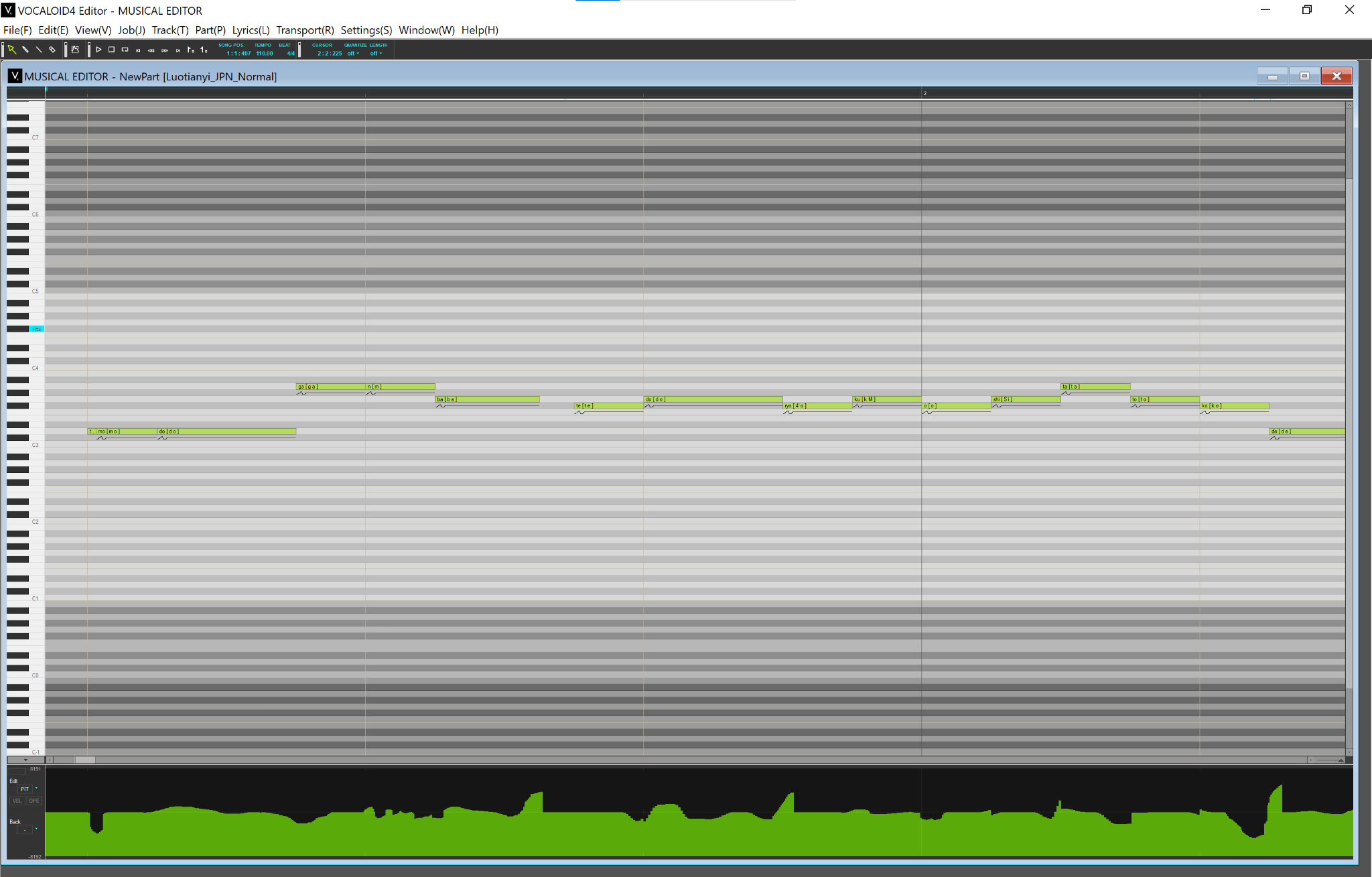

Tutorial - Fixing high-DPI aware (too small) Vocaloid4 on Win10.
Admins/mods feel free to move if this is in the wrong place! Sorry if this is common knowledge that I just thought was neat, too. OTL After numerous searches and some fiddling around, I found out how to make programs on Windows 10 not be super tiny. I had this issue with Vocaloid4, and it was...
 utaforum.net
utaforum.net
Thank you! I will try to fix it when I return homeAhh, I had the same problem, it’s something related to high DPi, I’ll link you the guide which helped me to solve it

Tutorial - Fixing high-DPI aware (too small) Vocaloid4 on Win10.
Admins/mods feel free to move if this is in the wrong place! Sorry if this is common knowledge that I just thought was neat, too. OTL After numerous searches and some fiddling around, I found out how to make programs on Windows 10 not be super tiny. I had this issue with Vocaloid4, and it was...utaforum.net
The link for manifest file is down, can you send it to me via pm if you still have it?Ahh, I had the same problem, it’s something related to high DPi, I’ll link you the guide which helped me to solve it

Tutorial - Fixing high-DPI aware (too small) Vocaloid4 on Win10.
Admins/mods feel free to move if this is in the wrong place! Sorry if this is common knowledge that I just thought was neat, too. OTL After numerous searches and some fiddling around, I found out how to make programs on Windows 10 not be super tiny. I had this issue with Vocaloid4, and it was...utaforum.net
i guess i wouldnt say im too afraid to ask this but i figured it didnt really warrant a thread of its own;
is there a way to change what the default lyric is in v4? if so, how? i s2g i saw a button for it once but now i cant find it. i dont really like the "ooh"
is there a way to change what the default lyric is in v4? if so, how? i s2g i saw a button for it once but now i cant find it. i dont really like the "ooh"
At least in Piapro for V4X, that's under Settings > Preferences > Vocaloid > Basic. And in V5, once you've selected a voice on the Voice tab, you can set the default lyric on the Style tab. Not sure about the V4 editor, though...maybe it's something like one of those two?i guess i wouldnt say im too afraid to ask this but i figured it didnt really warrant a thread of its own;
is there a way to change what the default lyric is in v4? if so, how? i s2g i saw a button for it once but now i cant find it. i dont really like the "ooh"






































